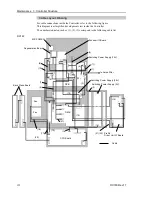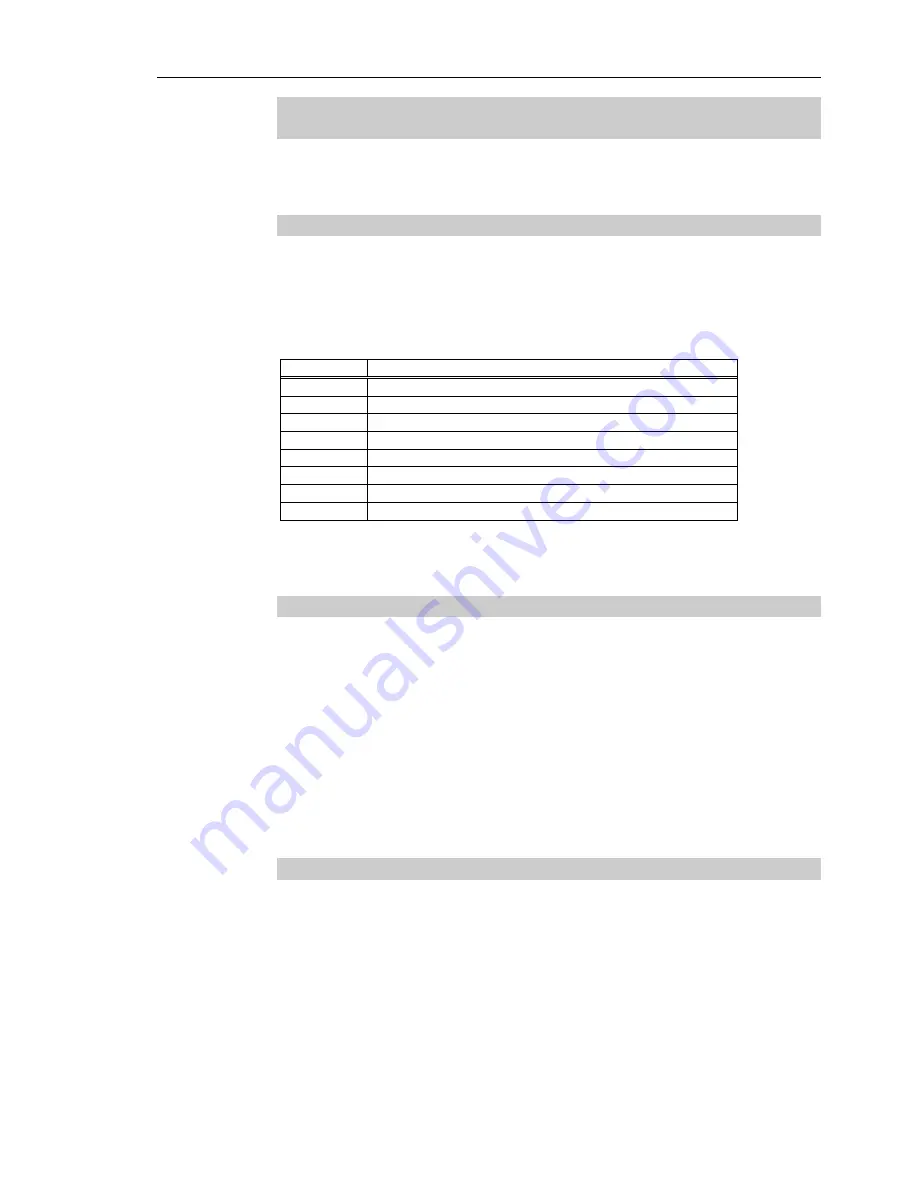
Setup & Operation 12. Option Units
RC180 Rev.17
107
12.3.9 Operation (DeviceNet, PROFIBUS-DP, EtherNet/IP,
PROFINET)
This section indicates how to use the Fieldbus I/O option after it has been installed.
For details of CC-Link, also refer to
12.3.5 CC-Link – Operation (CC-Link)
.
SPEL+ Fieldbus I/O Commands
All the commands for the Fieldbus I/O are the same as the standard I/O.
Bit numbers differ from standard I/O. There is no restriction for command use.
Typical I/O commands are listed in the following table.
For command details, refer to EPSON RC+ 5.0
Online Help
or
SPEL
+
Language
Reference
.
Command
Function
In
Returns the status of the specified 8 bits input port.
InW
Returns the status of the specified 16 bits input port.
Off
Turns Off the specified output.
On
Turns On the specified output.
Out
Simultaneously sets 8 output bits.
OutW
Simultaneously sets 16 output bits.
Sw
Returns the specified input port status.
Wait
Waits until the specified input condition.
Response times for Fieldbus I/O can vary and depend on several factors, including baud
rate, scan rate, number and types of devices, communication error, etc.
Outputs Off by Emergency Stop and Reset Instruction
You can configure the controller system so that all outputs including the fieldbus outputs
will be turned off when the emergency stop occurs and when a Reset instruction is
executed.
For details of the configuration, refer to
[Setup]-[Controller]-[Preference]
in
EPSON RC+
5.0 User's Guide 5.12.2 Controller command (Setup Menu)
.
A command that was issued just before an emergency stop can be executed after the
emergency stop condition is cleared. If the outputs from the fieldbus involve risk, check
the [Outputs off during Emergency Stop] box to remove all power to output devices when
an emergency stop occurs.
Remote I/O Configuration
You can configure the controller system so that all I/O including the fieldbus will be set to
remote function.
I/O setup for Fieldbus I/O is the default configuration.
Setup for the Remote I/O can be changed by signal. Configuration with bits of standard
I/O, expansion I/O and Fieldbus I/O is available.
NOTE
NOTE
NOTE
Summary of Contents for RC180
Page 1: ...Rev 17 EM164C3205F ROBOT CONTROLLER RC180 ...
Page 2: ...ROBOT CONTROLLER RC180 Rev 17 ...
Page 13: ...Safety This section contains information for safety of the Robot System ...
Page 14: ......
Page 20: ......
Page 124: ...Setup Operation 12 Option Units 112 RC180 Rev 17 ...
Page 125: ...Maintenance This section contains maintenance procedures for the Robot Controller ...
Page 126: ...114 ...