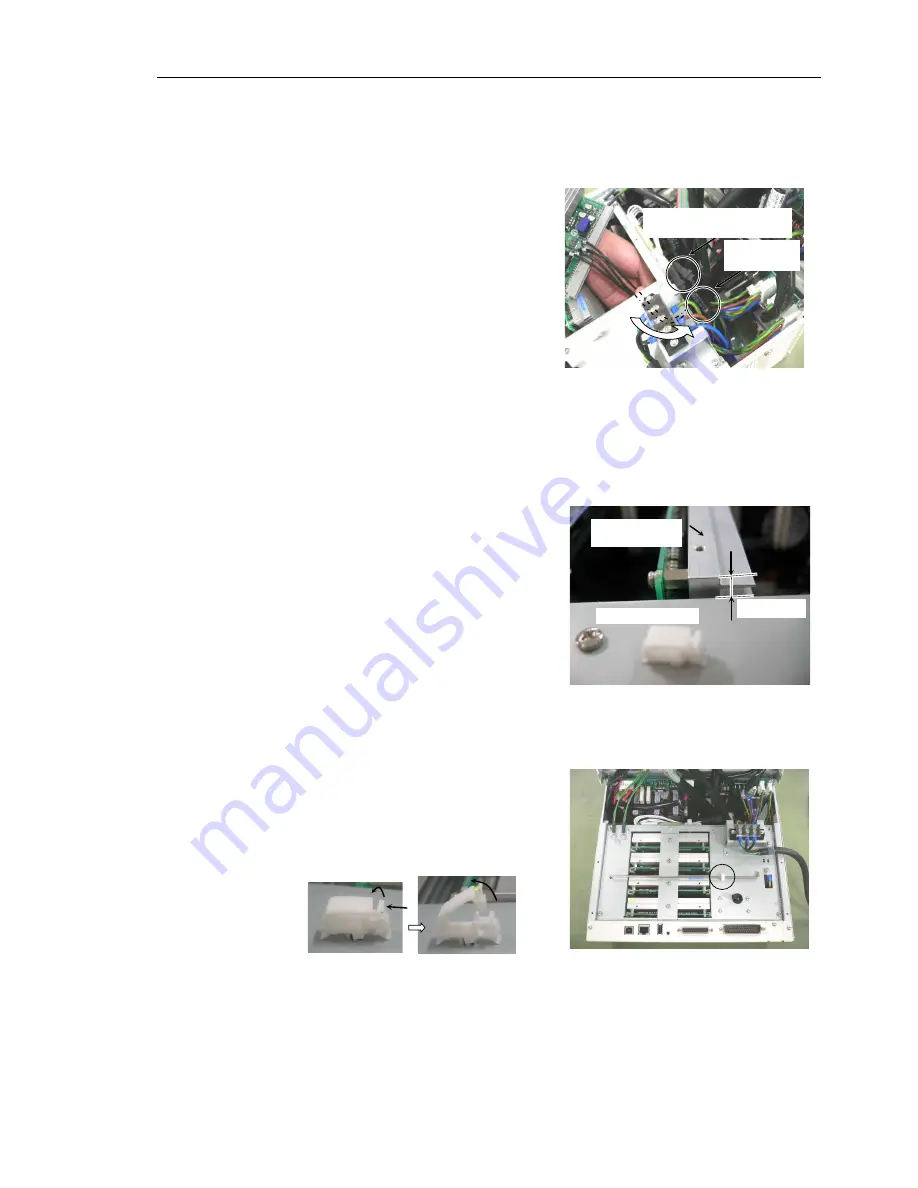
Maintenance 6. Maintenance Parts Replacement Procedures
RC180 Rev.17
151
Motor Driver
(Axis 1 to 4)
Mount
Connected to the G10 or G20 series manipulator
Start from Mount step (1).
Connected to the G1, G3, G6, RS, C3 or S5 series manipulator
Start from Mount step (3).
(1) When replacing the first or the second
motor driver, insert the connector
connected to the motor driver carefully
along the guide rail through the rear
side of the intermediate plate
Driver
Connector
Cement
Resistance Connector
(2) Connect the connector connected to the replacing first or second motor driver to the
cement resistance connector.
There are two cement resistance connectors. The connector for the motor driver can
be connected to either one of them. Connect to the resistance connector in the
easier position.
(3) Insert the Motor Driver along the guide
rails until the surface height differences
of the Motor Driver comes to 5 mm or
less.
5mm or less
Top Surface of
Motor Driver
Intermediate Plate
(4) Push the Motor Driver securely into the
two Motor Driver connectors.
(5) Secure the Motor Driver mounting bracket with five screws.
(6) Hold the front cover and put the front cover support bar back to the normal position.
(7) Secure the front cover support bar with the
clamp.
Push latch A as shown in the photo first
and open up the clamp.
A
(8) Secure the two screws on the side of the front cover.
(9) Close the front cover and secure it with four screws.
Make sure to keep cables from becoming trapped or damaged.
NOTE
NOTE
NOTE
Summary of Contents for RC180
Page 1: ...Rev 17 EM164C3205F ROBOT CONTROLLER RC180 ...
Page 2: ...ROBOT CONTROLLER RC180 Rev 17 ...
Page 13: ...Safety This section contains information for safety of the Robot System ...
Page 14: ......
Page 20: ......
Page 124: ...Setup Operation 12 Option Units 112 RC180 Rev 17 ...
Page 125: ...Maintenance This section contains maintenance procedures for the Robot Controller ...
Page 126: ...114 ...
















































