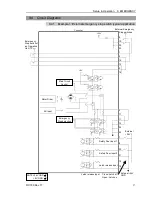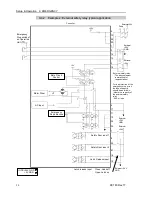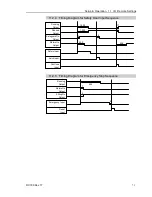Setup & Operation 11. I/O Remote Settings
RC180 Rev.17
65
11.1 I/O Signal Description
Remote function is initially assigned to both input and output from 0 to 7.
To change the function assignment from the initial setting, use EPSON RC+ 5.0.
To use all signals, you will need to add Expansion I/O or Fieldbus I/O board(s).
11.1.1 Remote Input Signals
Remote inputs are used to control the Manipulators and start programs. Certain
conditions must be met before inputs are enabled, as shown in the table below.
To accept external remote inputs, assign the remote function and set remote to the control
device. When external remote input is available, “AutoMode output” turns ON.
Except “SelProg”, the signals execute each function when the signal starts in input
acceptance condition. The function executes automatically. Therefore, no special
programming is needed.
When an error occurs, you must execute a “Reset” to clear the error condition before any
other remote input commands can be executed. Use the “Error output” and “Reset input”
to monitor the error status and clear error conditions from the remote device.
Name
Initial
Description
Input Acceptance Condition
(*1)
Start
0
Execute function selected at SelProg.
(*2)
Ready output ON
Error output OFF
EStopOn output OFF
SafeguardOn output OFF
Pause input OFF
Stop input OFF
SelProg1
SelProg2
SelProg4
1
2
3
Specify the executing Main function
number.
(*2)
Stop
4
All tasks and commands are stopped.
Pause
5
All tasks are paused.
(*3) Running output ON
Continue
6
Continue the paused task.
Paused output ON
Pause input OFF
Stop input OFF
Reset
7
Reset emergency stop and error. (*4) Ready output ON
SetMotorOn
Not Set
Turn ON robot motors.
(*5) Ready output ON
EStopOn output OFF
SafeguardOn output OFF
SetMotorOff input OFF
SetMotorOff
Not Set
Turn OFF robot motors.
Ready output ON
Home
Not Set
Move the Robot Arm to the home
position defined by the user.
Ready output ON
Error output OFF
EStopOn output OFF
SafeguardOn output OFF
MotorsOn output ON
Pause input OFF
Stop input OFF
NOTE
Summary of Contents for RC180
Page 1: ...Rev 17 EM164C3205F ROBOT CONTROLLER RC180 ...
Page 2: ...ROBOT CONTROLLER RC180 Rev 17 ...
Page 13: ...Safety This section contains information for safety of the Robot System ...
Page 14: ......
Page 20: ......
Page 124: ...Setup Operation 12 Option Units 112 RC180 Rev 17 ...
Page 125: ...Maintenance This section contains maintenance procedures for the Robot Controller ...
Page 126: ...114 ...