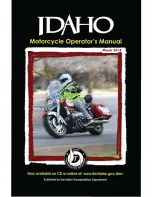3 - 4
Instrument and control functions
EN
3
Turn signal indicator lights “
” and
“
”
Each indicator light will flash when its corre-
sponding turn signal lights are flashing.
Neutral indicator light “N”
This indicator light comes on when the tran-
smission is in the neutral position.
High beam indicator light “
”
This indicator light comes on when the high
beam of the headlight is switched on.
Oil pressure warning light “ “
This light switches on when the engine oil
pressure is low.
It is possible to check the electrical circuit for
the light by turning the key to “ ”.
Once the engine is running, the light should
switch off.
If the light does not switch on when the key is
turned to “ ” or if the light stays on, get the
electrical circuit checked by an authorised Be-
nelli centre.
TIP
• Even if the oil level is sufficient, the war-
ning light may flicker when riding on a
slope or during sudden acceleration or
deceleration, but this is not a malfun-
ction.
• If a problem is detected in the oil level
detection circuit, the oil level warning
light will flash repeatedly. If this occurs,
have a Benelli dealer check the vehicle.
Engine trouble warning light “ ”
This warning light comes on if a problem is
detected in the engine or other vehicle con-
trol system. If this occurs, have a Benelli dealer
check the on-board diagnostic system.
The electrical circuit of the warning light can
be checked by turning the key to “ ”.
The warning light should come on for a few
seconds, and then go off.
If the warning light does not come on initially
when the key is turned to “ ”, or if the war-
ning light remains on, have a Benelli dealer
check the vehicle.
Tachometer
The tachometer shows the running turnover
of the engine so that the rider can keep it wi-
thin the ideal power range.
Coolant temperature
This shows the temperature of the coolant.
The coolant temperature varies with changes
in the weather and engine load. if the “war-
ning lamp” flashes, stop the vehicle then stop
the engine and let it cool.
WARNING
Do not continue to operate the engine
if it is overheating.
Digital clock
Shows the time in hours and minutes.
Digital clock setting
Push and hold the menu switch “SELECT” for
3 seconds to enter the setting mode “TOTAL
KM”
Press and hold down the ”SELECT“ button for
3 seconds until the reading begins to lash.
Adjust the hour by pressing the“RESET” but-
ton.
Press the ”SELECT“ button to pass on to adjust
the minutes. Adjust the minutes by pressing
the ”RESET“ button.
Press the “SELECT” button again to quit.
Fuel gauge
The digital fuel gauge shows the capacity of
the fuel tank. As the fuel level drops, the lines
on the gauge will become closer and closer to
the “E” reserve area.
As soon as the inal line starts to lash, there is
an autonomy of about 3 litres of fuel.
Speedometer
Push and hold the menu switch “SELECT” for
3 seconds to enter the setting mode “TOTAL
KM”
Summary of Contents for TRK 502 2017
Page 3: ......
Page 9: ......
Page 17: ...2 4 Descrizione IT 2 NOTE ...
Page 39: ...4 4 Per la vostra sicurezza controlli prima dell utilizzo IT 4 NOTE ...
Page 43: ...5 4 Utilizzo e punti importanti relativi alla guida IT 5 NOTE ...
Page 85: ...8 4 Caratteristiche tecniche IT 8 Impianto Elettrico ...
Page 93: ...10 6 Tagliandi di manutenzione periodica IT 10 NOTE ...
Page 95: ......
Page 101: ...Table of contents ...
Page 109: ...EN 2 2 4 Description NOTE ...
Page 131: ...EN 4 4 4 For your safety pre operation checks NOTE ...
Page 135: ...EN 5 5 4 Operation and important riding points NOTE ...
Page 177: ...EN 8 8 4 Specifications Electric System ...
Page 185: ...EN 10 10 6 Regular maintenance coupons NOTE ...
Page 187: ......
Page 191: ...Introduction ...
Page 201: ...FR 2 NOTE 2 4 Description ...
Page 223: ...FR 4 NOTE 4 4 Pour la sécurité contrôles avant utilisation ...
Page 227: ...FR 5 NOTE 5 4 Utilisation et conseils importants concernant le pilotage ...
Page 269: ...FR 8 Installation electrique 8 4 Caractéristiques ...
Page 277: ...FR 10 NOTE 10 6 Coupons d entretien periodique ...
Page 279: ......
Page 283: ...Einführung ...
Page 291: ...NOTE 1 6 Sicherheitsinformationen DE 1 ...
Page 295: ...DE 2 NOTE 2 4 Beschreibung ...
Page 317: ...DE 4 NOTE 4 4 Zu Ihrer Sicherheit Routinekontrolle vor Fahrtbeginn ...
Page 321: ...NOTE 5 4 Wichtige Fahr und Bedienungshinweise DE 5 ...
Page 331: ...NOTE 6 10 Regelmäßige Wartung und Einstellung DE 6 ...
Page 365: ...Elektrische Anlage 8 4 Technische Daten DE 8 ...
Page 373: ...NOTE 10 6 Kundendienst regelmässige wartung DE 10 ...
Page 375: ......
Page 379: ...Introducción ...
Page 387: ...ES 2 NOTE 2 4 Descripción ...
Page 409: ...ES 4 NOTE 4 4 Para su seguridad comprobaciones previas ...
Page 413: ...ES 5 NOTE 5 4 Utilización y puntos importantes para la conducción ...
Page 423: ...NOTE 6 10 Mantenimiento y ajustes periódicos ES 6 ...
Page 459: ...ES 8 Electric System 8 4 Especificaciones ...
Page 467: ...ES 10 NOTE 10 6 Revisiones de mantenimiento periódico ...
Page 468: ......