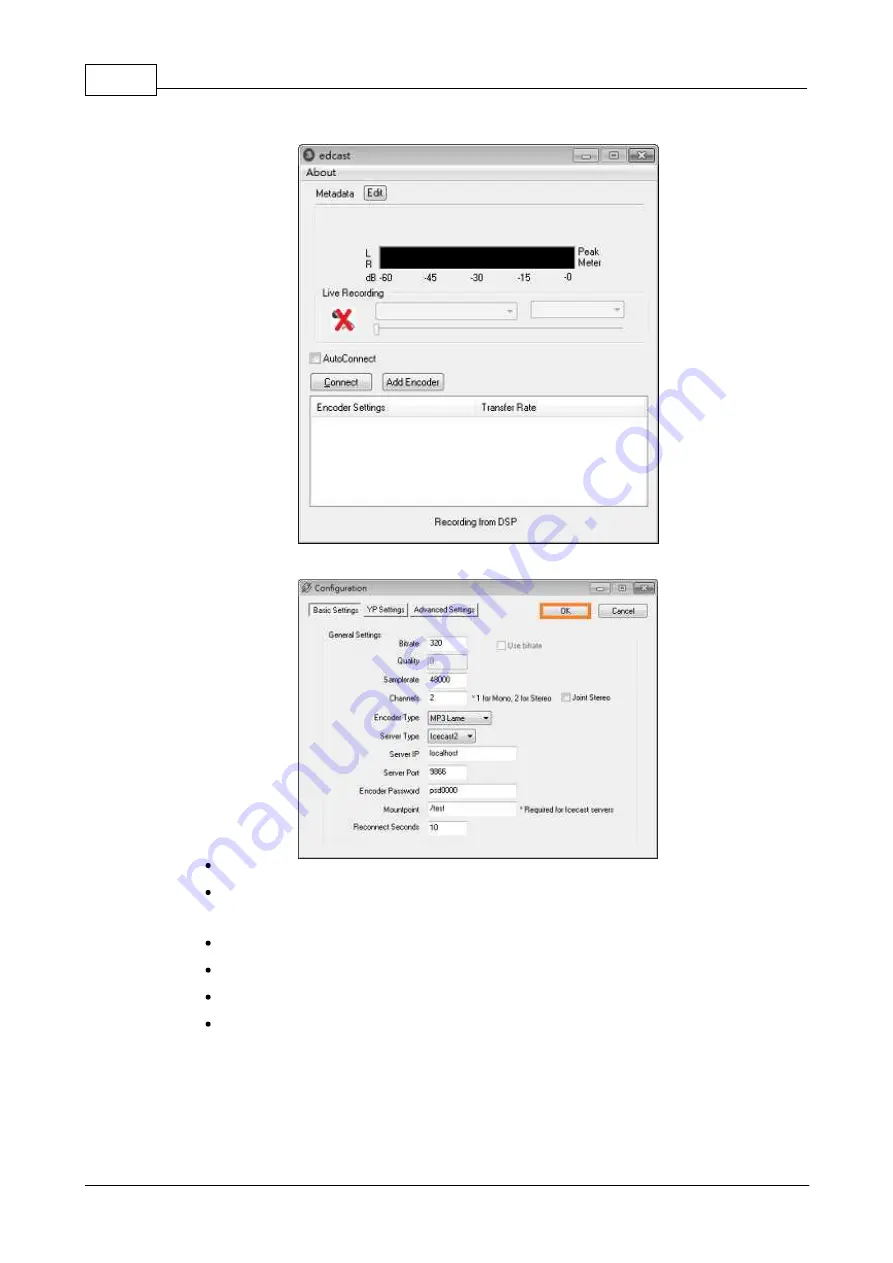
IDA8 Global-Net User Manual
276
© 2017, ATEÏS, member of PAX ProAV Group
below:
Click [Add Encoder] button and set the encoder, only the Basic Setting matters the stream.
Samplerate: The samplerate must be 48k or the Terracom would not play the files.
Encoder type: Choose MP3. Here we use the Lame MP3 encoder found on a website. Note:
Copy the file into the Winamp program directory.
Server IP: Use the default value "localhost" if you're running the server on your PC.
Server Port: The port set in the Icecast server's configuration window.
Encoder password: The password set in the Icecast server's configuration window.
Mountpoint: This item is required for icecast, so we assign a "/test" for it.
Click the [Connect] button to start the encoder, the stream will start after few seconds. You can right-
click to disconnect, configure or delete the encoder as shown in the picture below,






























