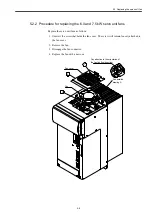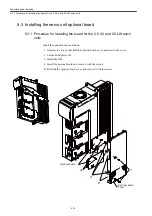6.2 Data types
6-3
6.2 Data types
The YS 840DI system handles the following data types:
Table 6.2 Data types and locations
Archive type
Data type
Location
Remarks
MMC data
(Part of the HMI)
Display-Machine-data
Stored in the resident directory.
Machine Data (display parameters)
for operation panel
MBDDE-alarm-text
Stored in the resident directory.
Alarm message tables for different
languages
Tool Managements
User’s custom settings
(for configuration)
Default settings and other data for
tool management
Definitions
yet to be loaded to NC.
System definition program
Standard Cycle
Mostly standard G-code definition
cycles
USER Cycle
Special cycles for user customization
Part-Program
System program
Sub-Program
Mostly machining subprograms with
the SPF extension
Work pieces
User data for machining main pro-
grams
NC data
Option data
Stored in the resident directory.
Machine data (optional parameters)
Machine data
Machine data
(general, series, axis, and collective)
Setting data
Setting data
Tool offset
User’s custom settings
Machine-specific setting data
(defaults = 0)
Zero offset
User’s custom settings
Machine-specific setting data
(defaults = 0)
Global user data
GUD5, 6, 7
(controlling the cycle files)
Local user data
Definitions
Loaded to NC already
SMAC and CST definition programs
Standard Cycle
Mostly standard G-code definition
cycles
USER Cycle
Special cycles for user customization
Part-Program
System programs
Sub-Program
Machining subprograms
Work pieces
Machining main program
PLC data
PLC data
Archive created in STEP7
Sequence data
Summary of Contents for CNC Series
Page 1: ...Maintenance Manual Serviceman Handbook MANUAL No NCSIE SP02 19 Yaskawa Siemens CNC Series...
Page 26: ...Part 1 Hardware...
Page 38: ...System Configuration 1 2 3 Spindle motor designations 1 12...
Page 58: ...Installing the control panels 2 3 5 Installing lightning surge absorbers 2 20...
Page 62: ...Installing the motors 3 4...
Page 84: ...Connection method 4 3 2 Setting the rotary switches on the inverters and servo units 4 22...
Page 96: ...Part 2 Software...
Page 102: ...Software configuration 6 6...
Page 113: ...7 2 Network settings 7 11 8 Click on the radio button to the left of Specify an IP address...
Page 121: ...7 2 Network settings 7 19...
Page 122: ...Part 3 PLC...
Page 154: ...Part 4 Setting up and maintenance...
Page 160: ...Overview of System 10 1 2 Basic operation 10 6...
Page 204: ...How to use Digital Operation 12 2 9 Setting the password setting for write prohibit 12 32...
Page 327: ...Error and Troubleshooting 15 4...
Page 328: ...15 1 Errors without Alarm Display and Troubleshooting 15 5...
Page 329: ...Error and Troubleshooting 15 6...
Page 343: ...Maintenance and Check 16 3 3 Setting up Initializing Absolute encoder 16 14...