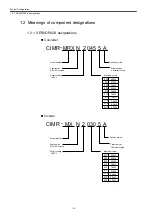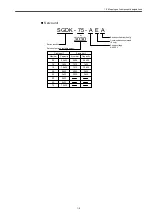2.1 Designing the panels
2-3
• Even if the ambient temperature requirement is met, the system must not be installed in such
places where it is exposed to direct sunlight, nearby heat sources, or the elements.
• The ambient temperature must be between 5 and 30
℃
taking into account UPS battery’s operating
temperature requirement of 5-40
℃
and the expected temperature rise of 10
℃
.
2.1.2 Thermal design of the enclosures
The enclosure of a panel must hermetically enclose a CNC or other unit and be so designed
as to keep the internal average temperature rise 10
℃
or less.
Internal average temperature rise
The internal average temperature rise for a sheet metal enclosure can be calculated as fol-
lows:
Note: Effective surface area means the area of an enclosure’s surface that
can dissipate heat
(excluding such a surface as is in contact with another object).
IMPORTANT
•
Δ
T
: Internal temperature rise
(
℃
)
• P
: Internal heat produced
(W)
• qe
: Enclosure’s thermal transfer ratio
(W/
℃
)
• k
: Sheet metal’s thermal transfer constant
(W/m
2
℃
)
With an internal fan
6W m
2
℃
Without internal fan
4W/ m
2
℃
• A
: Enclosure’s effective surface area (m
2
)
Summary of Contents for CNC Series
Page 1: ...Maintenance Manual Serviceman Handbook MANUAL No NCSIE SP02 19 Yaskawa Siemens CNC Series...
Page 26: ...Part 1 Hardware...
Page 38: ...System Configuration 1 2 3 Spindle motor designations 1 12...
Page 58: ...Installing the control panels 2 3 5 Installing lightning surge absorbers 2 20...
Page 62: ...Installing the motors 3 4...
Page 84: ...Connection method 4 3 2 Setting the rotary switches on the inverters and servo units 4 22...
Page 96: ...Part 2 Software...
Page 102: ...Software configuration 6 6...
Page 113: ...7 2 Network settings 7 11 8 Click on the radio button to the left of Specify an IP address...
Page 121: ...7 2 Network settings 7 19...
Page 122: ...Part 3 PLC...
Page 154: ...Part 4 Setting up and maintenance...
Page 160: ...Overview of System 10 1 2 Basic operation 10 6...
Page 204: ...How to use Digital Operation 12 2 9 Setting the password setting for write prohibit 12 32...
Page 327: ...Error and Troubleshooting 15 4...
Page 328: ...15 1 Errors without Alarm Display and Troubleshooting 15 5...
Page 329: ...Error and Troubleshooting 15 6...
Page 343: ...Maintenance and Check 16 3 3 Setting up Initializing Absolute encoder 16 14...