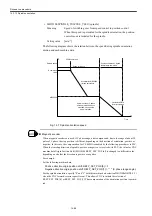14.3 Motion Control
14-79
• MD34210 ENC_REFP_STATE [0] (For each axis)
Meaning:
Origin setting status (motor encoder)
Setting value: 0---incremental encoder
1---absolute value encoder origin setting mode
2---absolute value encoder origin setting completion
• MD34210 ENC_REFP_STATE [1] (For each axis)
Meaning:
Origin setting status (separately mounted encoder)
Same as the motor encoder.
• MD30240 [0] ENC_TYPE [0] (For each axis)
Meaning:
Motor encoder type
Setting value: Always specify "4", independently of the type of motor encoder, when
separately mounted encoder absolute value detection function is enabled.
Below is the method for setting origin when the absolute value detection function is enabled.
(For the method of origin setting for the gantry axis absolute value detection function, see
section 14.3.10.)
Setup process of origin setting for the absolute value detection
function
1. In JOB mode, position the axis on a proper position.
2. Initiate REF (return to reference point) mode.
Here, on NC screen, display START UP screen to show AXIS MD (machine data of
axis) so that you can check the setting values with MD34210 : ENC_REEP_STATE
(origin setting status).
Specify "1" for the setting value with MD34210 : ENC_REEP_STATE (origin setting
status) of the axis.
When you want to position the axis origin at a certain coordinate position, follow the
procedure for the setting of step 3 and then step 4. When you determine the current posi-
tion as the origin, go on to step 4.
3. Input the coordinate value to specify with MD34100 : REEP_SET_POS (coordinate
value after origin setting).
4. Set the axis feed (key) for the direction specified with MD34010 :
REEP_CAM_DIR_IS_MINUS (return to reference point direction); "0" for positive
direction and "1" for negative direction. (However, the axes does not move actually.)
5. When step 4 has completed, the status value of MD34210 : ENC_REEP_STATE auto-
matically displays "2".
When a certain coordinate value is specified on step 3, the origin setting process has
completed when NC screen (coordinate value display: MCS) displays the value equal to
the value of MD34090 : REEP_MOVE_DIST_CORR.
Summary of Contents for CNC Series
Page 1: ...Maintenance Manual Serviceman Handbook MANUAL No NCSIE SP02 19 Yaskawa Siemens CNC Series...
Page 26: ...Part 1 Hardware...
Page 38: ...System Configuration 1 2 3 Spindle motor designations 1 12...
Page 58: ...Installing the control panels 2 3 5 Installing lightning surge absorbers 2 20...
Page 62: ...Installing the motors 3 4...
Page 84: ...Connection method 4 3 2 Setting the rotary switches on the inverters and servo units 4 22...
Page 96: ...Part 2 Software...
Page 102: ...Software configuration 6 6...
Page 113: ...7 2 Network settings 7 11 8 Click on the radio button to the left of Specify an IP address...
Page 121: ...7 2 Network settings 7 19...
Page 122: ...Part 3 PLC...
Page 154: ...Part 4 Setting up and maintenance...
Page 160: ...Overview of System 10 1 2 Basic operation 10 6...
Page 204: ...How to use Digital Operation 12 2 9 Setting the password setting for write prohibit 12 32...
Page 327: ...Error and Troubleshooting 15 4...
Page 328: ...15 1 Errors without Alarm Display and Troubleshooting 15 5...
Page 329: ...Error and Troubleshooting 15 6...
Page 343: ...Maintenance and Check 16 3 3 Setting up Initializing Absolute encoder 16 14...