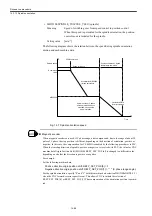Drive set-up procedure
14.4.2 Block compression
14-98
• MD29000 LOOKAH_NUM_CHECKED_BLOCKS
Meaning:
Number of look-ahead blocks
Setting value: 10 to 500 blocks
Standard setting value: 100 blocks
Note: Block compression is available for the blocks compressed by the
block compression described in the next section.
14.4.2 Block compression
By compressing with the spline function the blocks having less tolerance than the specified
value (compressing two or more linear blocks into a single spline interpolation block), fine
profile machining program for die machining can be effectively operated.
The block compression is enabled by the following functions.
COMPCURV function
Compresses 10 blocks max. Does not compress the sections whose radius of curvature is not
continuous even though they have tolerance below specified value.
• Compression start: Specify "COMPCURV" with CNC program.
• Compression end: Specify "COMPOF" with CNC program.
COMPCAD function
Compresses 50 blocks max. This function can compress blocks having less tolerance than
the specified value and their radius of curvature are not continuous into a single spline run-
ning through the midpoints of the blocks. This function can compress blocks more effec-
tively than COMRCURV function.
• Start compression: Specify "COMPCAD" with CNC program.
• End compression: Specify "COMPOF" with CNC program.
The conditions for compression are defined with the following machine data (common to
COMPCURV and COMPCAD).
• MD33100 COMPRESS_POS_TOL
Meaning:
Block compression distance tolerance
Compresses the blocks within the distance with specified tolerance
Setting value: [mm]
• MD20170 COMPRESS_BLOCK_PATH_LIMIT
Meaning:
Block compression distance limit
The limit of the length of block to compress
Setting value: [mm]
Summary of Contents for CNC Series
Page 1: ...Maintenance Manual Serviceman Handbook MANUAL No NCSIE SP02 19 Yaskawa Siemens CNC Series...
Page 26: ...Part 1 Hardware...
Page 38: ...System Configuration 1 2 3 Spindle motor designations 1 12...
Page 58: ...Installing the control panels 2 3 5 Installing lightning surge absorbers 2 20...
Page 62: ...Installing the motors 3 4...
Page 84: ...Connection method 4 3 2 Setting the rotary switches on the inverters and servo units 4 22...
Page 96: ...Part 2 Software...
Page 102: ...Software configuration 6 6...
Page 113: ...7 2 Network settings 7 11 8 Click on the radio button to the left of Specify an IP address...
Page 121: ...7 2 Network settings 7 19...
Page 122: ...Part 3 PLC...
Page 154: ...Part 4 Setting up and maintenance...
Page 160: ...Overview of System 10 1 2 Basic operation 10 6...
Page 204: ...How to use Digital Operation 12 2 9 Setting the password setting for write prohibit 12 32...
Page 327: ...Error and Troubleshooting 15 4...
Page 328: ...15 1 Errors without Alarm Display and Troubleshooting 15 5...
Page 329: ...Error and Troubleshooting 15 6...
Page 343: ...Maintenance and Check 16 3 3 Setting up Initializing Absolute encoder 16 14...