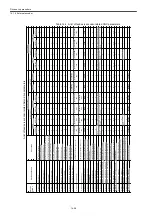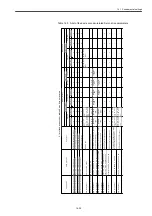Drive set-up procedure
14.1.6 External encoder
14-26
5. Calculating offset AA.
AA = Un00D
×
(The number of MP scale pulses per motor rotation / (The number of
motor encoder pulses)) - Un00E
Where,
The number of MP scale pulses per motor rotation: A setting value of MD3210 (Pn20A)
and MD3211 (Pn20B).
The number of motor encoder pulses: The number of pulses in the motor encoder list
(See Table 4.2) / 4
Example: For 17-bit encoder, assign 32768.
6. Setting offset
Set MD3508 (Pn808) and MD3509 (Pn809) to AA calculated in the step 5.
AA may be a negative number. For how to set the values, refer to the following exam-
ples.
Example: How to set MD3508 (Pn808) and MD3509 (Pn809) to 1000
a) Set MD3509
MD3509 = 0
b) Set MD3508
MD3508 = 1000
Example: How to set MD3508 (Pn808) and MD3509 (Pn809) to -1000
a) Convert -1000 to an 8-digit hexadecimal number.
Example: -1000 = FFFFFC18H
b) Separate the hexadecimal number into upper and lower words.
Example: Upper word = FFFFH; Lower word = FC18H
c) Convert the upper word to a decimal number again and assign it to MD3509.
Example: FFFFH = 65535
MD3509 = 65535
d) Convert the lower word to a decimal number again and assign it to MD3508.
Example: FC18H = 64536
MD3508 = 64536
Note: After setting MD3508 and MD3509, carry out NCK reset.
EXAMPLE
EXAMPLE
Summary of Contents for CNC Series
Page 1: ...Maintenance Manual Serviceman Handbook MANUAL No NCSIE SP02 19 Yaskawa Siemens CNC Series...
Page 26: ...Part 1 Hardware...
Page 38: ...System Configuration 1 2 3 Spindle motor designations 1 12...
Page 58: ...Installing the control panels 2 3 5 Installing lightning surge absorbers 2 20...
Page 62: ...Installing the motors 3 4...
Page 84: ...Connection method 4 3 2 Setting the rotary switches on the inverters and servo units 4 22...
Page 96: ...Part 2 Software...
Page 102: ...Software configuration 6 6...
Page 113: ...7 2 Network settings 7 11 8 Click on the radio button to the left of Specify an IP address...
Page 121: ...7 2 Network settings 7 19...
Page 122: ...Part 3 PLC...
Page 154: ...Part 4 Setting up and maintenance...
Page 160: ...Overview of System 10 1 2 Basic operation 10 6...
Page 204: ...How to use Digital Operation 12 2 9 Setting the password setting for write prohibit 12 32...
Page 327: ...Error and Troubleshooting 15 4...
Page 328: ...15 1 Errors without Alarm Display and Troubleshooting 15 5...
Page 329: ...Error and Troubleshooting 15 6...
Page 343: ...Maintenance and Check 16 3 3 Setting up Initializing Absolute encoder 16 14...