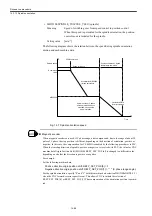Drive set-up procedure
14.3.15 Spindle gear changing and Spindle integrated with C axis control
14-92
14.3.15 Spindle gear changing and Spindle integrated with C axis control
The spindle changing for the spindle gear changing or the spindle/C axis changing under the
spindle integrated C axis control is permitted via the spindle drive by the command from
PLC according to the spindle parameter changing specification of YS 840DI system specifi-
cation.
Parameter changing to H gear, M gear, L gear, or C axis is initiated by PLC when PLC veri-
fys the request for the parameter selection status number (DBX21.0 - 2) sent from PLC to
CNC and also the completion of changing the parameter selection status number (DBX93.0
- 2) from CNC to PLC. For the parameter changing, the parameter selection number in rela-
tion with each gear selection and C axis selection, and a skeleton time chart is shown below.
Note: If you do not use the gear changing or C axis control, select H gear.
Fig. 14.10 Spindle parameter selection time chart
DBX21. 0 to 2 (PLC -> CNC)
DBX93. 0 to 2 (CNC -> PLC)
Usage
0
C axis selection (CAX)
1
L gear selection (LGR)
2
M gear selection (MGR)
3
H gear selection
4 - 6
Reserved (currently H gear selection)
7
H gear selection (default)
Spindle parameter
selection
PLC -> CNC
DBX21.0-2
3
3
2
2
1
3
1
3
H gear
M gear
L gear
H gear
Parameter changing within spindle drive
Summary of Contents for CNC Series
Page 1: ...Maintenance Manual Serviceman Handbook MANUAL No NCSIE SP02 19 Yaskawa Siemens CNC Series...
Page 26: ...Part 1 Hardware...
Page 38: ...System Configuration 1 2 3 Spindle motor designations 1 12...
Page 58: ...Installing the control panels 2 3 5 Installing lightning surge absorbers 2 20...
Page 62: ...Installing the motors 3 4...
Page 84: ...Connection method 4 3 2 Setting the rotary switches on the inverters and servo units 4 22...
Page 96: ...Part 2 Software...
Page 102: ...Software configuration 6 6...
Page 113: ...7 2 Network settings 7 11 8 Click on the radio button to the left of Specify an IP address...
Page 121: ...7 2 Network settings 7 19...
Page 122: ...Part 3 PLC...
Page 154: ...Part 4 Setting up and maintenance...
Page 160: ...Overview of System 10 1 2 Basic operation 10 6...
Page 204: ...How to use Digital Operation 12 2 9 Setting the password setting for write prohibit 12 32...
Page 327: ...Error and Troubleshooting 15 4...
Page 328: ...15 1 Errors without Alarm Display and Troubleshooting 15 5...
Page 329: ...Error and Troubleshooting 15 6...
Page 343: ...Maintenance and Check 16 3 3 Setting up Initializing Absolute encoder 16 14...