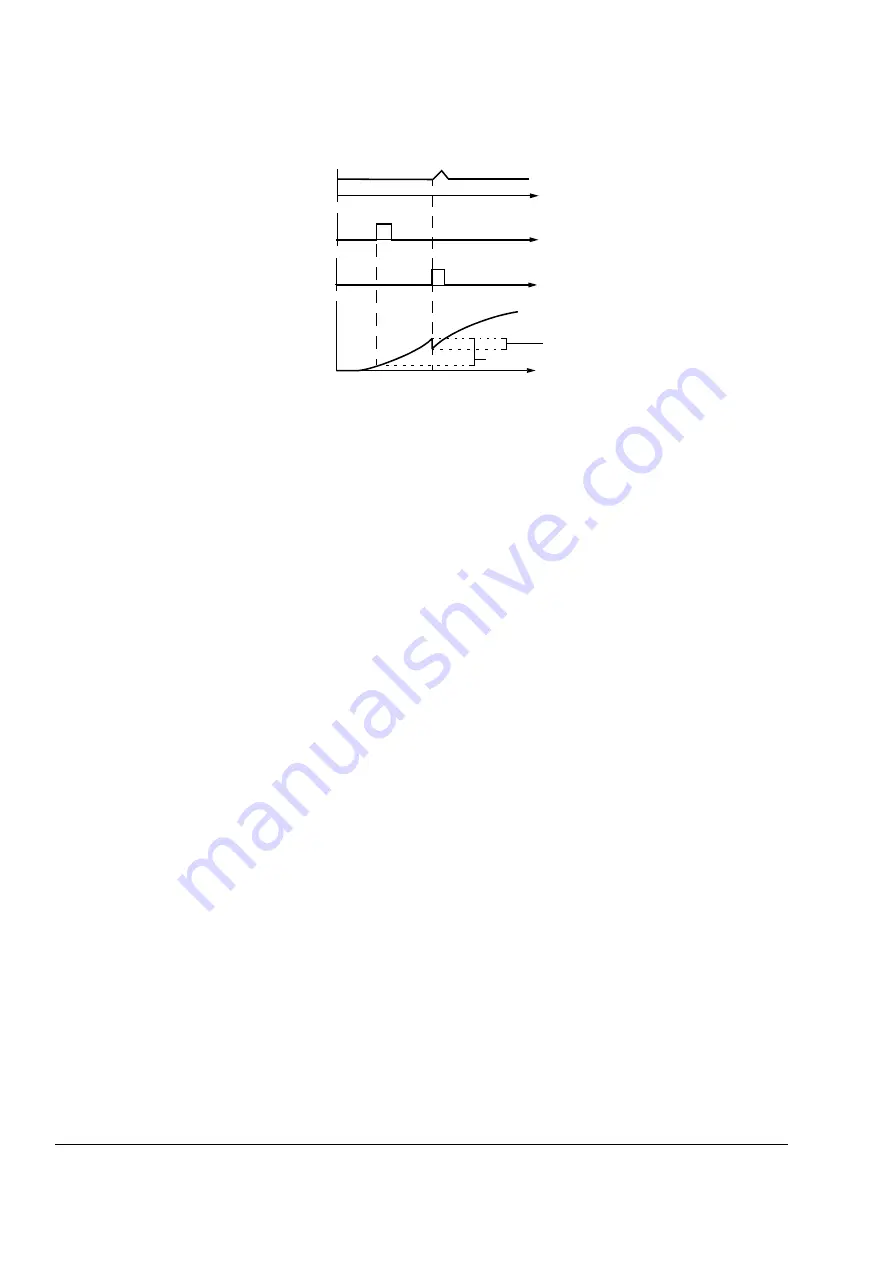
Drive control and features
82
• Rising edge of encoder DI1 (proximity switch signal) is detected at the first mark
of the belt. Position 0 mm is stored to signal
.
• Falling edge of encoder DI2 (proximity switch signal) is detected at the second
mark of the belt. Position 40 mm is stored to signal
.
• The reference distance between the marks is 60 mm and the measured distance
between the marks is 40 mm, thus the error is 20 mm:
(
)] = (60 - 0) - (40 - 0) = 20 mm
Note:
Only after the active correction is finished is the next position latching enabled.
Emergency stop
Note:
The user is responsible for installing the emergency stop devices and all the
additional devices needed for the emergency stop to fulfil the required emergency
stop category classes.
The emergency stop signal is connected to the digital input which is selected as the
source for the emergency stop activation (parameter
or
). Emergency stop can also be activated through fieldbus (
Note:
When an emergency stop signal is detected, the emergency stop function
cannot be cancelled even though the signal is cancelled.
For more information, refer to
Application Guide: Functional Safety Solutions with
ACSM1 Drives
(3AUA0000031517 [English]).
t
t
t
t
Encoder DI1
Encoder DI2
POSITION DERIVATION
MEASURED POSITION DIFFERENCE
Summary of Contents for ACSM1 Series
Page 1: ...ABB motion control drives Firmware manual ACSM1 motion control program ...
Page 4: ......
Page 34: ...Drive programming using PC tools 34 ...
Page 86: ...Drive control and features 86 ...
Page 265: ...Parameters and firmware blocks 265 1 100 us 100 µs 2 1 ms 1 ms 3 50 ms 50 ms ...
Page 302: ...Parameter data 302 ...
Page 422: ...Application program template 422 ...
Page 430: ...Appendix A Fieldbus control 430 ...
Page 500: ...Appendix D Application examples 500 ...
Page 508: ...Appendix E Control chain and drive logic diagrams 508 ...
Page 510: ...3AFE68848270 REV H EN 2015 06 26 Contact us www abb com drives www abb com drivespartners ...






























