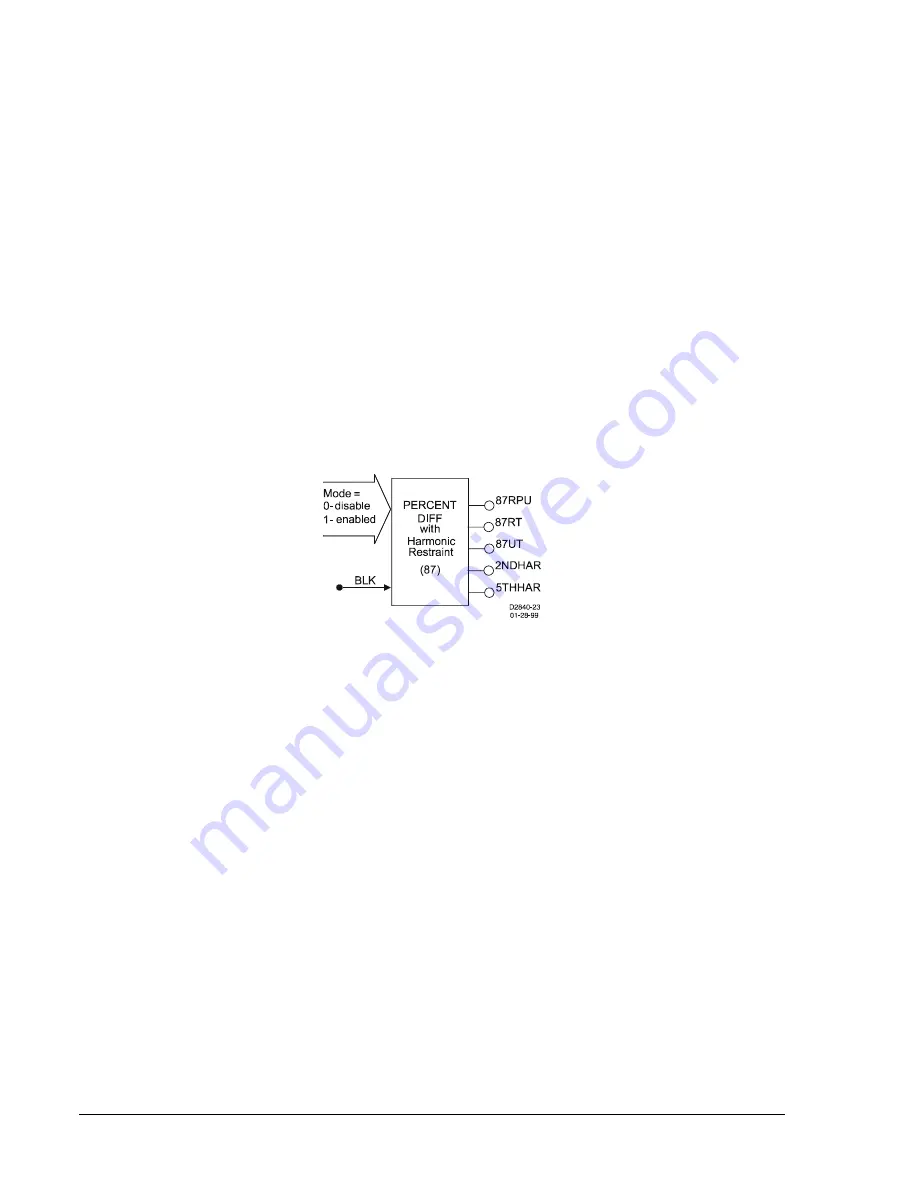
2-2 Quick
Start
BE1-CDS220
The concept is the same but the method is different in that you choose each element by enabling it and
use Boolean logic expressions to connect the inputs and outputs. The result is that you have even greater
flexibility in designing your system than you had using discrete devices. An added benefit is that you are
not constrained by the limitations in flexibility inherent in many multifunction relays.
One user programmable, custom logic scheme created by the user may be programmed and saved in
memory. Or, the user may choose from several preprogrammed logic schemes embedded in the relay
firmware and BESTCOMS logic library that can be copied to the relay. Preprogrammed schemes can
reduce or eliminate the need for programming by the user.
Preprogrammed logic settings can also be modified after being saved in the relay. This provides a good
starting point for a custom logic scheme. To modify the preprogrammed scheme, it is necessary to enter a
unique name for the new logic before modifying the settings. Naming the new logic distinguishes it from
the preprogrammed logic scheme.
There are two types of BESTlogic settings: element (function block) logic settings and output logic
settings. These will be described briefly in the following paragraphs. Detailed information on using
BESTlogic to design complete protection and control schemes for the protected circuit can be found in
Section 7, BESTlogic Programmable Logic and Section 8, Application.
Characteristics of Protection and Control Elements
As stated before, each element (function block) is equivalent to a discrete device counterpart. For
example, the transformer differential element in the BE1-CDS220 relay has all of the characteristics of a
version of the BE1-87T transformer differential relay with similar functionality. Figure 2-1 shows the 87
phase differential element inputs and outputs.
Figure 2-1. 87 Phase Differential Element
Two inputs:
•
Mode (enable/disable 87 operation)
•
BLK (block 87 operation)
Five outputs:
•
87RPU (87 Restrained Pickup)
•
87RT (87 Restrained Trip)
•
87UT (87 Unrestrained Trip)
•
2NDHAR
(2
nd
Harmonic Inhibit Status)
•
5THHAR
(5
th
Harmonic Inhibit Status)
Five operational settings:
•
Minimum pickup
•
Slope
•
2
nd
Harmonic Inhibit
•
5
th
Harmonic Inhibit
•
Unrestrained
Pickup
Of the above characteristics, the five operational settings are not included in the logic settings. They are
included in the protection settings. This is an important distinction. Since changing logic settings is similar
to rewiring a panel, the logic settings are separate and distinct from the operational settings such as
pickups and time delays.
Element Logic Settings
To use a protection or control element, two items need to be set. These are the mode and the input logic.
The mode is equivalent to deciding which devices you want to install in your protection and control
scheme. You then must set the logic variables that will be connected to the inputs.
Summary of Contents for BE1-CDS220
Page 2: ......
Page 10: ...viii Introduction BE1 CDS220 This page intentionally left blank...
Page 36: ...ii Quick Start BE1 CDS220 This page intentionally left blank...
Page 48: ...ii Input And Output Functions BE1 CDS220 This page intentionally left blank...
Page 66: ...iv Protection and Control BE1 CDS220 This page intentionally left blank...
Page 112: ...ii Metering BE1 CDS220 This page intentionally left blank...
Page 116: ...5 4 Metering BE1 CDS220 This page intentionally left blank...
Page 166: ...ii BESTlogic Programmable Logic BE1 CDS220 This page intentionally left blank...
Page 176: ...7 10 BESTlogic Programmable Logic BE1 CDS220 This page intentionally left blank...
Page 234: ...8 56 Application BE1 CDS220 This page intentionally left blank...
Page 236: ...ii Security BE1 CDS220 This page intentionally left blank...
Page 240: ...9 4 Security BE1 CDS220 This page intentionally left blank...
Page 242: ...ii Human Machine Interface BE1 CDS220 This page intentionally left blank...
Page 256: ...10 14 Human Machine Interface BE1 CDS220 This page intentionally left blank...
Page 258: ...ii ASCII Command Interface BE1 CDS220 This page intentionally left blank...
Page 422: ...14 32 BESTCOMS Software BE1 CDS220 This page intentionally left blank...
Page 424: ...ii Time Current Characteristics BE1 CDS220 This page intentionally left blank...
Page 452: ...ii Terminal Communication BE1 CDS220 This page intentionally left blank...
Page 456: ...C 4 Terminal Communication BE1 CDS220 This page intentionally left blank...
Page 458: ...ii Settings Calculations BE1 CDS220 This page intentionally left blank...
Page 475: ......
















































