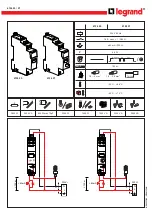BE1-CDS220 BESTlogic
Programmable
Logic
7-5
Function Block Logic Settings
Each function block is equivalent to its discrete device counterpart. For example, the phase percentage
differential function block in the BE1-CDS220 relay shown in Figure 7-1 has many of the characteristics of
a BE1-87T transformer differential relay.
Before using a protection or control function block, two items must be set: the Mode and the Input Logic.
Setting the Mode is equivalent to deciding which protection or control functions will be used in a logic
scheme. The Input Logic establishes control of a function block.
Mode and input logic information is contained in logic setting command strings. Depending on the
command, the mode setting can either enable or disable a logic input or determine how a function block
operates. Input logic defines which logic variables control or disable a logic function. An example of an
input logic equation is SL-87=1,IN2. In this differential logic command string, the 1 parameter indicates
that the 87 function is enabled. The IN2 expression indicates that the 87 function will be blocked when
input two goes TRUE.
The AND operator may not be applied to the terms of an input logic equation. Any number of variables or
their inverse can be combined in a function element input logic expression. Section 4, Protection and
Control, provides detailed information about setting the logic for each function element.
Output Logic Settings
Defining Output Operation
Output operation is defined by Boolean logic equations. Each
variable in an equation corresponds to the current state
(evaluated every quarter cycle) of an input, output, or timer.
Figure 7-3 illustrates this relationship. Every quarter cycle,
output expressions are evaluated as TRUE or FALSE. If a
logic output corresponding to a hardware output changes
state, then the corresponding output relay contact also
changes state.
When the relay is powered up, all logic outputs are disabled and most variables (including virtual outputs)
initialize as FALSE. Some variable states are stored in EEPROM and are restored to the last state prior to
loss of power. These variables include 43/143/243/343/443/543/643/743,101SC, and SG0 through SG3.
All control commands, including logic override control, are also stored in EEPROM. If you override output
logic and force an output to open, that condition will be maintained even if operating power is cycled.
When the logic is running and logic expression SL-VO[n] is FALSE, then output VO[n] = 0. When the logic
is running and logic expression SL-VO[n] is TRUE, then VO[n] = 1. Hardware output OUTA follows the
corresponding logic output VOA. Hardware outputs A and 1 through 5 follow the corresponding logic
outputs VOA and VO1 through VO6.
Logic equations are defined by logic variables, logic operators, and their position in an equation. The
available logic operators include AND (
∗
), OR (+), and NOT (/). The NOT operator is applied to the
variable immediately following the symbol (/). For virtual output equations, OR logic can be applied to any
number of variables if no AND logic is used in the expression. Similarly, AND logic can be applied to any
number of variables if no OR logic is used. Any number of NOT operators may be used. For complex
expressions that use both AND and OR operators, OR logic is limited to four terms. Up to four AND terms
with any number of variables can be ORed together. When the relay is processing a complex expression,
it performs AND operations before performing OR operations.
Virtual and Hardware Outputs
A virtual output exists only as a logical state inside the relay (VO1 through VO15). A hardware output is a
physical relay contact that can be used for protection or control. The BE1-CDS220 relay has five isolated
Form A output contacts (OUT1 - OUT5), one isolated Form C output contacts (OUT6), and one isolated
Form B alarm output (OUTA). Output contacts OUT1 through OUT6 are controlled by the status of the
internal virtual logic signals VO1 through VO6. If VO[n] becomes TRUE, then the corresponding output
relay OUT[n] energizes and operates the contacts. For the alarm output, if VOA becomes TRUE, the ALM
output de-energizes and opens. For more information about input and output functions, see Section 3,
Input and Output Functions.
VO[n]
LOGIC
EQUATION
D2861-16
08-21-03
Figure 7-3. Virtual Output Logic
Summary of Contents for BE1-CDS220
Page 2: ......
Page 10: ...viii Introduction BE1 CDS220 This page intentionally left blank...
Page 36: ...ii Quick Start BE1 CDS220 This page intentionally left blank...
Page 48: ...ii Input And Output Functions BE1 CDS220 This page intentionally left blank...
Page 66: ...iv Protection and Control BE1 CDS220 This page intentionally left blank...
Page 112: ...ii Metering BE1 CDS220 This page intentionally left blank...
Page 116: ...5 4 Metering BE1 CDS220 This page intentionally left blank...
Page 166: ...ii BESTlogic Programmable Logic BE1 CDS220 This page intentionally left blank...
Page 176: ...7 10 BESTlogic Programmable Logic BE1 CDS220 This page intentionally left blank...
Page 234: ...8 56 Application BE1 CDS220 This page intentionally left blank...
Page 236: ...ii Security BE1 CDS220 This page intentionally left blank...
Page 240: ...9 4 Security BE1 CDS220 This page intentionally left blank...
Page 242: ...ii Human Machine Interface BE1 CDS220 This page intentionally left blank...
Page 256: ...10 14 Human Machine Interface BE1 CDS220 This page intentionally left blank...
Page 258: ...ii ASCII Command Interface BE1 CDS220 This page intentionally left blank...
Page 422: ...14 32 BESTCOMS Software BE1 CDS220 This page intentionally left blank...
Page 424: ...ii Time Current Characteristics BE1 CDS220 This page intentionally left blank...
Page 452: ...ii Terminal Communication BE1 CDS220 This page intentionally left blank...
Page 456: ...C 4 Terminal Communication BE1 CDS220 This page intentionally left blank...
Page 458: ...ii Settings Calculations BE1 CDS220 This page intentionally left blank...
Page 475: ......