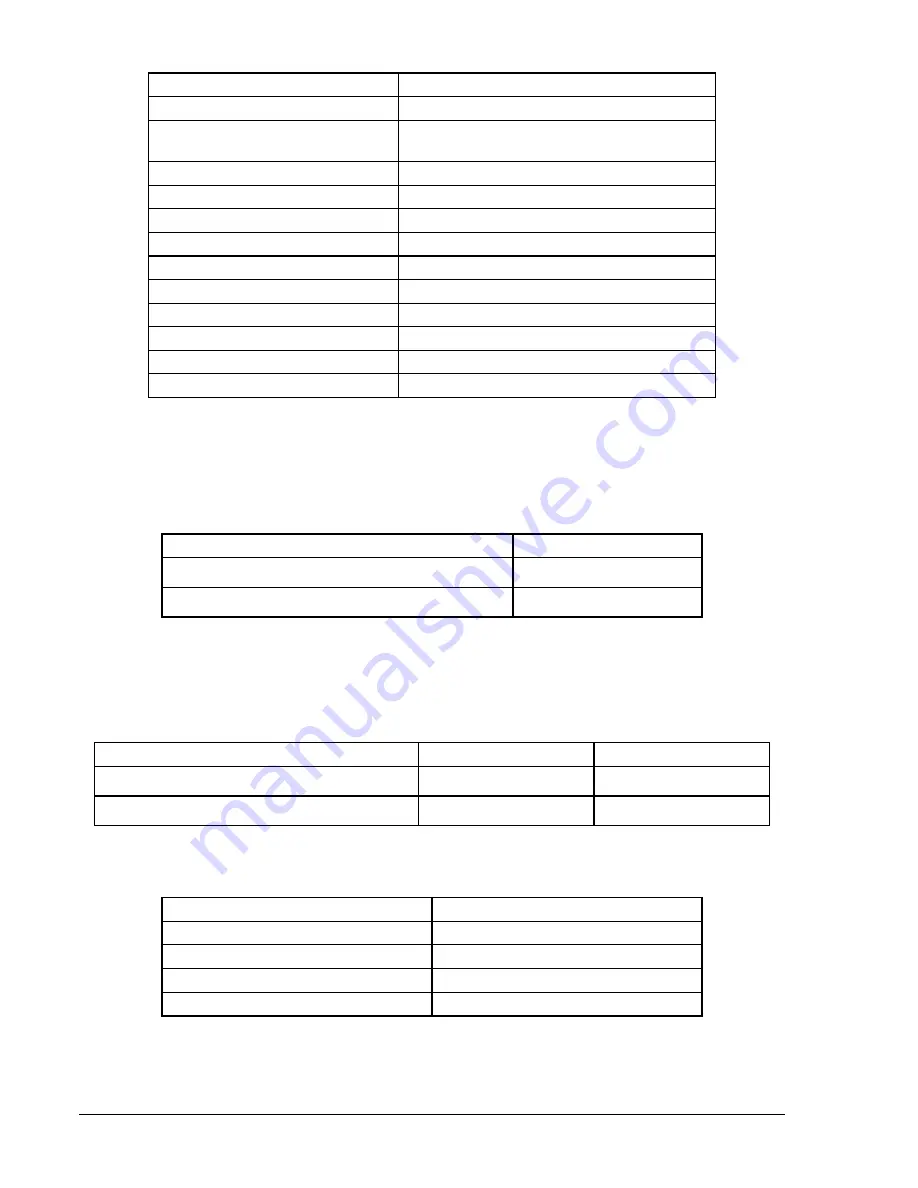
13-58
Testing And Maintenance
BE1-CDS220
Table 13-53. BF Pickup Test Commands
Command
Purpose
A=
Gain write access
SL-N=NONE
Zero out custom logic settings. Overwrite with
logic = none settings.
Y
Confirm overwrite
SL-N=BF
Sets BF as custom logic name
SL-BF=1,IN4,/IN3
Enables BF CT input 1, IN4 initiate, /IN3 block
SL-VO1=BFT
Enables OUT1 to close for BF trip
SL-VO2=BFPU
Enables OUT2 to close for BF pickup
SG-CT=1,WYE,NA,0
Input 1 ctr=1, ct=wye, xfmr=na, no grd source
SG-TRIGGER=BFT,BFPU,0
Enable BFT to log and trigger fault recording
SP-BF=50m
Set BF time delay at minimum
EXIT
Exit
Y Save
settings
Step 2.
Apply wetting voltage to relay inputs IN3 and IN4. This applies the BF initiate, and removes the
BF block...
The BF current detector dropout setting is a fixed value that is determined by the relay current
sensing type. Table 13-54 lists the pickup setting for each current sensing type.
Table 13-54. BF Current Detector Dropout Settings
Sensing Type
Dropout Setting
A or B (1 ampere nominal systems)
0.1 A
D, E, or F (5 ampere nominal systems)
0.5 A
Step 3.
Connect a current source to terminals B1 and B2 (A-phase input). Slowly decrease the current
applied until OUT2 (and subsequently OUT1) opens. Compare the applied current to the
current values listed in Table 13-55. Verify that dropout occurred between the lower and upper
limits for your relay.
Table 13-55. BF Dropout Limits
Sensing Type
Lower Dropout
Limit
Upper Dropout
Limit
A or B (1 ampere nominal systems)
0.09 A
0.11 A
D, E, or F (5 ampere nominal systems)
0.45 A
0.55 A
Step 4.
Transmit the commands in Table 13-56 to set the BF time delay.
Table 13-56. BF Time Delay Commands
Command
Purpose
A=
Gain write access
SP-BF=100m
Sets BF time delay at 100 milliseconds
EXIT
Exit
Y Save
settings
Step 5.
Verify the BF time delay by applying nominal current for the duration given in the following
steps.
1. Apply
nominal
current to phase A for 4 cycles (67 ms at 60 Hz). No trip should occur.
2.
Apply nominal current to phase A for 5 cycles. (83 ms at 60 Hz). No trip should occur.
Summary of Contents for BE1-CDS220
Page 2: ......
Page 10: ...viii Introduction BE1 CDS220 This page intentionally left blank...
Page 36: ...ii Quick Start BE1 CDS220 This page intentionally left blank...
Page 48: ...ii Input And Output Functions BE1 CDS220 This page intentionally left blank...
Page 66: ...iv Protection and Control BE1 CDS220 This page intentionally left blank...
Page 112: ...ii Metering BE1 CDS220 This page intentionally left blank...
Page 116: ...5 4 Metering BE1 CDS220 This page intentionally left blank...
Page 166: ...ii BESTlogic Programmable Logic BE1 CDS220 This page intentionally left blank...
Page 176: ...7 10 BESTlogic Programmable Logic BE1 CDS220 This page intentionally left blank...
Page 234: ...8 56 Application BE1 CDS220 This page intentionally left blank...
Page 236: ...ii Security BE1 CDS220 This page intentionally left blank...
Page 240: ...9 4 Security BE1 CDS220 This page intentionally left blank...
Page 242: ...ii Human Machine Interface BE1 CDS220 This page intentionally left blank...
Page 256: ...10 14 Human Machine Interface BE1 CDS220 This page intentionally left blank...
Page 258: ...ii ASCII Command Interface BE1 CDS220 This page intentionally left blank...
Page 422: ...14 32 BESTCOMS Software BE1 CDS220 This page intentionally left blank...
Page 424: ...ii Time Current Characteristics BE1 CDS220 This page intentionally left blank...
Page 452: ...ii Terminal Communication BE1 CDS220 This page intentionally left blank...
Page 456: ...C 4 Terminal Communication BE1 CDS220 This page intentionally left blank...
Page 458: ...ii Settings Calculations BE1 CDS220 This page intentionally left blank...
Page 475: ......
















































