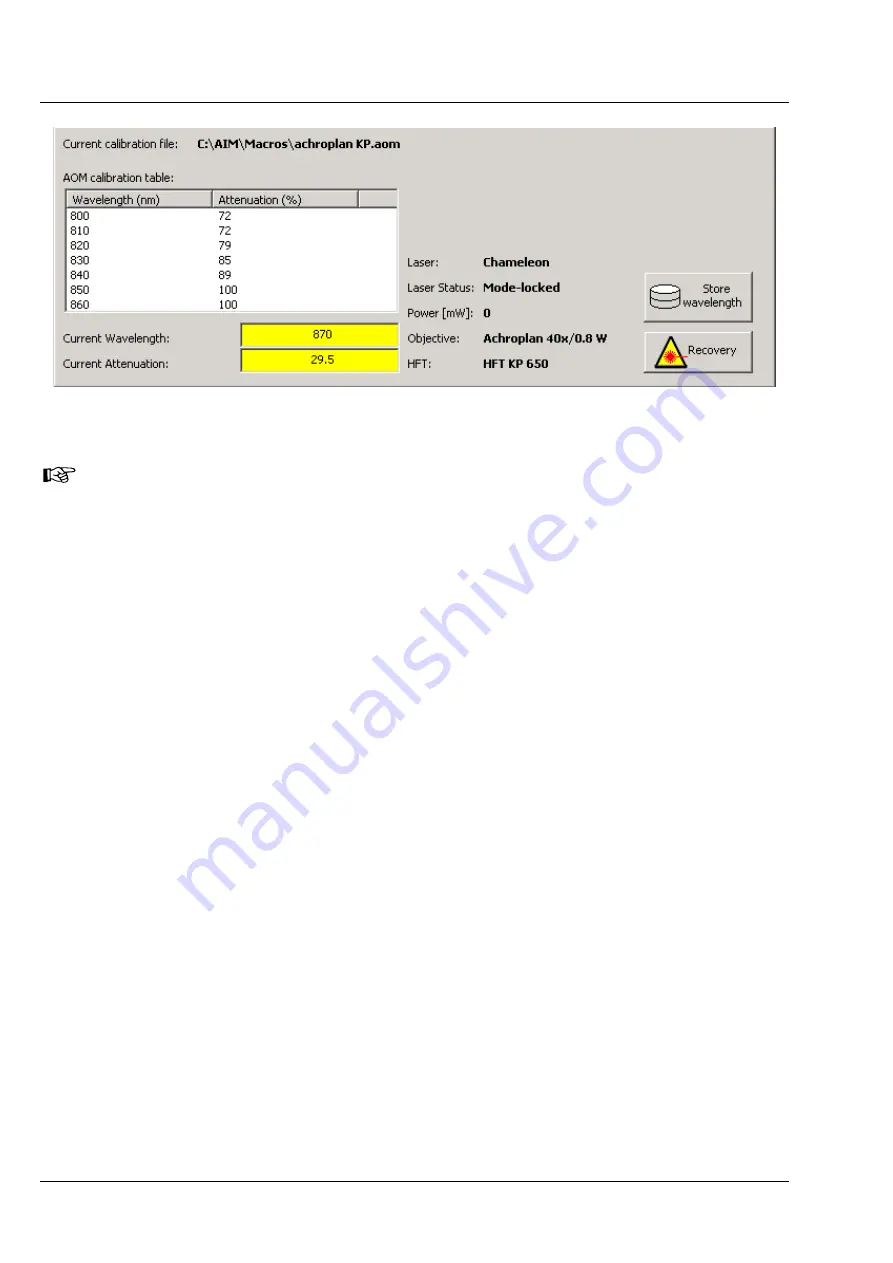
OPERATION IN EXPERT MODE
LSM 510
DuoScan
Carl Zeiss
Macro Menu
LSM 510 META
DuoScan
4-188
B 45-0021 e
03/06
If the laser does not mode lock after several minutes press Recovery and wait for mode locking
(takes three to five minutes). Do not tune to a new wavelength if the laser status is indicated as
busy! If the tuning has been done during the status “busy” the LSM software might crash.
Restart the software and use the Macro “RecoverChameleon” to reset the laser and the
database.
(4) Acquisition of an Excitation Lambda Stack to generate the Excitation Spectra
Excitation Fingerprinting can be performed using predefined Excitation Spectra or using ACE (Automatic
Component Extraction). The most convenient and best working method varies depending on the labeling
of the specimen. If the different fluorophores show no or only moderate spatial overlap in the specimen,
ACE will work well. If the fluorochromes are strongly co-localized, it is recommended to use predefined
Excitation Spectra of the individual fluorochromes as reference spectra for linear unmixing.
−
After focusing the specimen and setting the AOM transmission such that a good image is
generated at the chosen wavelength switch to Excitation Lambda Stack
−
Load the calibration file for the AOM required for the configuration of Main Dichroic and Objective
used
−
Indicate the wavelength range to be used and the step size (this does no have to correspond with
the range or step size of the calibration curve)
−
Start the image acquisition; A lambda stack will be acquired. The
Data
button (Gallery Mode)
displays the wavelengths used for exitation of each image.
(5) Linear Unmixing
•
Use the
Mean
button to display the dialog needed to perform Excitation Fingerprinting.The Spectra
can be defined manually using the drawing tools to define the appropriate region in the image or by
applying ACE (Automatic component extraction).
•
Click on the
Linear Unmixing
. The system then performs the unmixing algorithm and displays the
unmixed images. The following parameters can be set:
−
Autoscale
: Balances the brightness of the unmixed images.
Fig. 4-182
Example using a Chameleon Laser






























