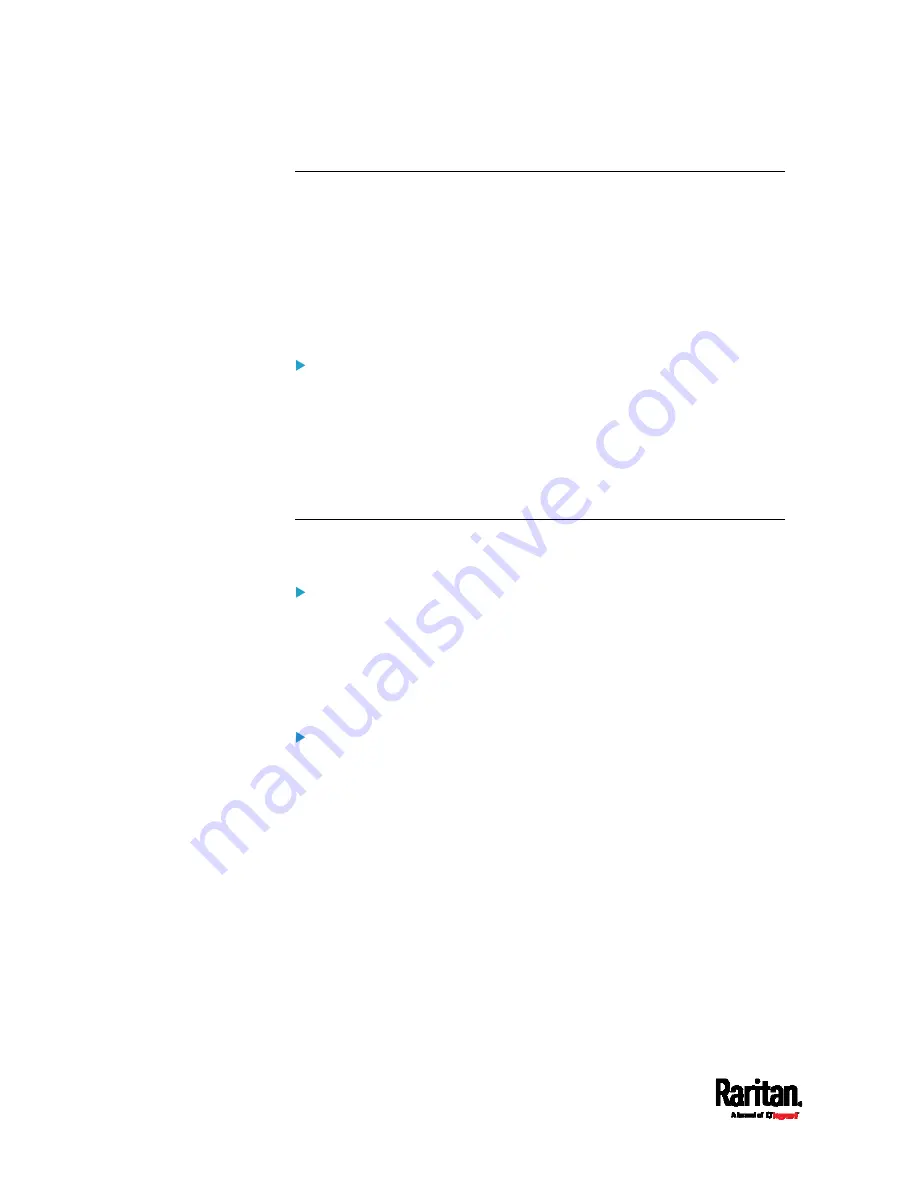
Chapter 6: Using the Web Interface
152
Z Coordinate Format
You can use either the number of rack units or a descriptive text to
describe the vertical locations (Z coordinates) of environmental sensors
and actuators, which are configured on the
Individual Sensor/Actuator
Pages
(on page 188).
The Z coordinate format is determined on
PDU
(on page 145). For a Z
coordinate example, see
Sensor/Actuator Location Example
(on page
Available Z coordinate formats:
Rack Units: The height of the Z coordinate is measured in standard
rack units. When this is selected, you can type a numeric value in the
rack unit to describe the Z coordinate of any environmental sensors
or actuators.
Free-Form: Any alphanumeric string can be used for specifying the Z
coordinate. The value can be 0 to 24 characters long.
How the Automatic Management Function Works
This setting is configured on
PDU
(on page 145).
After enabling the automatic management function:
When the total number of managed sensors and actuators has not
reached the upper limit yet, the PX3 automatically brings
newly-connected environmental sensors and actuators under
management after detecting them.
A PX3 can manage up to 32 sensors/actuators.
After disabling the automatic management function:
The PX3 no longer automatically manages any newly-added
environmental sensors and actuators, and therefore neither ID numbers
are assigned nor sensor readings or states are available for newly-added
ones.
You must manually manage new sensors/actuators. See
Peripherals
(on
page 175).
Summary of Contents for PX3-1000 series
Page 5: ......
Page 92: ...Chapter 4 Connecting External Equipment Optional 70...
Page 668: ...Appendix J RADIUS Configuration Illustration 646 Note If your PX3 uses PAP then select PAP...
Page 673: ...Appendix J RADIUS Configuration Illustration 651 14 The new attribute is added Click OK...
Page 674: ...Appendix J RADIUS Configuration Illustration 652 15 Click Next to continue...














































