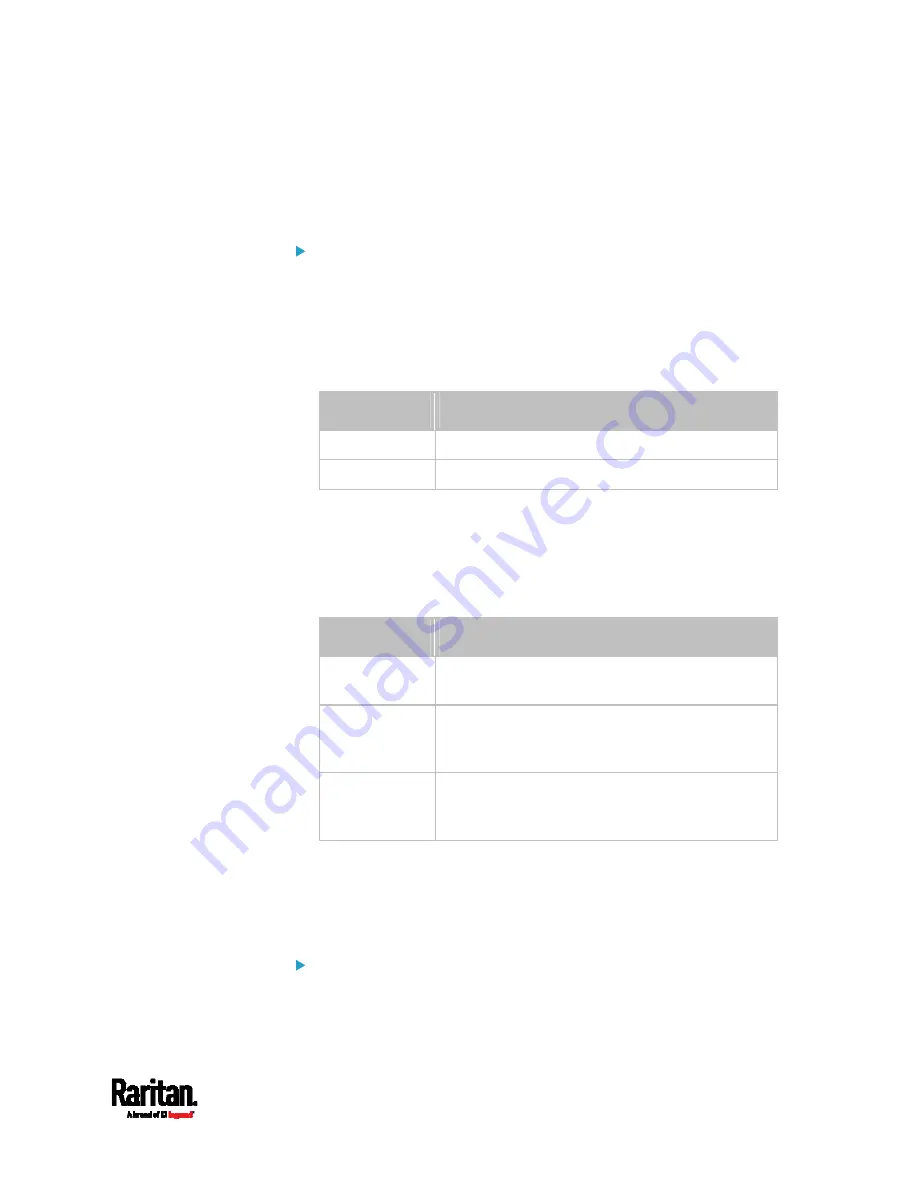
Chapter 8: Using the Command Line Interface
449
config:#
security ipAccessControl ipv6 rule modify <direction> <rule_number> policy
<policy>
Modify all contents of an IPv6 existing rule:
config:#
security ipAccessControl ipv6 rule modify <direction> <rule_number> ipMask
<ip_mask> policy <policy>
Variables:
<direction> is one of the options:
in or out.
Direction
Description
in Inbound
traffic.
out Outbound
traffic.
<rule_number> is the number of the existing rule that you want to
modify.
<ip_mask> is the combination of the IP address and subnet mask
values (or prefix length), which are separated with a slash. For
example, an IPv4 combination looks like this:
192.168.94.222/24.
<policy> is one of the options:
accept, drop or reject.
Option
Description
accept
Accepts traffic from/to the specified IP
address(es).
drop
Discards traffic from/to the specified IP
address(es), without sending any failure
notification to the source or destination host.
reject
Discards traffic from/to the specified IP
address(es), and an ICMP message is sent to the
source or destination host for failure notification.
Deleting a Firewall Rule
The following commands remove a specific IPv4 or IPv6 rule from the
list.
IPv4 commands
Summary of Contents for PX3-1000 series
Page 5: ......
Page 92: ...Chapter 4 Connecting External Equipment Optional 70...
Page 668: ...Appendix J RADIUS Configuration Illustration 646 Note If your PX3 uses PAP then select PAP...
Page 673: ...Appendix J RADIUS Configuration Illustration 651 14 The new attribute is added Click OK...
Page 674: ...Appendix J RADIUS Configuration Illustration 652 15 Click Next to continue...






























