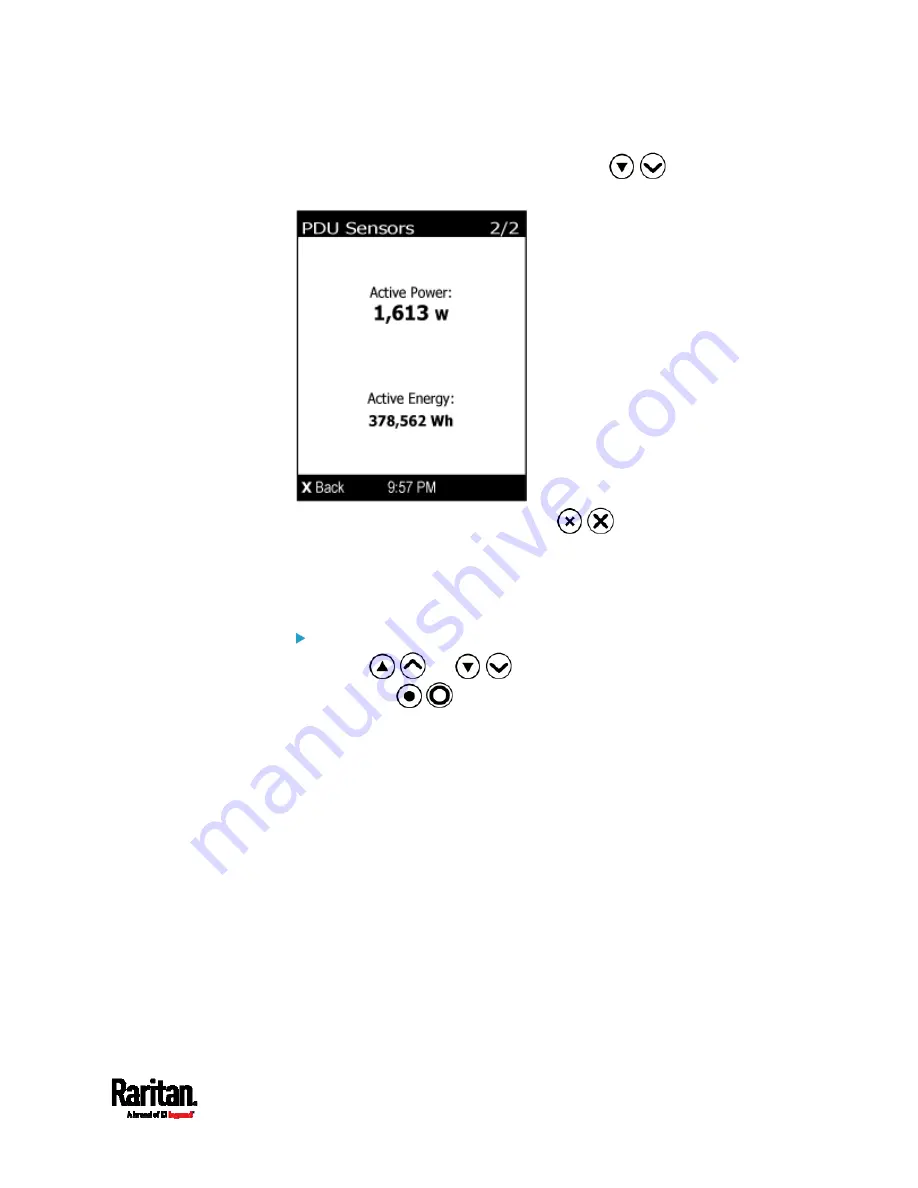
Chapter 5: Introduction to PDU Components
101
4.
If your PX3 has more than one inlet, press
/
to show the
information of total active power (W) and total active energy (Wh).
5.
To return to the Main Menu, press
/
.
Inlet
An inlet's information is separated into two pages. Page numbers are
indicated in the top-right corner of the LCD display.
To show the inlet information:
1.
Press
/
or
/
to select "Inlet I1" in the Main Menu,
and press
/
.
Summary of Contents for PX3-1000 series
Page 5: ......
Page 92: ...Chapter 4 Connecting External Equipment Optional 70...
Page 668: ...Appendix J RADIUS Configuration Illustration 646 Note If your PX3 uses PAP then select PAP...
Page 673: ...Appendix J RADIUS Configuration Illustration 651 14 The new attribute is added Click OK...
Page 674: ...Appendix J RADIUS Configuration Illustration 652 15 Click Next to continue...






























