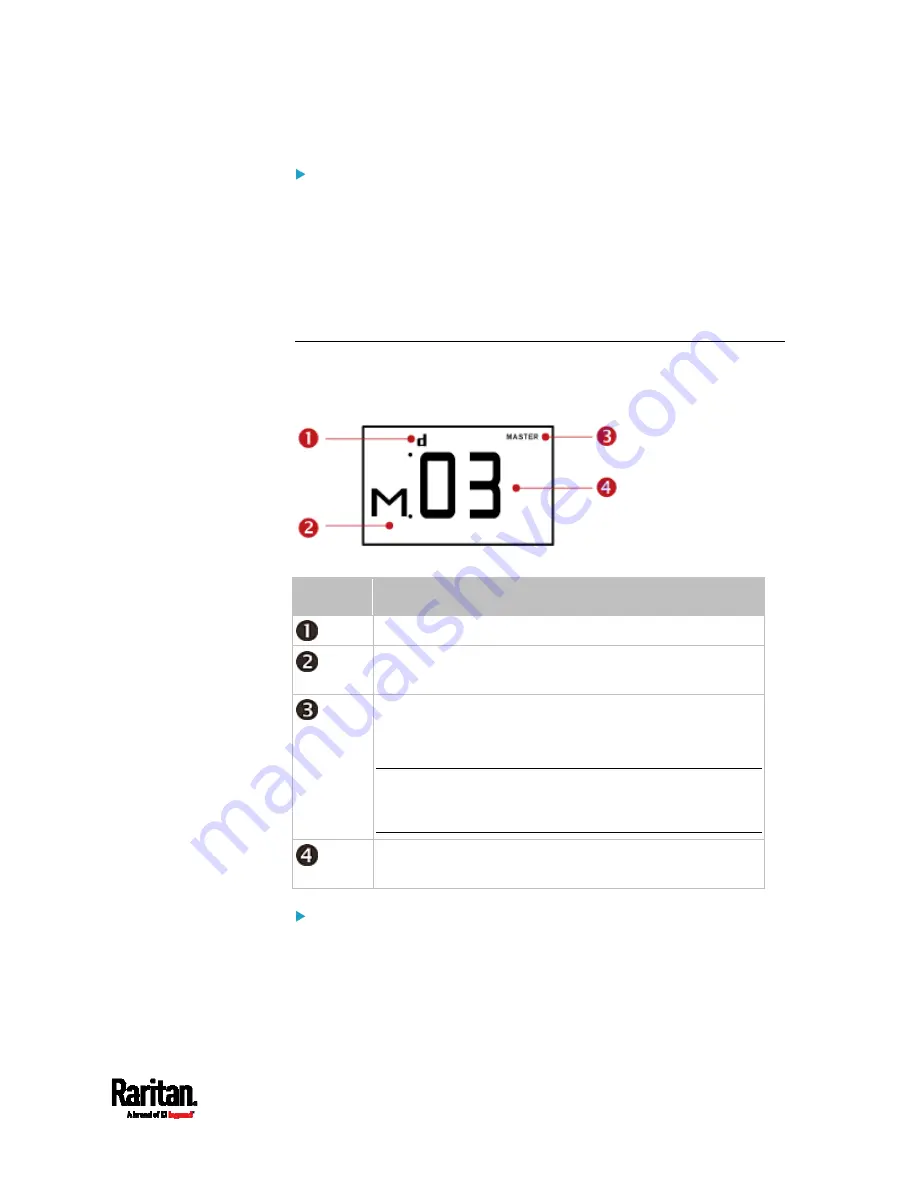
Appendix G: Old PX3 Character LCD Display
611
To display the IPv4 address:
1.
Press the MODE button to enter the Device mode, indicated by an
alphabet "d" at the top left of the display.
2.
The LCD display cycles between the four octets of the IPv4 address,
indicated by "i4" at the upper right corner of the display.
For example, 192.168.84.4 cycles in this sequence:
192 --> 168 --> 84 --> 4
MAC Address
This product's MAC address is retrievable by operating the LCD display.
Below illustrates the MAC address information.
Section
Example information
"d" means the LCD display has entered the Device mode.
"M" indicates that the displayed information is the MAC
address.
The word "MASTER" indicates the PX3 is the master
device in a cascading configuration.
For a slave device, it shows "SLAVE" instead.
Note: As of release 3.3.10, the "MASTER/SLAVE"
information is no longer available in the bridging mode,
but remains available in the port forwarding mode.
The LCD display is showing "03," which is part of the MAC
address.
To display the MAC address:
1.
Press the MODE button to enter the Device mode, indicated by a 'd'
in at the top left of the display.
2.
Press the FUNC button until the MAC address is displayed. The
character "M" appears in the left side of the LCD display.
Summary of Contents for PX3-1000 series
Page 5: ......
Page 92: ...Chapter 4 Connecting External Equipment Optional 70...
Page 668: ...Appendix J RADIUS Configuration Illustration 646 Note If your PX3 uses PAP then select PAP...
Page 673: ...Appendix J RADIUS Configuration Illustration 651 14 The new attribute is added Click OK...
Page 674: ...Appendix J RADIUS Configuration Illustration 652 15 Click Next to continue...






























