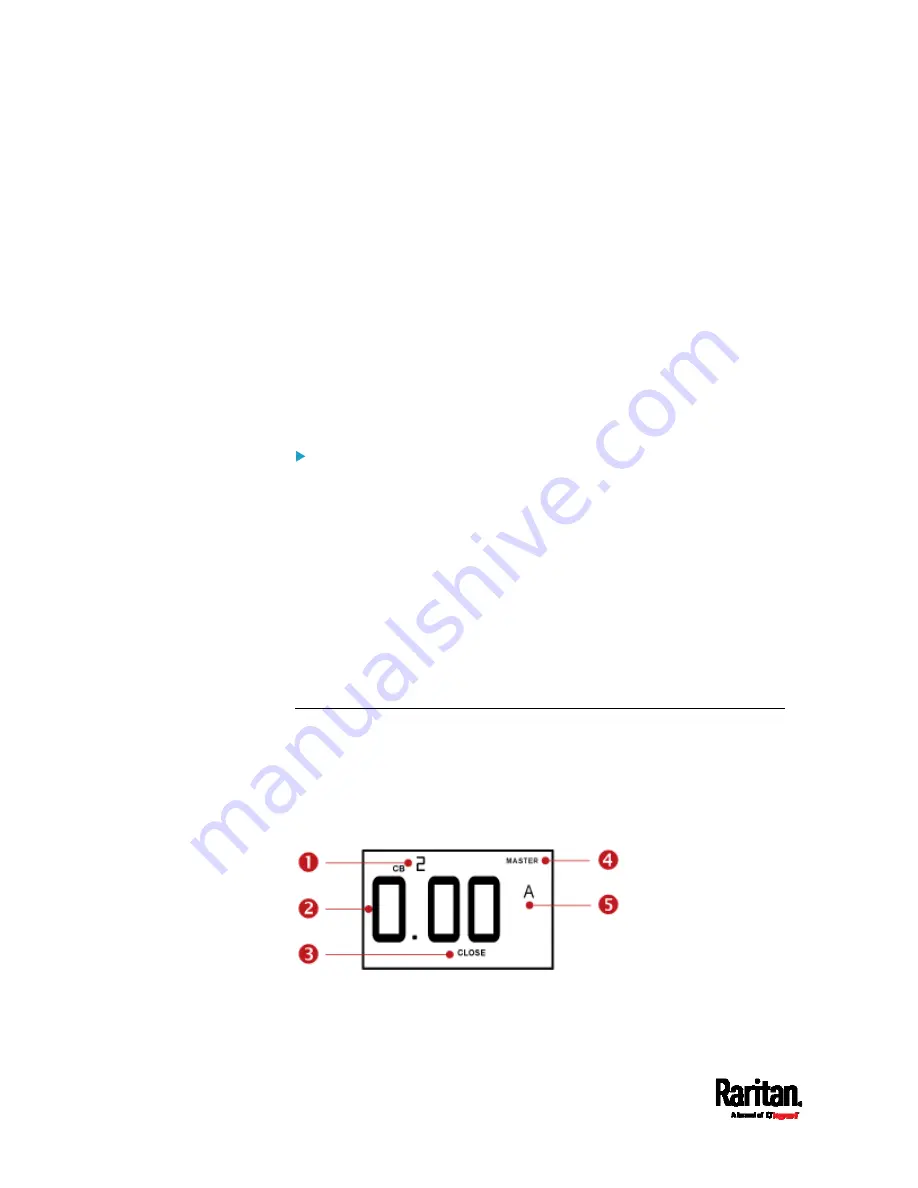
Appendix G: Old PX3 Character LCD Display
608
2.
On a multi-inlet model, press the Up or Down button until the
desired inlet's number is displayed at the top.
3.
If your PX3 is a 3-phase model, the selected inlet line is indicated
below the reading. Press the Up or Down button until the desired
inlet line's number (L1, L2, L3, L1-L2, L2-L3 or L3-L1) is shown.
4.
Press the FUNC button to switch between voltage, active power and
current readings of the selected target.
A is displayed for the current reading. A means Amp.
V is displayed for the voltage reading. V means Volt.
W is displayed for the power reading. W means Watt.
If the word "ALARM" appears below the reading, it means the
currently displayed reading already reaches or crosses the upper or
lower thresholds.
To display the unbalanced load and active power of a 3-phase
inlet:
1.
Switch to the current reading of any inlet line.
2.
Press the Up or Down button until "W" or "%" is displayed to the
right of the LCD display. Make sure NONE of the inlet's line number
is displayed at the bottom of the display.
Unbalanced load - % is displayed for the unbalanced current
value.
Active power - W is displayed for the power reading. W means
Watt.
Overcurrent Protector Information
The Overcurrent Protector mode is displayed as either "CB" or "FUSE"
on the LCD display, which varies according to the type of overcurrent
protector implemented on your PX3. CB refers to the circuit breaker and
FUSE refers to the fuse.
Below illustrates an overcurrent protector's information.
Summary of Contents for PX3-1000 series
Page 5: ......
Page 92: ...Chapter 4 Connecting External Equipment Optional 70...
Page 668: ...Appendix J RADIUS Configuration Illustration 646 Note If your PX3 uses PAP then select PAP...
Page 673: ...Appendix J RADIUS Configuration Illustration 651 14 The new attribute is added Click OK...
Page 674: ...Appendix J RADIUS Configuration Illustration 652 15 Click Next to continue...






























