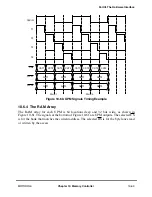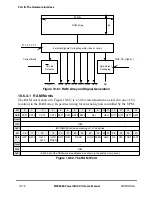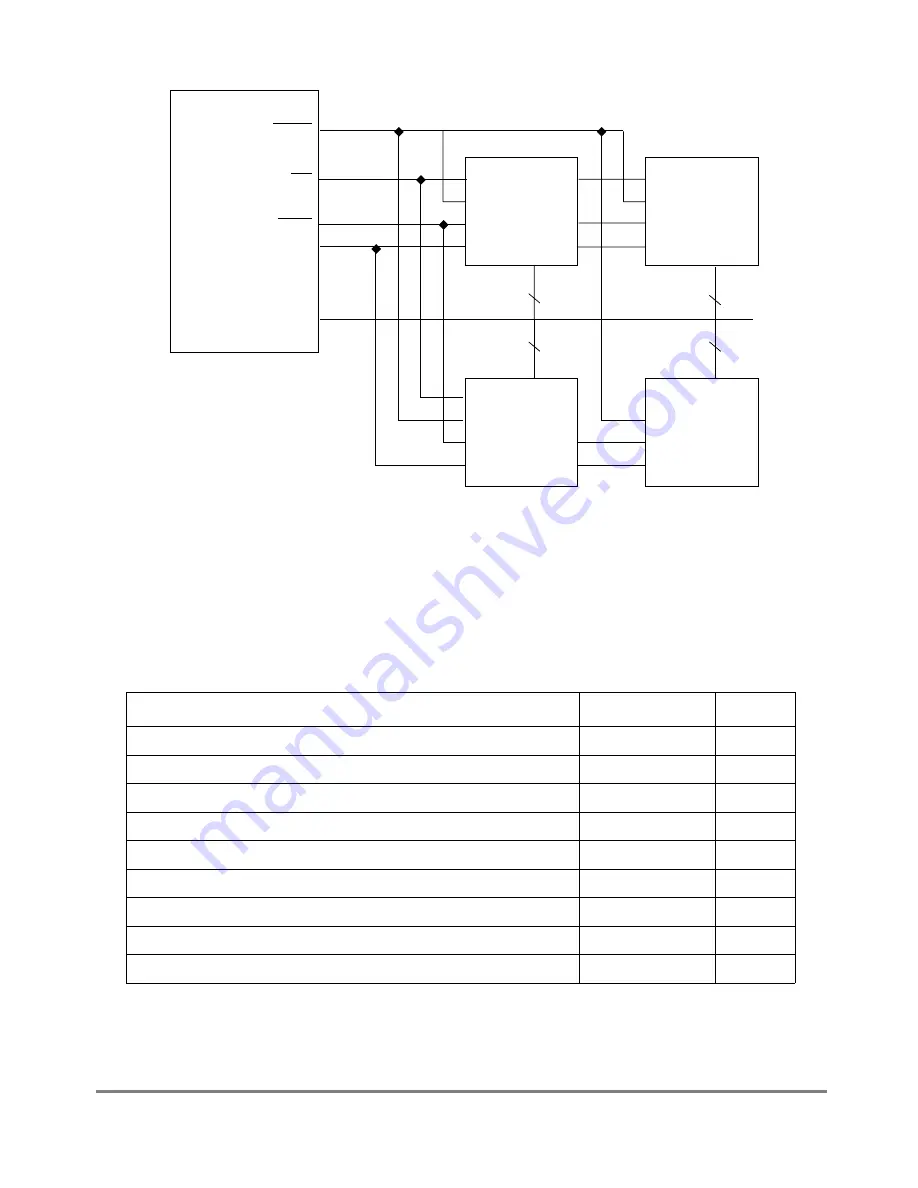
10-82
MPC8260 PowerQUICC II UserÕs Manual
MOTOROLA
Part III. The Hardware Interface
Figure 10-67. DRAM Interface Connection to the 60x Bus (64-Bit Port Size)
After timings are created, programming the UPM continues with translating these timings
into tables representing the RAM array contents for each possible cycle. When a table is
completed, the global parameters of the UPM must be deÞned for handling the disable
timer (precharge) and the refresh timer relative to Figure 10-67. Table 10-41 shows settings
of different Þelds.
The OR and BR of the speciÞc bank must be initialized according to the address mapping
of the DRAM device used. The MS Þeld should indicate the speciÞc UPM selected to
handle the cycle. The RAM array of the UPM can than be written through use of the
Table 10-41. UPMs Attributes Example
Explanation
Field
Value
Machine select UPMA
BR
x
[MS]
0b100
Port size 64-bit
BR
x
[PS]
0b00
No write protect (R/W)
BR
x
[WP]
0b0
Refresh timer value (1024 refresh cycles)
PURT[PURT]
0x0C
Refresh timer enable
M
x
MR[RFEN]
0b1
Address multiplex size
M
x
MR[AM
x
]
0b010
Disable timer period
M
x
MR[DS
x
]
0b01
Select between GPL4 and Wait = GPL4 data sample at clock rising edge
M
x
MR[GPL_x4DIS]
0b0
Burst inhibit device
OR
x
[BI]
0b0
RAS
CAS[0–1]
W
1M x 16
16
A[0–9]
D[0–15]
RAS
CAS[0–1]
W
1M x 16
16
A[0–9]
D[0–15]
MPC8260
BS[0–7]
CS1
BCTL0
A[19–28]
D[0–63]
RAS
CAS[0–1]
W
1M x 16
16
A[0–9]
D[0–15]
RAS
CAS[0–1]
W
1M x 16
16
A[0–9]
D[0–15
Summary of Contents for MPC8260 PowerQUICC II
Page 1: ...MPC8260UM D 4 1999 Rev 0 MPC8260 PowerQUICC II UserÕs Manual ª ª ...
Page 66: ...lxvi MPC8260 PowerQUICC II UserÕs Manual MOTOROLA ...
Page 88: ...1 18 MPC8260 PowerQUICC II UserÕs Manual MOTOROLA Part I Overview ...
Page 120: ...2 32 MPC8260 PowerQUICC II UserÕs Manual MOTOROLA Part I Overview ...
Page 138: ...Part II iv MPC8260 PowerQUICC II UserÕs Manual MOTOROLA Part II Configuration and Reset ...
Page 184: ...4 46 MPC8260 PowerQUICC II UserÕs Manual MOTOROLA Part II ConÞguration and Reset ...
Page 202: ...Part III vi MPC8260 PowerQUICC II UserÕs Manual MOTOROLA Part III The Hardware Interface ...
Page 266: ...8 34 MPC8260 PowerQUICC II UserÕs Manual MOTOROLA Part III The Hardware Interface ...
Page 382: ...10 106 MPC8260 PowerQUICC II UserÕs Manual MOTOROLA Part III The Hardware Interface ...
Page 392: ...11 10 MPC8260 PowerQUICC II UserÕs Manual MOTOROLA Part III The Hardware Interface ...
Page 430: ...Part IV viii MOTOROLA Part IV Communications Processor Module ...
Page 490: ...14 36 MPC8260 PowerQUICC II UserÕs Manual MOTOROLA Part IV Communications Processor Module ...
Page 524: ...17 10 MPC8260 PowerQUICC II UserÕs Manual MOTOROLA Part IV Communications Processor Module ...
Page 556: ...18 32 MPC8260 PowerQUICC II UserÕs Manual MOTOROLA Part IV Communications Processor Module ...
Page 584: ...19 28 MPC8260 PowerQUICC II UserÕs Manual MOTOROLA Part IV Communications Processor Module ...
Page 632: ...21 24 MPC8260 PowerQUICC II UserÕs Manual MOTOROLA Part IV Communications Processor Module ...
Page 652: ...22 20 MPC8260 PowerQUICC II UserÕs Manual MOTOROLA Part IV Communications Processor Module ...
Page 668: ...23 16 MPC8260 PowerQUICC II UserÕs Manual MOTOROLA Part IV Communications Processor Module ...
Page 758: ...27 28 MPC8260 PowerQUICC II UserÕs Manual MOTOROLA Part IV Communications Processor Module ...
Page 780: ...28 22 MPC8260 PowerQUICC II UserÕs Manual MOTOROLA Part IV Communications Processor Module ...
Page 874: ...29 94 MPC8260 PowerQUICC II UserÕs Manual MOTOROLA Part IV Communications Processor Module ...
Page 920: ...31 18 MPC8260 PowerQUICC II UserÕs Manual MOTOROLA Part IV Communications Processor Module ...
Page 980: ...A 4 MPC8260 PowerQUICC II UserÕs Manual MOTOROLA Appendixes ...
Page 1002: ...Index 22 MPC8260 PowerQUICC II UserÕs Manual MOTOROLA INDEX ...
Page 1006: ......