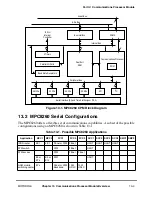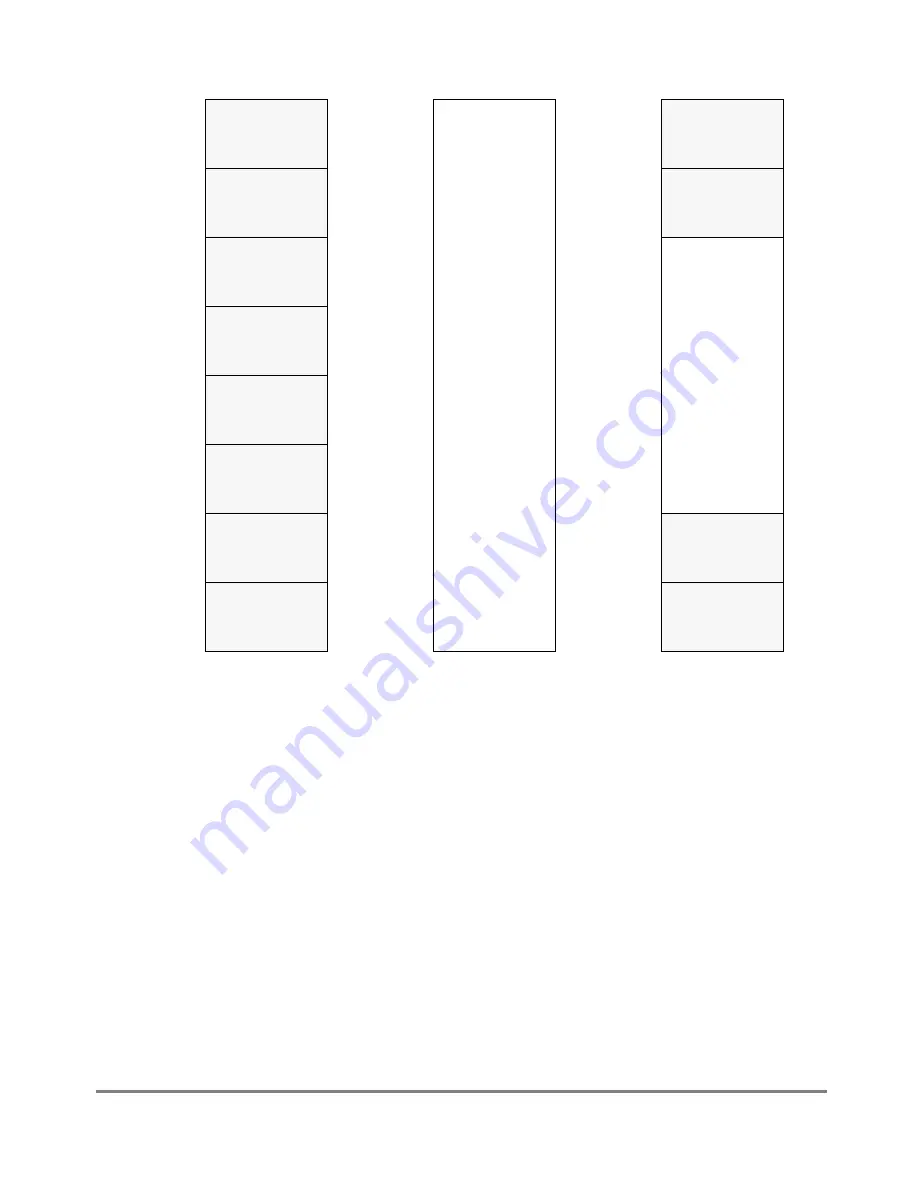
13-16
MPC8260 PowerQUICC II UserÕs Manual
MOTOROLA
Part IV. Communications Processor Module
Figure 13-8. Dual-Port RAM Memory Map
The dual-port RAM data bus is 64-bits wide. The RAM is used for six possible tasks:
¥
To store parameters associated with the FCCs, SCCs, MCCs, SMCs, SPI, I
2
C, and
IDMAs in the parameter RAM.
¥
To store buffer descriptors (BDs).
¥
To hold data buffers (optional because data can also be stored in external memory).
¥
For temporary storage of FCC data moving to/from an FCC FIFO (using the BTM)
from/to external memory (using SDMA).
¥
To store RAM microcode for the CP. This feature allows Motorola to add protocols
in the future.
¥
For additional scratch-pad RAM space for user software.
The RAM is designed to serve multiple requests at the same cycle, as long as they are not
in the same bank.
BD/Data/µCode
2 KBytes
Bank #1
0x0000
BD/Data/µCode
2 KBytes
Bank #2
0x0800
BD/Data/µCode
2 KBytes
Bank #3
0x1000
BD/Data/µCode
2 KBytes
Bank #4
0x1800
BD/Data/µCode
2 KBytes
Bank #5
0x2000
BD/Data/µCode
2 KBytes
Bank #6
0x2800
BD/Data
2 KBytes
Bank #7
0x3000
BD/Data
2 KBytes
Bank #8
0x3800
BD/Data/µCode
2 KBytes
Bank #1
0x4000
BD/Data/µCode
2 KBytes
Bank #1
BD/Data/µCode
2 KBytes
Bank #1
BD/Data/µCode
2 KBytes
Bank #1
BD/Data/µCode
2 KBytes
Bank #1
BD/Data/µCode
2 KBytes
Bank #1
BD/Data/µCode
2 KBytes
Bank #1
BD/Data/µCode
2 KBytes
Bank #1
Parameter RAM
2 KBytes
Bank #9
0x8000
Parameter RAM
2 KBytes
Bank #10
0x8800
BD/Data/µCode
2 KBytes
Bank #11
0x9000
BD/Data/µCode
2 KBytes
Bank #1
BD/Data/µCode
2 KBytes
Bank #1
BD/Data/µCode
2 KBytes
Bank #1
FCC Data
2 KBytes
Bank #11
0xB000
FCC Data
2 KBytes
Bank #12
0xB800
Reserved
Reserved
(Partially Reserved)
Summary of Contents for MPC8260 PowerQUICC II
Page 1: ...MPC8260UM D 4 1999 Rev 0 MPC8260 PowerQUICC II UserÕs Manual ª ª ...
Page 66: ...lxvi MPC8260 PowerQUICC II UserÕs Manual MOTOROLA ...
Page 88: ...1 18 MPC8260 PowerQUICC II UserÕs Manual MOTOROLA Part I Overview ...
Page 120: ...2 32 MPC8260 PowerQUICC II UserÕs Manual MOTOROLA Part I Overview ...
Page 138: ...Part II iv MPC8260 PowerQUICC II UserÕs Manual MOTOROLA Part II Configuration and Reset ...
Page 184: ...4 46 MPC8260 PowerQUICC II UserÕs Manual MOTOROLA Part II ConÞguration and Reset ...
Page 202: ...Part III vi MPC8260 PowerQUICC II UserÕs Manual MOTOROLA Part III The Hardware Interface ...
Page 266: ...8 34 MPC8260 PowerQUICC II UserÕs Manual MOTOROLA Part III The Hardware Interface ...
Page 382: ...10 106 MPC8260 PowerQUICC II UserÕs Manual MOTOROLA Part III The Hardware Interface ...
Page 392: ...11 10 MPC8260 PowerQUICC II UserÕs Manual MOTOROLA Part III The Hardware Interface ...
Page 430: ...Part IV viii MOTOROLA Part IV Communications Processor Module ...
Page 490: ...14 36 MPC8260 PowerQUICC II UserÕs Manual MOTOROLA Part IV Communications Processor Module ...
Page 524: ...17 10 MPC8260 PowerQUICC II UserÕs Manual MOTOROLA Part IV Communications Processor Module ...
Page 556: ...18 32 MPC8260 PowerQUICC II UserÕs Manual MOTOROLA Part IV Communications Processor Module ...
Page 584: ...19 28 MPC8260 PowerQUICC II UserÕs Manual MOTOROLA Part IV Communications Processor Module ...
Page 632: ...21 24 MPC8260 PowerQUICC II UserÕs Manual MOTOROLA Part IV Communications Processor Module ...
Page 652: ...22 20 MPC8260 PowerQUICC II UserÕs Manual MOTOROLA Part IV Communications Processor Module ...
Page 668: ...23 16 MPC8260 PowerQUICC II UserÕs Manual MOTOROLA Part IV Communications Processor Module ...
Page 758: ...27 28 MPC8260 PowerQUICC II UserÕs Manual MOTOROLA Part IV Communications Processor Module ...
Page 780: ...28 22 MPC8260 PowerQUICC II UserÕs Manual MOTOROLA Part IV Communications Processor Module ...
Page 874: ...29 94 MPC8260 PowerQUICC II UserÕs Manual MOTOROLA Part IV Communications Processor Module ...
Page 920: ...31 18 MPC8260 PowerQUICC II UserÕs Manual MOTOROLA Part IV Communications Processor Module ...
Page 980: ...A 4 MPC8260 PowerQUICC II UserÕs Manual MOTOROLA Appendixes ...
Page 1002: ...Index 22 MPC8260 PowerQUICC II UserÕs Manual MOTOROLA INDEX ...
Page 1006: ......