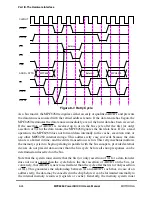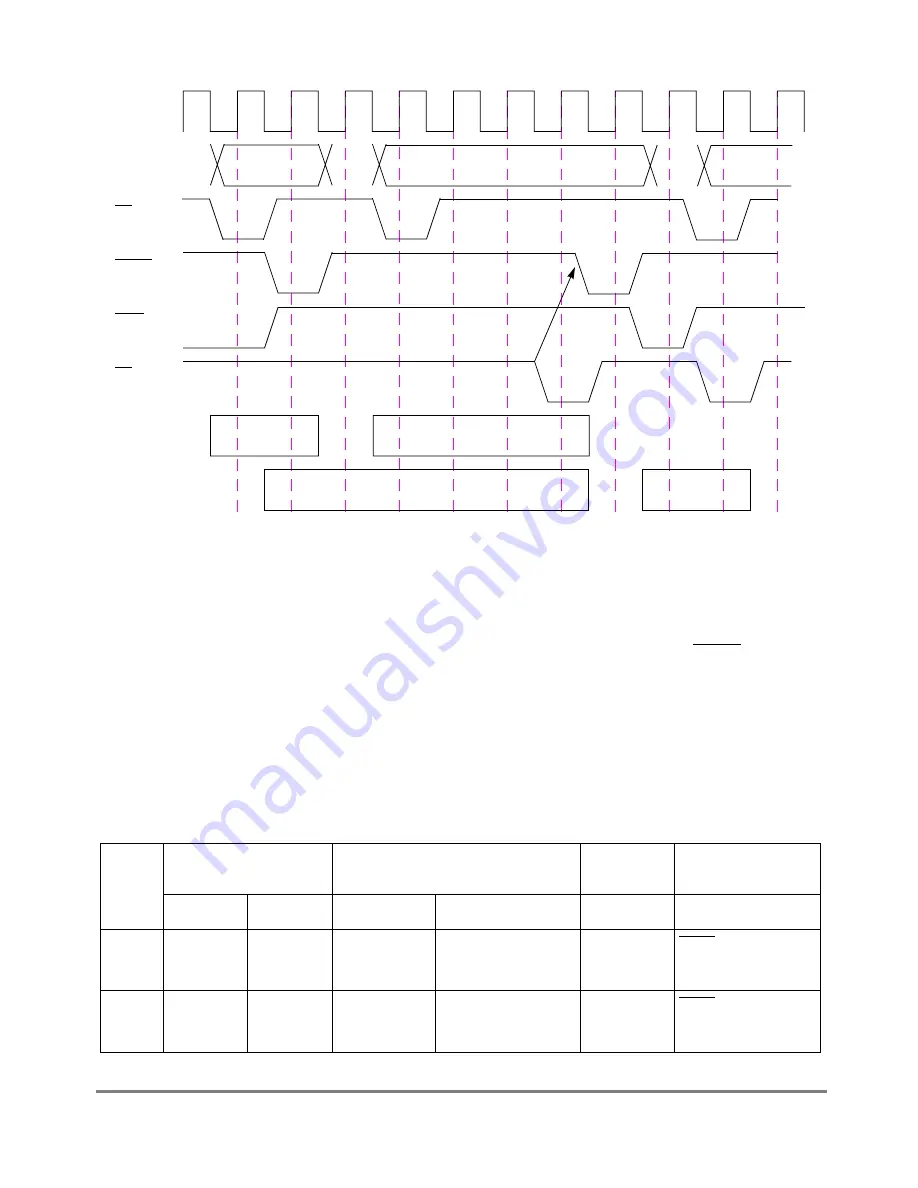
8-10
MPC8260 PowerQUICC II UserÕs Manual
MOTOROLA
Part III. The Hardware Interface
Figure 8-5. Address Pipelining
8.4.3 Address Transfer Attribute Signals
During the address transfer, the address is placed on the address signals, A[0Ð31]. The bus
master provides other signals that characterize the address transferÑtransfer type (TT[0Ð
4]), transfer code (TC[0Ð2]), transfer size (TSIZ[0Ð3]), and transfer burst (TBST) signals.
These signals are discussed in the following sections.
8.4.3.1 Transfer Type Signal (TT[0Ð4]) Encoding
The transfer type signals deÞne the nature of the transfer requested. They indicate whether
the operation is an address-only transaction or whether both address and data are to be
transferred. Table 8-2 describes the MPC8260Õs action as master, slave, and snooper.
Table 8-2. Transfer Type Encoding
TT[0Ð4]
1
60x Bus SpeciÞcation
2
MPC8260 as Bus Master
MPC8260 as
Snooper
MPC8260 as Slave
Command
Transaction
Bus Trans.
Transaction Source
Action on Hit
Action on Slave Hit
00000
Clean block
Address
only
Address only (if
enabled)
dcbst
(if enabled)
Not applicable
to MPC8260
AACK asserted;
MPC8260 takes no
further action.
00100
Flush block
Address
only
Address only (if
enabled)
dcbf
(if enabled)
Not applicable
to MPC8260
AACK is asserted;
MPC8260 takes no
further action.
CLKOUT
ADDR + ATTR
TS
AACK
DBG
TA
Address
Data Tenure
Tenure
Address 1
Data 1
Address 2
Data 2
Summary of Contents for MPC8260 PowerQUICC II
Page 1: ...MPC8260UM D 4 1999 Rev 0 MPC8260 PowerQUICC II UserÕs Manual ª ª ...
Page 66: ...lxvi MPC8260 PowerQUICC II UserÕs Manual MOTOROLA ...
Page 88: ...1 18 MPC8260 PowerQUICC II UserÕs Manual MOTOROLA Part I Overview ...
Page 120: ...2 32 MPC8260 PowerQUICC II UserÕs Manual MOTOROLA Part I Overview ...
Page 138: ...Part II iv MPC8260 PowerQUICC II UserÕs Manual MOTOROLA Part II Configuration and Reset ...
Page 184: ...4 46 MPC8260 PowerQUICC II UserÕs Manual MOTOROLA Part II ConÞguration and Reset ...
Page 202: ...Part III vi MPC8260 PowerQUICC II UserÕs Manual MOTOROLA Part III The Hardware Interface ...
Page 266: ...8 34 MPC8260 PowerQUICC II UserÕs Manual MOTOROLA Part III The Hardware Interface ...
Page 382: ...10 106 MPC8260 PowerQUICC II UserÕs Manual MOTOROLA Part III The Hardware Interface ...
Page 392: ...11 10 MPC8260 PowerQUICC II UserÕs Manual MOTOROLA Part III The Hardware Interface ...
Page 430: ...Part IV viii MOTOROLA Part IV Communications Processor Module ...
Page 490: ...14 36 MPC8260 PowerQUICC II UserÕs Manual MOTOROLA Part IV Communications Processor Module ...
Page 524: ...17 10 MPC8260 PowerQUICC II UserÕs Manual MOTOROLA Part IV Communications Processor Module ...
Page 556: ...18 32 MPC8260 PowerQUICC II UserÕs Manual MOTOROLA Part IV Communications Processor Module ...
Page 584: ...19 28 MPC8260 PowerQUICC II UserÕs Manual MOTOROLA Part IV Communications Processor Module ...
Page 632: ...21 24 MPC8260 PowerQUICC II UserÕs Manual MOTOROLA Part IV Communications Processor Module ...
Page 652: ...22 20 MPC8260 PowerQUICC II UserÕs Manual MOTOROLA Part IV Communications Processor Module ...
Page 668: ...23 16 MPC8260 PowerQUICC II UserÕs Manual MOTOROLA Part IV Communications Processor Module ...
Page 758: ...27 28 MPC8260 PowerQUICC II UserÕs Manual MOTOROLA Part IV Communications Processor Module ...
Page 780: ...28 22 MPC8260 PowerQUICC II UserÕs Manual MOTOROLA Part IV Communications Processor Module ...
Page 874: ...29 94 MPC8260 PowerQUICC II UserÕs Manual MOTOROLA Part IV Communications Processor Module ...
Page 920: ...31 18 MPC8260 PowerQUICC II UserÕs Manual MOTOROLA Part IV Communications Processor Module ...
Page 980: ...A 4 MPC8260 PowerQUICC II UserÕs Manual MOTOROLA Appendixes ...
Page 1002: ...Index 22 MPC8260 PowerQUICC II UserÕs Manual MOTOROLA INDEX ...
Page 1006: ......