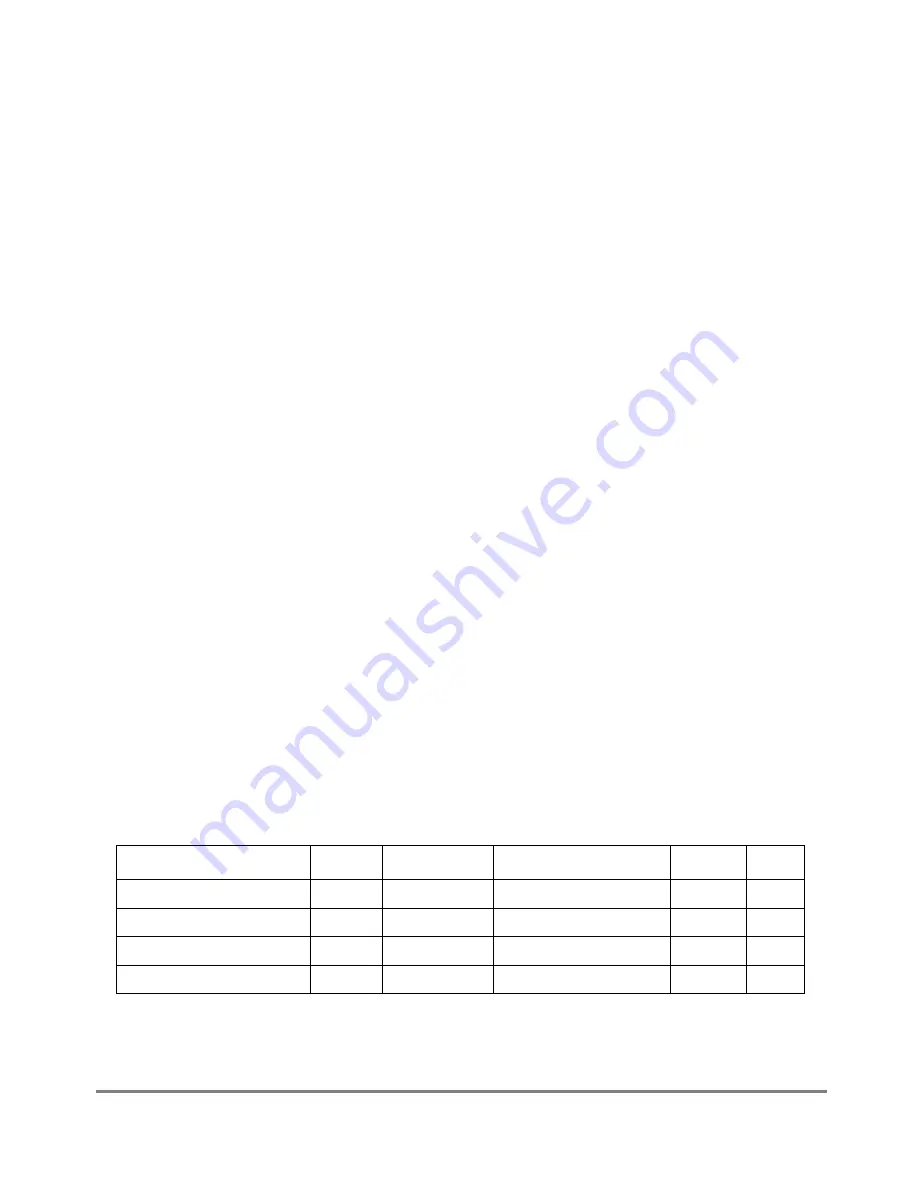
29-27
MPC8260 PowerQUICC II UserÕs Manual
MOTOROLA
Part IV. Communications Processor Module
29.5.3 ABR Flow Control Setup
Follow these steps to setup ABR ßow control:
1. Initialize the ABR data structure: RCT, TCT, RCT-ABR protocol-speciÞc, TCTE-
ABR protocol-speciÞc.
2. Initialize ABR global parameters in the parameter RAM. See Section 29.10.1,
ÒParameter RAM.Ó
3. Program the AAL-type in the RCT and TCT to AAL5 and set TCT[ABRF]. Note
that the ABR ßow control is available only with AAL5.
4. The time stamp timer generates the RM cellÕs time stamp, which the ABR ßow
control monitors to maintain source behavior in steps #3 and #7 of Section 29.5.1.1,
ÒABR Flow Control Source End-System Behavior.Ó Enable the time stamp timer by
writing to the RTSCR; see Section 13.3.7, ÒRISC Time-Stamp Control Register
(RTSCR).Ó
5. Initialize the ABR parameters (CPS_ABR and LINE_RATE_ABR) in the APCT;
see Section 29.10.4.1, ÒAPC Parameter Tables.Ó Note that when using ABR, the CPS
(cells per slot) parameter in the APCPT should be a power of two.
6. Finally, send the
ATM
TRANSMIT
command to restart channel transmission.
29.6 OAM Support
This section describes the MPC8260Õs support for ATM-layer (F4 out-of-band, and F5 in-
band) operations and maintenance (OAM) of connections. Alarm surveillance, continuity
checking, remote defect indication, and loopback cells are supported using OAM receive
and transmit AAL0 cell queues. Using dedicated support, performance management block
tests can be performed on up to 64 connections simultaneously. The CP automatically
inserts forward monitoring cells (FMC) and generates backward-reporting cells (BRC) as
recommended by ITU I.610.
29.6.1 ATM-Layer OAM DeÞnitions
Table 29-8 lists pre-assigned header values at the user-network interface (UNI).
Table 29-8. Pre-Assigned Header Values at the UNI
Use
GFC
VPI
VCI
PTI
CLP
Segment OAM F4 ßow cell
xxxx
aaaa_aaaa
0000_0000_0000_0011
0a0
a
End-to-end OAM F4 ßow cell
xxxx
aaaa_aaaa
0000_0000_0000_0100
0a0
a
Segment OAM F5 ßow cell
xxxx
aaaa_aaaa
aaaa_aaaa_aaaa_aaaa
100
a
End-to-end OAM F5 ßow cell
xxxx
aaaa_aaaa
aaaa_aaaa_aaaa_aaaa
101
a
a = available for use by the appropriate ATM layer function
Summary of Contents for MPC8260 PowerQUICC II
Page 1: ...MPC8260UM D 4 1999 Rev 0 MPC8260 PowerQUICC II UserÕs Manual ª ª ...
Page 66: ...lxvi MPC8260 PowerQUICC II UserÕs Manual MOTOROLA ...
Page 88: ...1 18 MPC8260 PowerQUICC II UserÕs Manual MOTOROLA Part I Overview ...
Page 120: ...2 32 MPC8260 PowerQUICC II UserÕs Manual MOTOROLA Part I Overview ...
Page 138: ...Part II iv MPC8260 PowerQUICC II UserÕs Manual MOTOROLA Part II Configuration and Reset ...
Page 184: ...4 46 MPC8260 PowerQUICC II UserÕs Manual MOTOROLA Part II ConÞguration and Reset ...
Page 202: ...Part III vi MPC8260 PowerQUICC II UserÕs Manual MOTOROLA Part III The Hardware Interface ...
Page 266: ...8 34 MPC8260 PowerQUICC II UserÕs Manual MOTOROLA Part III The Hardware Interface ...
Page 382: ...10 106 MPC8260 PowerQUICC II UserÕs Manual MOTOROLA Part III The Hardware Interface ...
Page 392: ...11 10 MPC8260 PowerQUICC II UserÕs Manual MOTOROLA Part III The Hardware Interface ...
Page 430: ...Part IV viii MOTOROLA Part IV Communications Processor Module ...
Page 490: ...14 36 MPC8260 PowerQUICC II UserÕs Manual MOTOROLA Part IV Communications Processor Module ...
Page 524: ...17 10 MPC8260 PowerQUICC II UserÕs Manual MOTOROLA Part IV Communications Processor Module ...
Page 556: ...18 32 MPC8260 PowerQUICC II UserÕs Manual MOTOROLA Part IV Communications Processor Module ...
Page 584: ...19 28 MPC8260 PowerQUICC II UserÕs Manual MOTOROLA Part IV Communications Processor Module ...
Page 632: ...21 24 MPC8260 PowerQUICC II UserÕs Manual MOTOROLA Part IV Communications Processor Module ...
Page 652: ...22 20 MPC8260 PowerQUICC II UserÕs Manual MOTOROLA Part IV Communications Processor Module ...
Page 668: ...23 16 MPC8260 PowerQUICC II UserÕs Manual MOTOROLA Part IV Communications Processor Module ...
Page 758: ...27 28 MPC8260 PowerQUICC II UserÕs Manual MOTOROLA Part IV Communications Processor Module ...
Page 780: ...28 22 MPC8260 PowerQUICC II UserÕs Manual MOTOROLA Part IV Communications Processor Module ...
Page 874: ...29 94 MPC8260 PowerQUICC II UserÕs Manual MOTOROLA Part IV Communications Processor Module ...
Page 920: ...31 18 MPC8260 PowerQUICC II UserÕs Manual MOTOROLA Part IV Communications Processor Module ...
Page 980: ...A 4 MPC8260 PowerQUICC II UserÕs Manual MOTOROLA Appendixes ...
Page 1002: ...Index 22 MPC8260 PowerQUICC II UserÕs Manual MOTOROLA INDEX ...
Page 1006: ......
















































