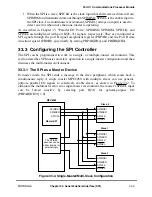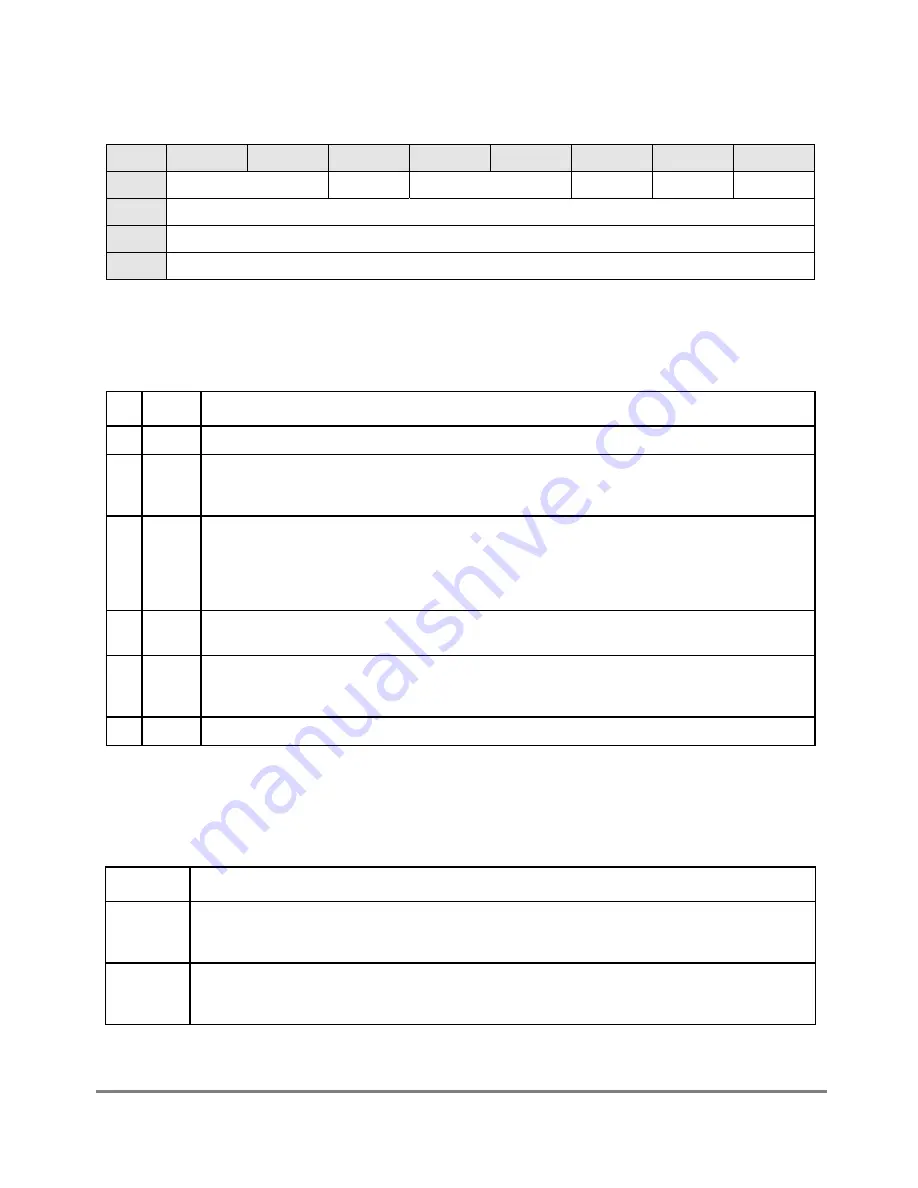
33-12
MPC8260 PowerQUICC II UserÕs Manual
MOTOROLA
Part IV. Communications Processor Module
33.5.1 Receive/Transmit Function Code Registers (RFCR/TFCR)
Figure 33-9 shows the Þelds in the receive/transmit function code registers (RFCR/TFCR)
Table 33-6 describes the RFCR/TFCR Þelds.
33.6 SPI Commands
Table 33-7 lists transmit/receive commands sent to the CP command register (CPCR).
Bit
0
1
2
3
4
5
6
7
Field
Ñ
GBL
BO
TC2
DTB
Ñ
Reset
0000_0000
R/W
R/W
Addr
SPI Base + 04 (RFCR)/SPI Base + 05 (TFCR)
Figure 33-9. RFCR/TFCRÑFunction Code Registers
Table 33-6. RFCR/TFCR Field Descriptions
Bits
Name
Description
0Ð1
Ñ
Reserved, should be cleared.
2
GBL
Global access bit
0 Disable memory snooping
0 Enable memory snooping
3Ð4
BO
Byte ordering. Set BO to select the required byte ordering for the buffer. If BO is changed on-the-ßy, it
takes effect at the beginning of the next frame or BD.
00 True little-endian. Note this mode can only be used with 32-bit port size memory.
01 PowerPC little-endian.
1x Big-endian.
5
TC2
Transfer code 2. Contains the transfer code value of TC[2], used during this SDMA channel memory
access. TC[0Ð1] is driven with a 0b11 to identify this SDMA channel access as a DMA-type access.
6
DTB
Data bus indicator.
0 Use 60x bus for SDMA operation.
1 Use local bus for SDMA operation.
7
Ñ
Reserved, should be cleared.
Table 33-7. SPI Commands
Command
Description
INIT
TX
PARAMETERS
Initializes all transmit parameters in the parameter RAM to their reset state and should be issued only
when the transmitter is disabled. The
INIT
TX
AND
RX
PARAMETERS
command can also be used to reset
both the Tx and Rx parameters.
CLOSE
RXBD
Forces the SPI controller to close the current RxBD and use the next BD for subsequently received data.
If the controller is not receiving data, no action is taken. Use this command to extract data from a
partially full buffer.
Summary of Contents for MPC8260 PowerQUICC II
Page 1: ...MPC8260UM D 4 1999 Rev 0 MPC8260 PowerQUICC II UserÕs Manual ª ª ...
Page 66: ...lxvi MPC8260 PowerQUICC II UserÕs Manual MOTOROLA ...
Page 88: ...1 18 MPC8260 PowerQUICC II UserÕs Manual MOTOROLA Part I Overview ...
Page 120: ...2 32 MPC8260 PowerQUICC II UserÕs Manual MOTOROLA Part I Overview ...
Page 138: ...Part II iv MPC8260 PowerQUICC II UserÕs Manual MOTOROLA Part II Configuration and Reset ...
Page 184: ...4 46 MPC8260 PowerQUICC II UserÕs Manual MOTOROLA Part II ConÞguration and Reset ...
Page 202: ...Part III vi MPC8260 PowerQUICC II UserÕs Manual MOTOROLA Part III The Hardware Interface ...
Page 266: ...8 34 MPC8260 PowerQUICC II UserÕs Manual MOTOROLA Part III The Hardware Interface ...
Page 382: ...10 106 MPC8260 PowerQUICC II UserÕs Manual MOTOROLA Part III The Hardware Interface ...
Page 392: ...11 10 MPC8260 PowerQUICC II UserÕs Manual MOTOROLA Part III The Hardware Interface ...
Page 430: ...Part IV viii MOTOROLA Part IV Communications Processor Module ...
Page 490: ...14 36 MPC8260 PowerQUICC II UserÕs Manual MOTOROLA Part IV Communications Processor Module ...
Page 524: ...17 10 MPC8260 PowerQUICC II UserÕs Manual MOTOROLA Part IV Communications Processor Module ...
Page 556: ...18 32 MPC8260 PowerQUICC II UserÕs Manual MOTOROLA Part IV Communications Processor Module ...
Page 584: ...19 28 MPC8260 PowerQUICC II UserÕs Manual MOTOROLA Part IV Communications Processor Module ...
Page 632: ...21 24 MPC8260 PowerQUICC II UserÕs Manual MOTOROLA Part IV Communications Processor Module ...
Page 652: ...22 20 MPC8260 PowerQUICC II UserÕs Manual MOTOROLA Part IV Communications Processor Module ...
Page 668: ...23 16 MPC8260 PowerQUICC II UserÕs Manual MOTOROLA Part IV Communications Processor Module ...
Page 758: ...27 28 MPC8260 PowerQUICC II UserÕs Manual MOTOROLA Part IV Communications Processor Module ...
Page 780: ...28 22 MPC8260 PowerQUICC II UserÕs Manual MOTOROLA Part IV Communications Processor Module ...
Page 874: ...29 94 MPC8260 PowerQUICC II UserÕs Manual MOTOROLA Part IV Communications Processor Module ...
Page 920: ...31 18 MPC8260 PowerQUICC II UserÕs Manual MOTOROLA Part IV Communications Processor Module ...
Page 980: ...A 4 MPC8260 PowerQUICC II UserÕs Manual MOTOROLA Appendixes ...
Page 1002: ...Index 22 MPC8260 PowerQUICC II UserÕs Manual MOTOROLA INDEX ...
Page 1006: ......