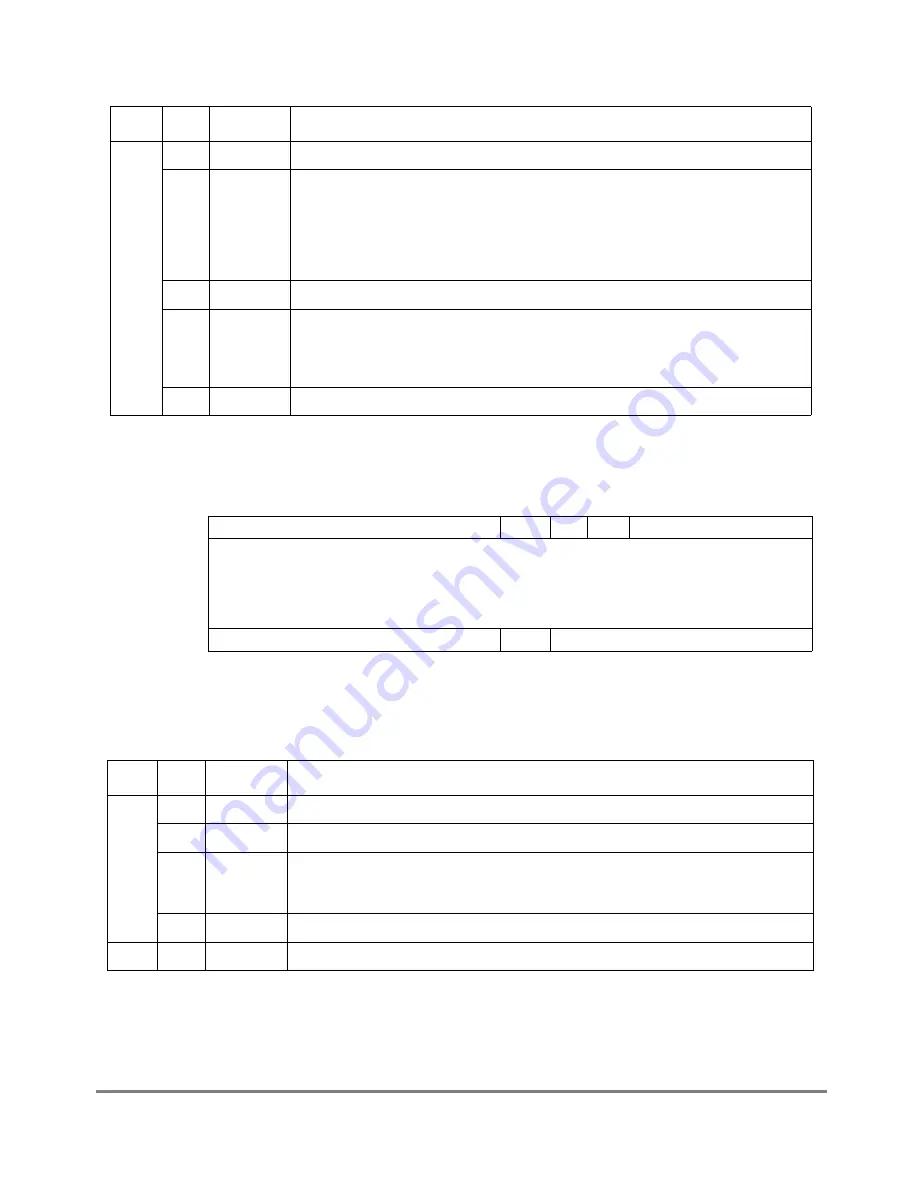
29-50
MPC8260 PowerQUICC II UserÕs Manual
MOTOROLA
Part IV. Communications Processor Module
29.10.2.2.4 AAL0 Protocol-SpeciÞc RCT
Figure 29-29 shows the layout for the AAL0 protocol-speciÞc RCT.
Table 29-20 describes AAL0 protocol speciÞc RCT Þelds.
0x18
0Ð3
Ñ
Reserved, should be cleared.
4
SNEM
Sequence number error ßag interrupt mask
0 This mode is disabled.
1 When an out-of-sequence error occurs, an RXB interrupt is sent to the interrupt
queue even if RCT[RXBM] is cleared. Note that this mode is the buffer error
reporting mechanism during automatic data forwarding (ATM-to-TDM bridging)
when no buffer processing is required (RCT[RXBM]=0).
5Ð7
Ñ
Reserved, should be cleared.
8
RXBM
Receive buffer interrupt mask
0 The receive buffer event of this channel is disabled. (The event is not sent to the
interrupt queue.)
1 The receive buffer event of this channel is enabled.
9Ð15
Ñ
Reserved, should be cleared.
0
1
2
3
4
5
6
7
8
9
10
11
12
13
14
15
0x0E
Ñ
0
1
INVE
Ñ
0x10
Ñ
0x12
0x14
0x16
0x18
Ñ
RXBM
Ñ
Figure 29-29. AAL0 Protocol-Specific RCT
Table 29-20. AAL0-Specific RCT Field Descriptions
Offset
Bits
Name
Description
0x0E
0-7
Ñ
Reserved, should be cleared.
8-9
0b01
Must be programmed to 0b01 for AAL0.
10
INVE
Inverted empty.
0 RxBD[E] is interpreted normally (1 = empty, 0 = not empty).
1 RxBD[E] is handled in negative logic (0 = empty, 1 = not empty).
11-15
Ñ
Reserved, should be cleared.
0x10
Ñ
Ñ
Reserved, should be cleared.
Table 29-19. AAL1 Protocol-Specific RCT Field Descriptions (Continued)
Offset
Bits
Name Description
Summary of Contents for MPC8260 PowerQUICC II
Page 1: ...MPC8260UM D 4 1999 Rev 0 MPC8260 PowerQUICC II UserÕs Manual ª ª ...
Page 66: ...lxvi MPC8260 PowerQUICC II UserÕs Manual MOTOROLA ...
Page 88: ...1 18 MPC8260 PowerQUICC II UserÕs Manual MOTOROLA Part I Overview ...
Page 120: ...2 32 MPC8260 PowerQUICC II UserÕs Manual MOTOROLA Part I Overview ...
Page 138: ...Part II iv MPC8260 PowerQUICC II UserÕs Manual MOTOROLA Part II Configuration and Reset ...
Page 184: ...4 46 MPC8260 PowerQUICC II UserÕs Manual MOTOROLA Part II ConÞguration and Reset ...
Page 202: ...Part III vi MPC8260 PowerQUICC II UserÕs Manual MOTOROLA Part III The Hardware Interface ...
Page 266: ...8 34 MPC8260 PowerQUICC II UserÕs Manual MOTOROLA Part III The Hardware Interface ...
Page 382: ...10 106 MPC8260 PowerQUICC II UserÕs Manual MOTOROLA Part III The Hardware Interface ...
Page 392: ...11 10 MPC8260 PowerQUICC II UserÕs Manual MOTOROLA Part III The Hardware Interface ...
Page 430: ...Part IV viii MOTOROLA Part IV Communications Processor Module ...
Page 490: ...14 36 MPC8260 PowerQUICC II UserÕs Manual MOTOROLA Part IV Communications Processor Module ...
Page 524: ...17 10 MPC8260 PowerQUICC II UserÕs Manual MOTOROLA Part IV Communications Processor Module ...
Page 556: ...18 32 MPC8260 PowerQUICC II UserÕs Manual MOTOROLA Part IV Communications Processor Module ...
Page 584: ...19 28 MPC8260 PowerQUICC II UserÕs Manual MOTOROLA Part IV Communications Processor Module ...
Page 632: ...21 24 MPC8260 PowerQUICC II UserÕs Manual MOTOROLA Part IV Communications Processor Module ...
Page 652: ...22 20 MPC8260 PowerQUICC II UserÕs Manual MOTOROLA Part IV Communications Processor Module ...
Page 668: ...23 16 MPC8260 PowerQUICC II UserÕs Manual MOTOROLA Part IV Communications Processor Module ...
Page 758: ...27 28 MPC8260 PowerQUICC II UserÕs Manual MOTOROLA Part IV Communications Processor Module ...
Page 780: ...28 22 MPC8260 PowerQUICC II UserÕs Manual MOTOROLA Part IV Communications Processor Module ...
Page 874: ...29 94 MPC8260 PowerQUICC II UserÕs Manual MOTOROLA Part IV Communications Processor Module ...
Page 920: ...31 18 MPC8260 PowerQUICC II UserÕs Manual MOTOROLA Part IV Communications Processor Module ...
Page 980: ...A 4 MPC8260 PowerQUICC II UserÕs Manual MOTOROLA Appendixes ...
Page 1002: ...Index 22 MPC8260 PowerQUICC II UserÕs Manual MOTOROLA INDEX ...
Page 1006: ......
















































