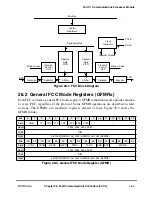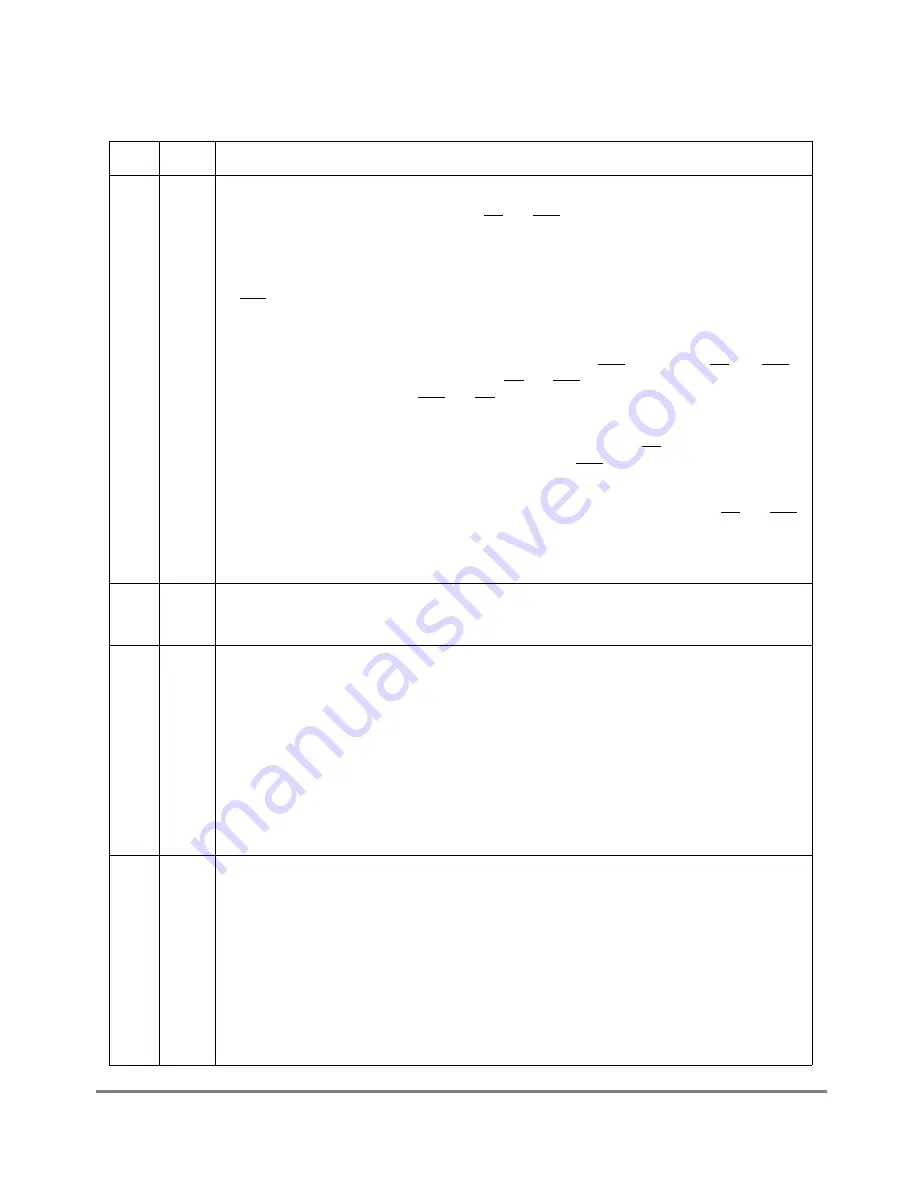
28-4
MPC8260 PowerQUICC II UserÕs Manual
MOTOROLA
Part IV. Communications Processor Module
Table 28-1 describes GFMR Þelds.
Table 28-1. GFMR Register Field Descriptions
Field
Name Description
0Ð1
DIAG
Diagnostic mode.
00 Normal operationÑReceive data enters through RXD, and transmit data is shifted out through
TXD. The FCC uses the modem signals (CD and CTS) to automatically enable and disable
transmission and reception. Timings are shown in Section 28.11, ÒFCC Timing Control.Ó
01 Local loopback modeÑTransmitter output is connected internally to the receiver input, while the
receiver and the transmitter operate normally. RXD is ignored. Data can be programmed to
appear on TXD, or TXD can remain high by programming the appropriate parallel port register.
RTS can be disabled in the appropriate parallel I/O register. The transmitter and receiver must
use the same clock source, but separate CLK
x
pins can be used if connected to the same
external clock source.
If external loopback is preferred, program DIAG for normal operation and externally connect
TXD and RXD. Then, physically connect the control signals (RTS connected to CD, and CTS
grounded) or set the parallel I/O registers so CD and CTS are permanently asserted to the FCC
by conÞguring the associated CTS and CD pins as general-purpose I/O.; see Chapter 35,
ÒParallel I/O Ports.Ó
10 Automatic echo modeÑThe channel automatically retransmits received data, using the receive
clock provided. The receiver operates normally and receives data if CD is asserted. The
transmitter simply transmits received data. In this mode, CTS is ignored. The echo function can
also be accomplished in software by receiving buffers from an FCC, linking them to TxBDs, and
transmitting them back out of that FCC.
11 Loopback and echo modeÑLoopback and echo operation occur simultaneously. CD and CTS
are ignored. Refer to the loopback bit description for clocking requirements.
For TDM operation, the diagnostic mode is selected by SI
x
MR[SDM
x
]; see Section 14.5.2, ÒSI
Mode Registers (SIxMR).Ó
2
TCI
Transmit clock invert
0 Normal operation.
1 The FCC inverts the internal transmit clock.
3
TRX
Transparent receiver. The MPC8260 FCCs offer totally transparent operation. However, to increase
ßexibility, totally transparent operation is conÞgured with the TTX and TRX bits instead of the
MODE bits. This lets the user implement unique applications such as an FCC transmitter
conÞgured to HDLC and a receiver conÞgured to totally transparent operation. To do this, program
MODE = HDLC, TTX = 0, and TRX = 1.
0 Normal operation
1 The receiver operates in totally transparent mode, regardless of the protocol selected for the
transmitter in the MODE bits.
Note that full-duplex, totally transparent operation for an FCC is obtained by setting both TTX and
TRX. Attempting to operate an FCC with Ethernet or ATM on its transmitter and transparent
operation on its receiver causes erratic behavior. In other words, if the MODE = Ethernet or ATM,
TTX must equal TRX.
4
TTX
Transparent transmitter. The MPC8260 FCCs offer totally transparent operation. However, to
increase ßexibility, totally transparent operation is conÞgured with the TTX and TRX bits instead of
the MODE bits. This lets the user implement unique applications, such as conÞguring an FCC
receiver to HDLC and a transmitter to totally transparent operation. To do this, program MODE =
HDLC, TTX = 1, and TRX = 0.
0 Normal operation.
1 The transmitter operates in totally transparent mode, regardless of the receiver protocol selected
in the MODE bits.
Note that full-duplex totally transparent operation for an FCC is obtained by setting both TTX and
TRX. Attempting to operate an FCC with Ethernet or ATM on its receiver and transparent operation
on its transmitter causes erratic behavior. In other words, if the GFMR MODE = Ethernet or ATM,
TTX must equal TRX.
Summary of Contents for MPC8260 PowerQUICC II
Page 1: ...MPC8260UM D 4 1999 Rev 0 MPC8260 PowerQUICC II UserÕs Manual ª ª ...
Page 66: ...lxvi MPC8260 PowerQUICC II UserÕs Manual MOTOROLA ...
Page 88: ...1 18 MPC8260 PowerQUICC II UserÕs Manual MOTOROLA Part I Overview ...
Page 120: ...2 32 MPC8260 PowerQUICC II UserÕs Manual MOTOROLA Part I Overview ...
Page 138: ...Part II iv MPC8260 PowerQUICC II UserÕs Manual MOTOROLA Part II Configuration and Reset ...
Page 184: ...4 46 MPC8260 PowerQUICC II UserÕs Manual MOTOROLA Part II ConÞguration and Reset ...
Page 202: ...Part III vi MPC8260 PowerQUICC II UserÕs Manual MOTOROLA Part III The Hardware Interface ...
Page 266: ...8 34 MPC8260 PowerQUICC II UserÕs Manual MOTOROLA Part III The Hardware Interface ...
Page 382: ...10 106 MPC8260 PowerQUICC II UserÕs Manual MOTOROLA Part III The Hardware Interface ...
Page 392: ...11 10 MPC8260 PowerQUICC II UserÕs Manual MOTOROLA Part III The Hardware Interface ...
Page 430: ...Part IV viii MOTOROLA Part IV Communications Processor Module ...
Page 490: ...14 36 MPC8260 PowerQUICC II UserÕs Manual MOTOROLA Part IV Communications Processor Module ...
Page 524: ...17 10 MPC8260 PowerQUICC II UserÕs Manual MOTOROLA Part IV Communications Processor Module ...
Page 556: ...18 32 MPC8260 PowerQUICC II UserÕs Manual MOTOROLA Part IV Communications Processor Module ...
Page 584: ...19 28 MPC8260 PowerQUICC II UserÕs Manual MOTOROLA Part IV Communications Processor Module ...
Page 632: ...21 24 MPC8260 PowerQUICC II UserÕs Manual MOTOROLA Part IV Communications Processor Module ...
Page 652: ...22 20 MPC8260 PowerQUICC II UserÕs Manual MOTOROLA Part IV Communications Processor Module ...
Page 668: ...23 16 MPC8260 PowerQUICC II UserÕs Manual MOTOROLA Part IV Communications Processor Module ...
Page 758: ...27 28 MPC8260 PowerQUICC II UserÕs Manual MOTOROLA Part IV Communications Processor Module ...
Page 780: ...28 22 MPC8260 PowerQUICC II UserÕs Manual MOTOROLA Part IV Communications Processor Module ...
Page 874: ...29 94 MPC8260 PowerQUICC II UserÕs Manual MOTOROLA Part IV Communications Processor Module ...
Page 920: ...31 18 MPC8260 PowerQUICC II UserÕs Manual MOTOROLA Part IV Communications Processor Module ...
Page 980: ...A 4 MPC8260 PowerQUICC II UserÕs Manual MOTOROLA Appendixes ...
Page 1002: ...Index 22 MPC8260 PowerQUICC II UserÕs Manual MOTOROLA INDEX ...
Page 1006: ......