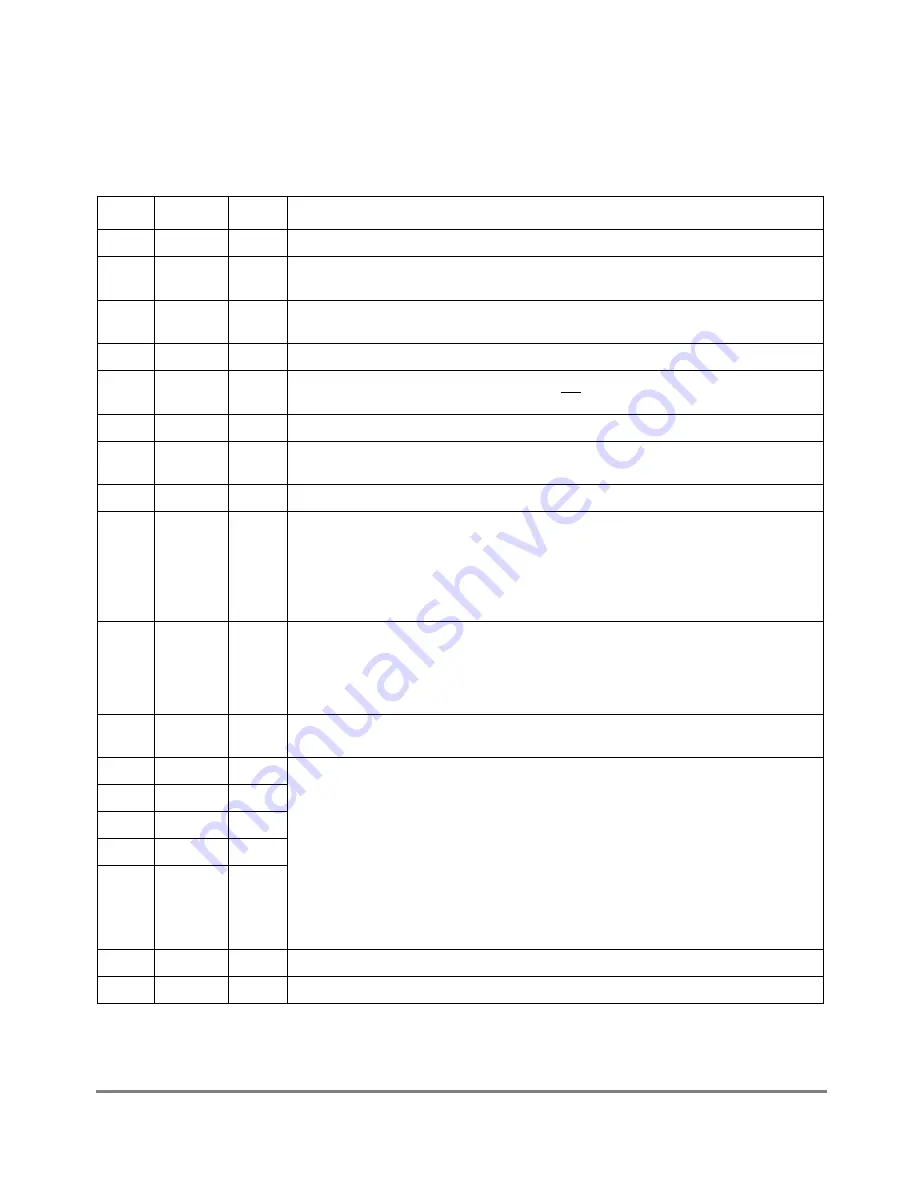
31-4
MPC8260 PowerQUICC II UserÕs Manual
MOTOROLA
Part IV. Communications Processor Module
31.4 HDLC Parameter RAM
When an FCC operates in HDLC mode, the protocol-speciÞc area of the FCC parameter
RAM is mapped with the HDLC-speciÞc parameters in Table 31-1.
Table 31-1. FCC HDLC-Specific Parameter RAM Memory Map
Offset
1
1
Offset from FCC base: 0x8400 (FCC1), 0x8500 (FCC2) and 0x8600 (FCC3); see Section 13.5.2, ÒParameter RAM.Ó
Name
Width
Description
0x38
Ñ
3 Words Reserved
0x44
C_MASK
Word
CRC constant. For the 16-bit CRC-CCITT, initialize C_MASK to 0x0000_F0B8. For the
32-bit CRC-CCITT, initialize C_MASK to 0xDEBB_20E3.
0x48
C_PRES
Word
CRC preset. For the 16-bit CRC-CCITT, initialize C_PRES to 0x0000_FFFF. For the
32-bit CRC-CCITT, initialize C_PRES to 0xFFFF_FFFF.
0x4C
DISFC
2
2
DISFC, CRCEC, ABTSC, and NMARCÑThese 16-bit (modulo 216) counters are maintained by the CP. The user can
initialize them while the channel is disabled.
Hword
Discard frame counter. Counts error-free frames discarded due to lack of buffers.
0x4E
CRCEC
2
Hword
CRC error counter. Counts frames not addressed to the user or frames received in the
BSY condition, but does not include overrun, CD lost, or abort errors.
0x50
ABTSC
2
Hword
Abort sequence counter
0x52
NMARC
2
Hword
Nonmatching address Rx counter. Counts nonmatching addresses received (error-free
frames only). See the HMASK and HADDR[1Ð4] parameter description.
0x54
MAX_CNT
Word
Max_length counter. Temporary decrementing counter that tracks frame length.
0x58
MFLR
Hword
Max frame length register. If the HDLC controller detects an incoming HDLC frame that
exceeds the user-deÞned value in MFLR, the rest of the frame is discarded and the LG
(Rx frame too long) bit is set in the last BD belonging to that frame. The HDLC controller
waits for the end of the frame and then reports the frame status and length in the last
RxBD. MFLR includes all in-frame bytes between the opening and closing ßags (address,
control, data, and CRC).
0x5A
RFTHR
Hword
Received frames threshold. Used to reduce the interrupt overhead that might otherwise
occur when a series of short HDLC frames arrives, each causing an RXF interrupt. By
programming RFTHR, the user lowers the frequency of RXF interrupts, which occur only
when the RFTHR value is reached. Note that the user should provide enough empty
RxBDs to receive the number of frames speciÞed in RFTHR.
0x5C
RFCNT
Hword
Received frames count. A decrementing counter used to implement this feature. Initialize
this counter with RFTHR.
0x5E
HMASK
Hword
HMASK and HADDR[1Ð4]. The HDLC controller reads the frame address from the HDLC
receiver, checks it against the four address register values, and masks the result with
HMASK. In HMASK, a 1 represents a bit position for which address comparison should
occur; 0 represents a masked bit position. When addresses match, the address and
subsequent data are written into the buffers. When addresses do not match and the
frame is error-free, the nonmatching address received counter (NMARC) is incremented.
Note that for 8-bit addresses, mask out (clear) the eight high-order bits in HMASK. The
eight low-order bits and HADDRx should contain the address byte that immediately
follows the opening ßag. For example, to recognize a frame that begins 0x7E (ßag), 0x68,
0xAA, using 16-bit address recognition, HADDRx should contain 0xAA68 and HMASK
should contain 0xFFFF. See Figure 31-2.
0x60
HADDR1
Hword
0x62
HADDR2
Hword
0x64
HADDR3
Hword
0x66
HADDR4
Hword
0x68
TS_TMP
Hword
Temporary storage
0x6A
TMP_MB
Hword
Temporary storage
Summary of Contents for MPC8260 PowerQUICC II
Page 1: ...MPC8260UM D 4 1999 Rev 0 MPC8260 PowerQUICC II UserÕs Manual ª ª ...
Page 66: ...lxvi MPC8260 PowerQUICC II UserÕs Manual MOTOROLA ...
Page 88: ...1 18 MPC8260 PowerQUICC II UserÕs Manual MOTOROLA Part I Overview ...
Page 120: ...2 32 MPC8260 PowerQUICC II UserÕs Manual MOTOROLA Part I Overview ...
Page 138: ...Part II iv MPC8260 PowerQUICC II UserÕs Manual MOTOROLA Part II Configuration and Reset ...
Page 184: ...4 46 MPC8260 PowerQUICC II UserÕs Manual MOTOROLA Part II ConÞguration and Reset ...
Page 202: ...Part III vi MPC8260 PowerQUICC II UserÕs Manual MOTOROLA Part III The Hardware Interface ...
Page 266: ...8 34 MPC8260 PowerQUICC II UserÕs Manual MOTOROLA Part III The Hardware Interface ...
Page 382: ...10 106 MPC8260 PowerQUICC II UserÕs Manual MOTOROLA Part III The Hardware Interface ...
Page 392: ...11 10 MPC8260 PowerQUICC II UserÕs Manual MOTOROLA Part III The Hardware Interface ...
Page 430: ...Part IV viii MOTOROLA Part IV Communications Processor Module ...
Page 490: ...14 36 MPC8260 PowerQUICC II UserÕs Manual MOTOROLA Part IV Communications Processor Module ...
Page 524: ...17 10 MPC8260 PowerQUICC II UserÕs Manual MOTOROLA Part IV Communications Processor Module ...
Page 556: ...18 32 MPC8260 PowerQUICC II UserÕs Manual MOTOROLA Part IV Communications Processor Module ...
Page 584: ...19 28 MPC8260 PowerQUICC II UserÕs Manual MOTOROLA Part IV Communications Processor Module ...
Page 632: ...21 24 MPC8260 PowerQUICC II UserÕs Manual MOTOROLA Part IV Communications Processor Module ...
Page 652: ...22 20 MPC8260 PowerQUICC II UserÕs Manual MOTOROLA Part IV Communications Processor Module ...
Page 668: ...23 16 MPC8260 PowerQUICC II UserÕs Manual MOTOROLA Part IV Communications Processor Module ...
Page 758: ...27 28 MPC8260 PowerQUICC II UserÕs Manual MOTOROLA Part IV Communications Processor Module ...
Page 780: ...28 22 MPC8260 PowerQUICC II UserÕs Manual MOTOROLA Part IV Communications Processor Module ...
Page 874: ...29 94 MPC8260 PowerQUICC II UserÕs Manual MOTOROLA Part IV Communications Processor Module ...
Page 920: ...31 18 MPC8260 PowerQUICC II UserÕs Manual MOTOROLA Part IV Communications Processor Module ...
Page 980: ...A 4 MPC8260 PowerQUICC II UserÕs Manual MOTOROLA Appendixes ...
Page 1002: ...Index 22 MPC8260 PowerQUICC II UserÕs Manual MOTOROLA INDEX ...
Page 1006: ......















































