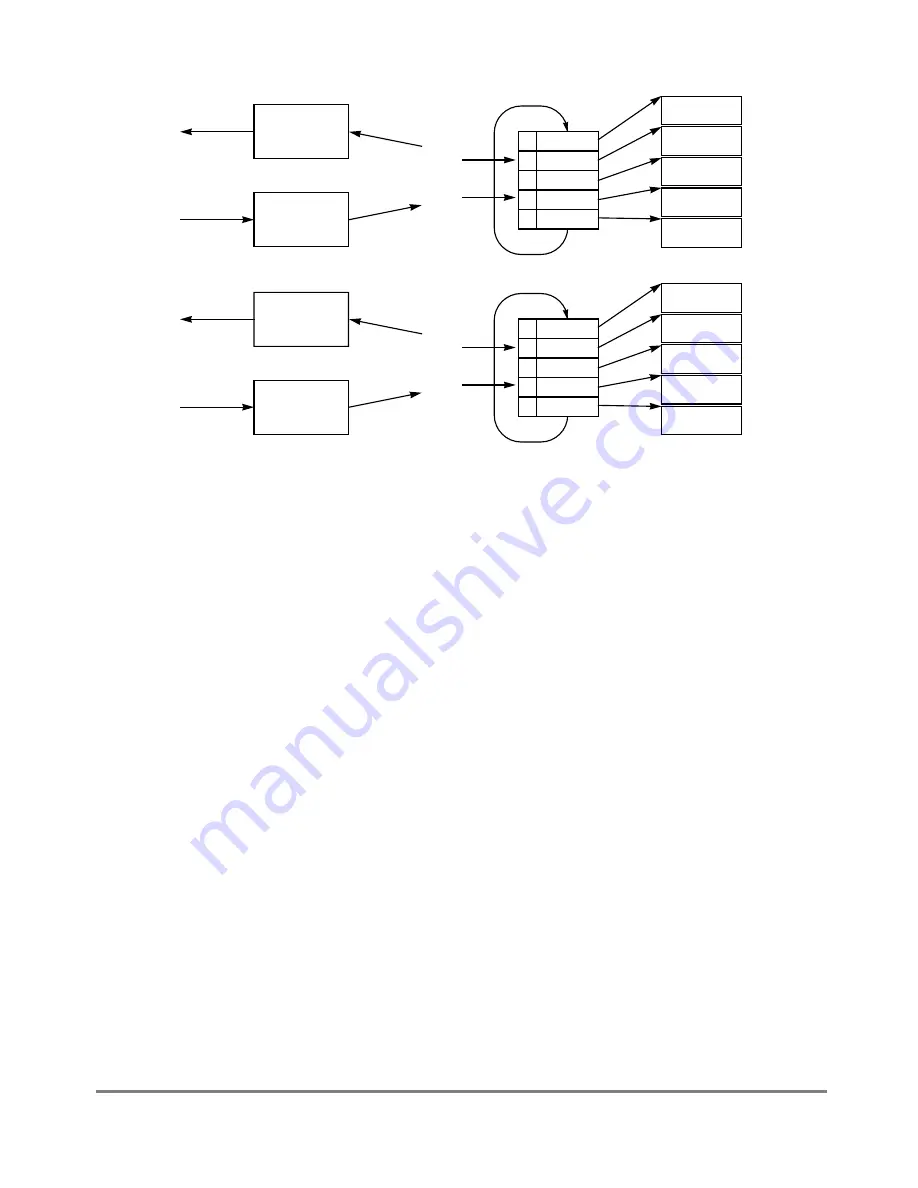
29-35
MPC8260 PowerQUICC II UserÕs Manual
MOTOROLA
Part IV. Communications Processor Module
Figure 29-21. ATM-to-TDM Interworking
When going from TDM to ATM, the MCC receiver routes data from the TDM line to a
speciÞc BD table. The ATM controller transmitter is programmed to operate on the same
table. When the MCC Þlls a receive buffer, the ATM controller sends it. The two controllers
synchronize on the MCCÕs RxBD[E] and the ATM controllerÕs TxBD[R].
When going from ATM to TDM, the ATM receiver reassembles data received from a
particular channel to a speciÞc BD table. The MCC transmitter is programmed to operate
on the same table. When the ATM controller Þlls a receive buffer, the MCC controller sends
it. The controllers synchronize on the ATM controllerÕs RxBD[E] and the MCCÕs TxBD[R].
The MCC and ATM receivers must be programmed to operate in opposite E-bit polarity.
That is, both receivers receive data into buffers whose RxBD[E] = 0 and set RxBD[E] when
a buffer is full. For the ATM receiver, set RCT[INVE] of the AAL1- and AAL0-speciÞc
areas of the receive connection table; see Section 29.10.2.2, ÒReceive Connection Table
(RCT).Ó For the MCC receiver, set CHAMR[EP]; see Section 27.7.1, ÒChannel Mode
Register (CHAMR)ÑTransparent Mode.Ó
29.9.2 Using Interrupts in Automatic Data Forwarding
The core can program the MCC and ATM interrupt mechanism to trigger interrupts for
events such as a buffer closing or transfer errors. The interrupt mechanism can be used to
synchronize the start of the automatic bridging process. For example, to start the MCC
transmitter after a speciÞc buffer reaches the ATM receiver (the buffering is required to
MCC
Transmitter
TDM Interface
Buffer 1
Buffer 2
Buffer 3
Buffer 4
Buffer 5
ATM*
Receiver
UTOPIA Interface
BD Table
0
BD 1
1
BD 2
1
BD 3
0
BD 4
0
BD 5
MCC Tx ptr
ATM Rx ptr
ATM
Transmitter
UTOPIA Interface
Buffer 1
Buffer 2
Buffer 3
Buffer 4
Buffer 5
MCC*
Receiver
TDM Interface
BD Table
0
BD 1
1
BD 2
1
BD 3
0
BD 4
0
BD 5
ATM Tx ptr
MCC Rx ptr
* The MCC and ATM receivers should be programmed to operate in opposite polarity E (empty) bit.
Summary of Contents for MPC8260 PowerQUICC II
Page 1: ...MPC8260UM D 4 1999 Rev 0 MPC8260 PowerQUICC II UserÕs Manual ª ª ...
Page 66: ...lxvi MPC8260 PowerQUICC II UserÕs Manual MOTOROLA ...
Page 88: ...1 18 MPC8260 PowerQUICC II UserÕs Manual MOTOROLA Part I Overview ...
Page 120: ...2 32 MPC8260 PowerQUICC II UserÕs Manual MOTOROLA Part I Overview ...
Page 138: ...Part II iv MPC8260 PowerQUICC II UserÕs Manual MOTOROLA Part II Configuration and Reset ...
Page 184: ...4 46 MPC8260 PowerQUICC II UserÕs Manual MOTOROLA Part II ConÞguration and Reset ...
Page 202: ...Part III vi MPC8260 PowerQUICC II UserÕs Manual MOTOROLA Part III The Hardware Interface ...
Page 266: ...8 34 MPC8260 PowerQUICC II UserÕs Manual MOTOROLA Part III The Hardware Interface ...
Page 382: ...10 106 MPC8260 PowerQUICC II UserÕs Manual MOTOROLA Part III The Hardware Interface ...
Page 392: ...11 10 MPC8260 PowerQUICC II UserÕs Manual MOTOROLA Part III The Hardware Interface ...
Page 430: ...Part IV viii MOTOROLA Part IV Communications Processor Module ...
Page 490: ...14 36 MPC8260 PowerQUICC II UserÕs Manual MOTOROLA Part IV Communications Processor Module ...
Page 524: ...17 10 MPC8260 PowerQUICC II UserÕs Manual MOTOROLA Part IV Communications Processor Module ...
Page 556: ...18 32 MPC8260 PowerQUICC II UserÕs Manual MOTOROLA Part IV Communications Processor Module ...
Page 584: ...19 28 MPC8260 PowerQUICC II UserÕs Manual MOTOROLA Part IV Communications Processor Module ...
Page 632: ...21 24 MPC8260 PowerQUICC II UserÕs Manual MOTOROLA Part IV Communications Processor Module ...
Page 652: ...22 20 MPC8260 PowerQUICC II UserÕs Manual MOTOROLA Part IV Communications Processor Module ...
Page 668: ...23 16 MPC8260 PowerQUICC II UserÕs Manual MOTOROLA Part IV Communications Processor Module ...
Page 758: ...27 28 MPC8260 PowerQUICC II UserÕs Manual MOTOROLA Part IV Communications Processor Module ...
Page 780: ...28 22 MPC8260 PowerQUICC II UserÕs Manual MOTOROLA Part IV Communications Processor Module ...
Page 874: ...29 94 MPC8260 PowerQUICC II UserÕs Manual MOTOROLA Part IV Communications Processor Module ...
Page 920: ...31 18 MPC8260 PowerQUICC II UserÕs Manual MOTOROLA Part IV Communications Processor Module ...
Page 980: ...A 4 MPC8260 PowerQUICC II UserÕs Manual MOTOROLA Appendixes ...
Page 1002: ...Index 22 MPC8260 PowerQUICC II UserÕs Manual MOTOROLA INDEX ...
Page 1006: ......
















































