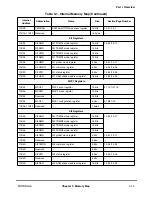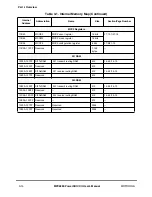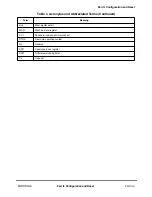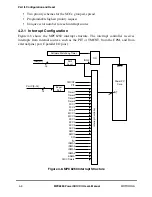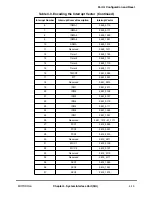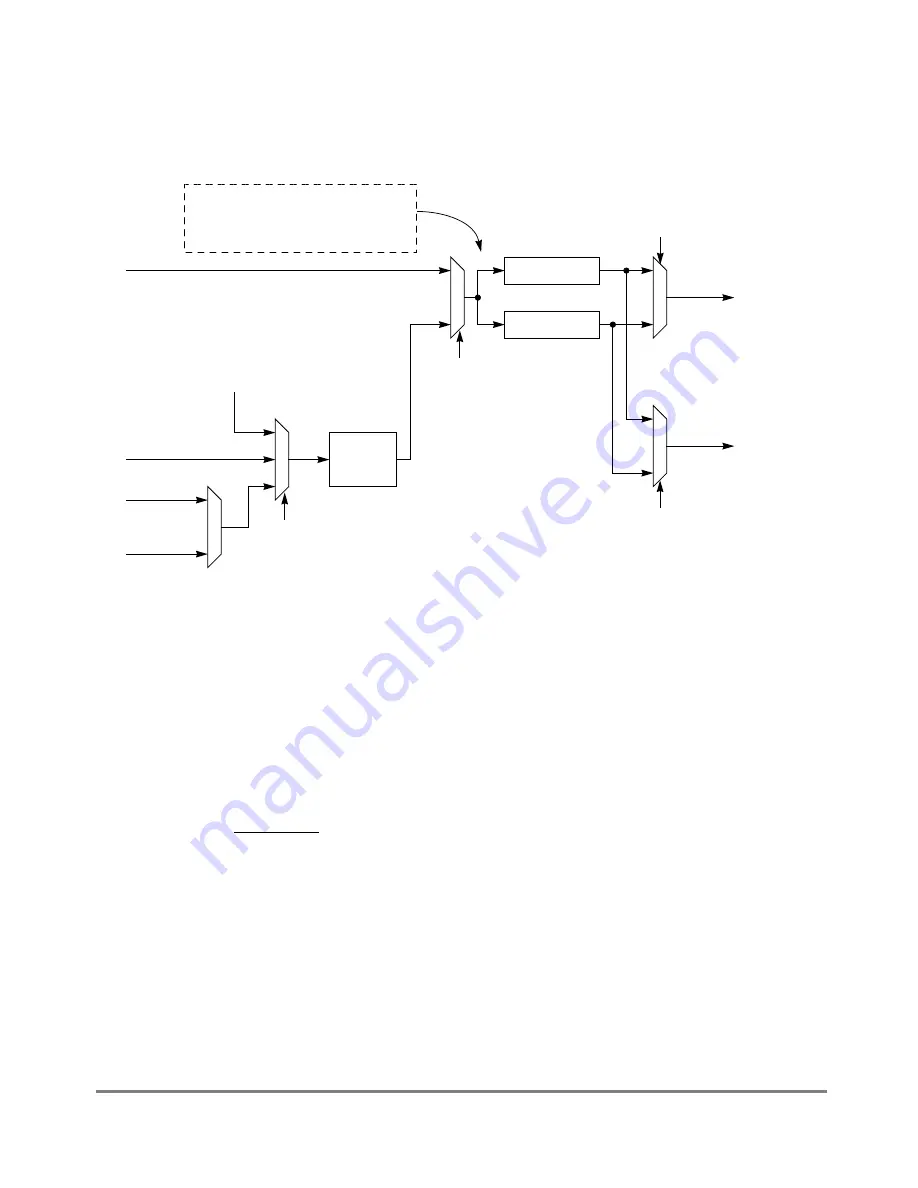
4-4
MPC8260 PowerQUICC II UserÕs Manual
MOTOROLA
Part II. ConÞguration and Reset
4.1.2 Timers Clock
The two SIU timers (the time counter and the periodic interrupt timer) use the same clock
source, timersclk, which can be derived from several sources, as described in Figure 4-3.
Figure 4-3. Timers Clock Generation
For details, see Section 35.2.4, ÒPort Pin Assignment Register (PPAR).Ó For proper time
counter operation, the user must ensure that the frequency of timersclk for TMCNT is
8,192 Hz by properly selecting the external clock and programming BRG1 and the
prescaler control bits in the time counter status and control register (TMCNTSC[TCF]) and
periodic interrupt status and control register (PISCR[PTF]).
4.1.3 Time Counter (TMCNT)
The time counter (TMCNT) is a 32-bit counter that is clocked by timersclk. It provides a
time-of-day indication to the operating system and application software. The counter is
reset to zero on PORESET reset but is not affected by soft or hard reset. It is initialized by
the software; the user should set the timersclk frequency to 8,192 Hz, as explained in
Section 4.1.2, ÒTimers Clock.Ó
TMCNT can be programmed to generate a maskable interrupt when the time value matches
the value in its associated alarm register. It can also be programmed to generate an interrupt
every second. The time counter control and status register (TMCNTSC) is used to enable
or disable the various timer functions and report the interrupt source. Figure 4-4 shows a
block diagram of TMCNT.
PC[29]
PC[25]
CPM clock
PC[27]
PC[26]
Ports Programming
The user should select external clock
and/or BRG1 programming to yield ei-
ther 4 MHz or 32 KHz at this point.
BRG1
Divide by 512
Divide by 4
PISCR[PTF]
TMCNTSC[TCF]
Ports Programming
timersclk for TMCNT
timersclk for PIT
Summary of Contents for MPC8260 PowerQUICC II
Page 1: ...MPC8260UM D 4 1999 Rev 0 MPC8260 PowerQUICC II UserÕs Manual ª ª ...
Page 66: ...lxvi MPC8260 PowerQUICC II UserÕs Manual MOTOROLA ...
Page 88: ...1 18 MPC8260 PowerQUICC II UserÕs Manual MOTOROLA Part I Overview ...
Page 120: ...2 32 MPC8260 PowerQUICC II UserÕs Manual MOTOROLA Part I Overview ...
Page 138: ...Part II iv MPC8260 PowerQUICC II UserÕs Manual MOTOROLA Part II Configuration and Reset ...
Page 184: ...4 46 MPC8260 PowerQUICC II UserÕs Manual MOTOROLA Part II ConÞguration and Reset ...
Page 202: ...Part III vi MPC8260 PowerQUICC II UserÕs Manual MOTOROLA Part III The Hardware Interface ...
Page 266: ...8 34 MPC8260 PowerQUICC II UserÕs Manual MOTOROLA Part III The Hardware Interface ...
Page 382: ...10 106 MPC8260 PowerQUICC II UserÕs Manual MOTOROLA Part III The Hardware Interface ...
Page 392: ...11 10 MPC8260 PowerQUICC II UserÕs Manual MOTOROLA Part III The Hardware Interface ...
Page 430: ...Part IV viii MOTOROLA Part IV Communications Processor Module ...
Page 490: ...14 36 MPC8260 PowerQUICC II UserÕs Manual MOTOROLA Part IV Communications Processor Module ...
Page 524: ...17 10 MPC8260 PowerQUICC II UserÕs Manual MOTOROLA Part IV Communications Processor Module ...
Page 556: ...18 32 MPC8260 PowerQUICC II UserÕs Manual MOTOROLA Part IV Communications Processor Module ...
Page 584: ...19 28 MPC8260 PowerQUICC II UserÕs Manual MOTOROLA Part IV Communications Processor Module ...
Page 632: ...21 24 MPC8260 PowerQUICC II UserÕs Manual MOTOROLA Part IV Communications Processor Module ...
Page 652: ...22 20 MPC8260 PowerQUICC II UserÕs Manual MOTOROLA Part IV Communications Processor Module ...
Page 668: ...23 16 MPC8260 PowerQUICC II UserÕs Manual MOTOROLA Part IV Communications Processor Module ...
Page 758: ...27 28 MPC8260 PowerQUICC II UserÕs Manual MOTOROLA Part IV Communications Processor Module ...
Page 780: ...28 22 MPC8260 PowerQUICC II UserÕs Manual MOTOROLA Part IV Communications Processor Module ...
Page 874: ...29 94 MPC8260 PowerQUICC II UserÕs Manual MOTOROLA Part IV Communications Processor Module ...
Page 920: ...31 18 MPC8260 PowerQUICC II UserÕs Manual MOTOROLA Part IV Communications Processor Module ...
Page 980: ...A 4 MPC8260 PowerQUICC II UserÕs Manual MOTOROLA Appendixes ...
Page 1002: ...Index 22 MPC8260 PowerQUICC II UserÕs Manual MOTOROLA INDEX ...
Page 1006: ......