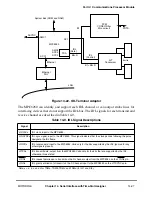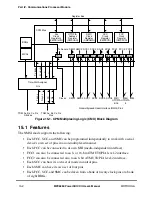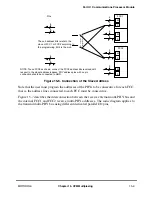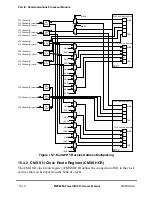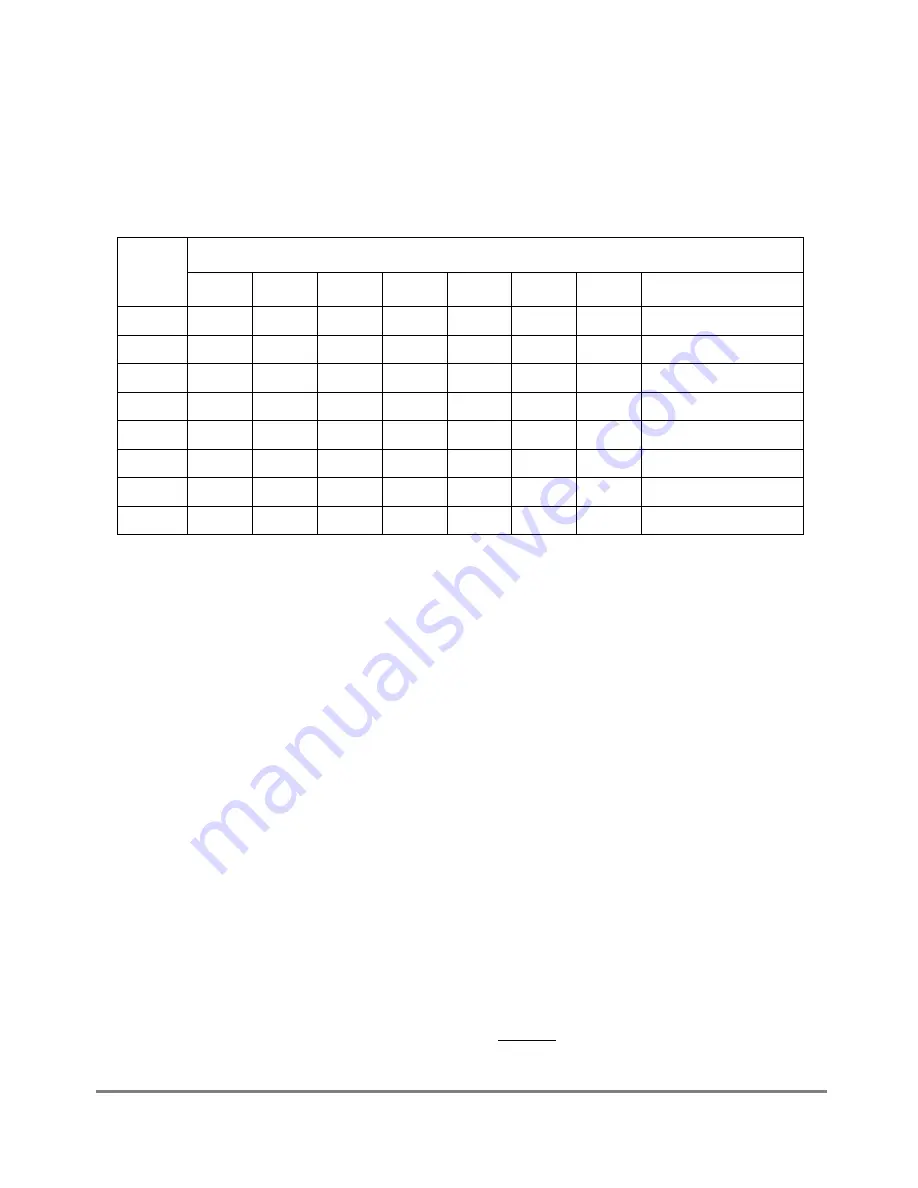
14-34
MPC8260 PowerQUICC II UserÕs Manual
MOTOROLA
Part IV. Communications Processor Module
For example, assuming that SCC1 is connected to the D channel, SCC2 to the B1 channel,
and SMC2 to the B2 channel, SMC1 is used to handle the C/I channels, and the D-channel
grant is on bit 4 of the C/I on SCIT channel 2, the initialization sequence is as follows:
1. Program both the Tx and Rx sections of the SI
x
RAM as in Table 14-12 beginning
at addresses 0 and 1024, respectively.
2. SI1AMR = 0x00c0. TDMa is used in double speed clock and common Rx/Tx
modes. SCIT mode is used in this example.
Note: If SCIT mode is not used, delete the last three entries of
the SI
x
RAM, divide one entry into two and set the LST bit in
the new last entry.
3. CMXSMR = 0x88. SMC1 and SMC2 are connected to the TSA.
4. CMXSCR = 0xC040_0000. SCC2 and SCC1 are connected to the TSA. SCC1
supports the grant mechanism since it is on the D channel.
5. CMXSI1CR = 0x00. TDMa uses CLK1.
6. Set PPARA[6Ð9]. ConÞgures L1TXDa[0], L1RXDa[0], L1TSYNCa and
L1RSYNCa.
7. Set PSORA[6Ð9]. ConÞgures L1TXDa[0], L1RXDa[0], L1TSYNCa and
L1RSYNCa.
8. Set PDIRA[9]. ConÞgures L1TXDa[0].
9. Set PODRA[9]. ConÞgures L1TXDa[0] to an open-drain output.
10. Set PPARC[30,31]. ConÞgures L1TCLKa and L1RCLKa.
11. Clear PDIRC[30,31]. ConÞgures L1TCLKa and L1RCLKa.
12. Clear PSORC[30,31]. ConÞgures L1TCLKa and L1RCLKa.
13. Set PPARB[17]. ConÞgures L1CLKO and L1RQa.
Table 14-12. SI
x
RAM Entries for a GCI Interface (SCIT Mode)
Entry
Number
SI
x
RAM Entry
MCC
SWTR
SSEL
CSEL
CNT
BYT
LST
Description
0
0
0
0000
0010
000
1
0
8 Bits SCC2
1
0
0
0000
0110
000
1
0
8 Bits SMC2
2
0
0
0000
0101
000
1
0
8 Bits SMC1
3
0
0
0000
0001
001
0
0
2 Bits SCC1
4
0
0
0000
0101
101
0
0
6 Bits SMC1
5
0
0
0000
0000
110
1
0
Skip 7 bytes
6
0
0
0000
0000
001
0
0
Skip 2 bits
7
0
0
0000
0111
000
0
1
D grant bit
Summary of Contents for MPC8260 PowerQUICC II
Page 1: ...MPC8260UM D 4 1999 Rev 0 MPC8260 PowerQUICC II UserÕs Manual ª ª ...
Page 66: ...lxvi MPC8260 PowerQUICC II UserÕs Manual MOTOROLA ...
Page 88: ...1 18 MPC8260 PowerQUICC II UserÕs Manual MOTOROLA Part I Overview ...
Page 120: ...2 32 MPC8260 PowerQUICC II UserÕs Manual MOTOROLA Part I Overview ...
Page 138: ...Part II iv MPC8260 PowerQUICC II UserÕs Manual MOTOROLA Part II Configuration and Reset ...
Page 184: ...4 46 MPC8260 PowerQUICC II UserÕs Manual MOTOROLA Part II ConÞguration and Reset ...
Page 202: ...Part III vi MPC8260 PowerQUICC II UserÕs Manual MOTOROLA Part III The Hardware Interface ...
Page 266: ...8 34 MPC8260 PowerQUICC II UserÕs Manual MOTOROLA Part III The Hardware Interface ...
Page 382: ...10 106 MPC8260 PowerQUICC II UserÕs Manual MOTOROLA Part III The Hardware Interface ...
Page 392: ...11 10 MPC8260 PowerQUICC II UserÕs Manual MOTOROLA Part III The Hardware Interface ...
Page 430: ...Part IV viii MOTOROLA Part IV Communications Processor Module ...
Page 490: ...14 36 MPC8260 PowerQUICC II UserÕs Manual MOTOROLA Part IV Communications Processor Module ...
Page 524: ...17 10 MPC8260 PowerQUICC II UserÕs Manual MOTOROLA Part IV Communications Processor Module ...
Page 556: ...18 32 MPC8260 PowerQUICC II UserÕs Manual MOTOROLA Part IV Communications Processor Module ...
Page 584: ...19 28 MPC8260 PowerQUICC II UserÕs Manual MOTOROLA Part IV Communications Processor Module ...
Page 632: ...21 24 MPC8260 PowerQUICC II UserÕs Manual MOTOROLA Part IV Communications Processor Module ...
Page 652: ...22 20 MPC8260 PowerQUICC II UserÕs Manual MOTOROLA Part IV Communications Processor Module ...
Page 668: ...23 16 MPC8260 PowerQUICC II UserÕs Manual MOTOROLA Part IV Communications Processor Module ...
Page 758: ...27 28 MPC8260 PowerQUICC II UserÕs Manual MOTOROLA Part IV Communications Processor Module ...
Page 780: ...28 22 MPC8260 PowerQUICC II UserÕs Manual MOTOROLA Part IV Communications Processor Module ...
Page 874: ...29 94 MPC8260 PowerQUICC II UserÕs Manual MOTOROLA Part IV Communications Processor Module ...
Page 920: ...31 18 MPC8260 PowerQUICC II UserÕs Manual MOTOROLA Part IV Communications Processor Module ...
Page 980: ...A 4 MPC8260 PowerQUICC II UserÕs Manual MOTOROLA Appendixes ...
Page 1002: ...Index 22 MPC8260 PowerQUICC II UserÕs Manual MOTOROLA INDEX ...
Page 1006: ......