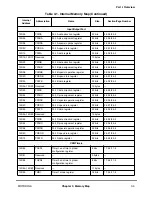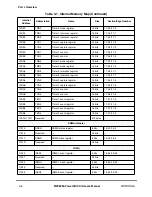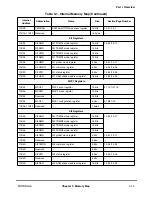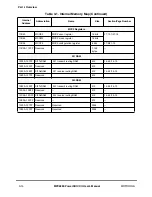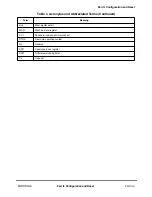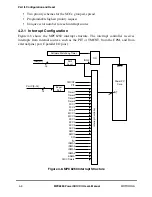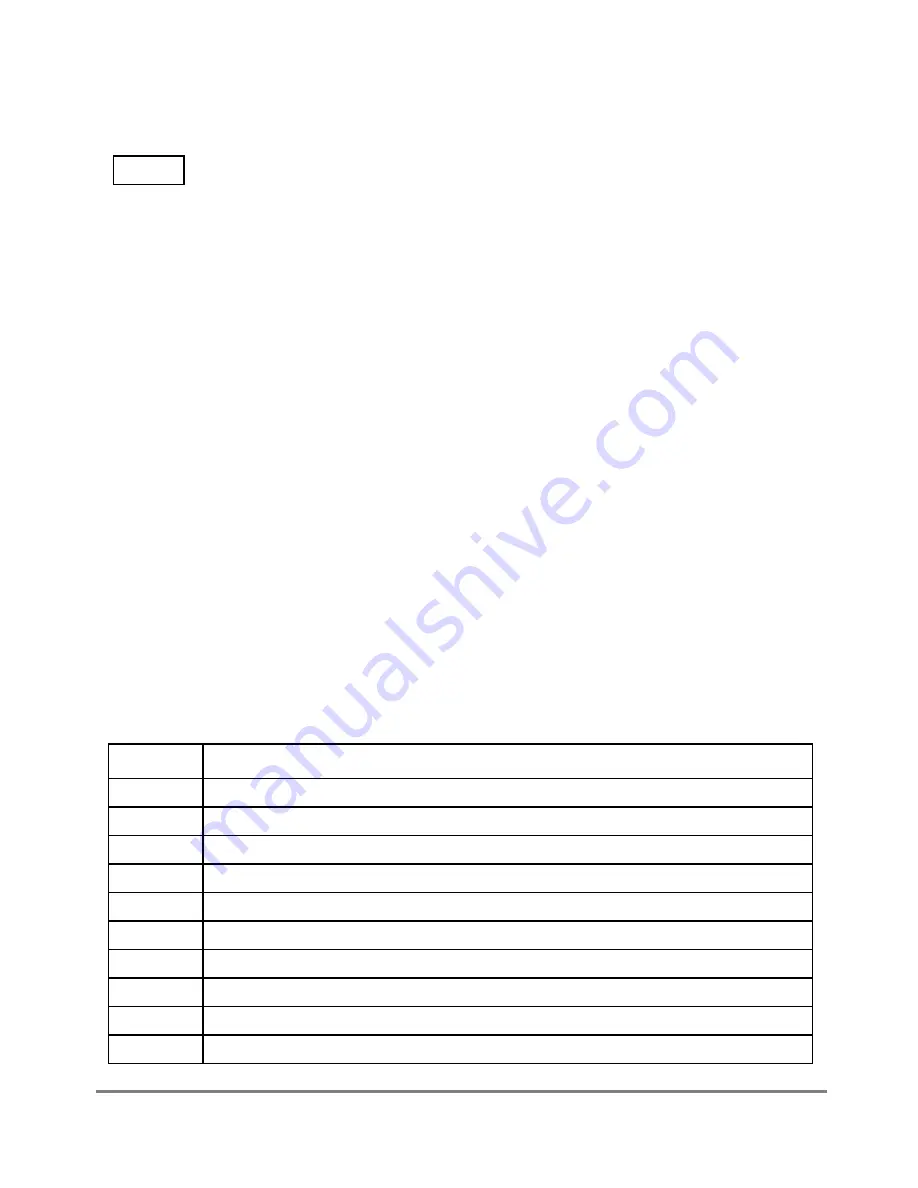
Part II-ii
MPC8260 PowerQUICC II UserÕs Manual
MOTOROLA
Part II. Configuration and Reset
Conventions
This chapter uses the following notational conventions:
Bold entries in Þgures and tables showing registers and parameter
RAM should be initialized by the user.
mnemonics
Instruction mnemonics are shown in lowercase bold.
italics
Italics indicate variable command parameters, for example,
bcctr
x
.
Book titles in text are set in italics.
0x0
PreÞx to denote hexadecimal number
0b0
PreÞx to denote binary number
r
A,
r
B
Instruction syntax used to identify a source GPR
r
D
Instruction syntax used to identify a destination GPR
REG[FIELD]
Abbreviations or acronyms for registers or buffer descriptors are
shown in uppercase text. SpeciÞc bits, Þelds, or numerical ranges
appear in brackets. For example, MSR[LE] refers to the little-endian
mode enable bit in the machine state register.
x
In certain contexts, such as in a signal encoding or a bit Þeld,
indicates a donÕt care.
n
Indicates an undeÞned numerical value
Acronyms and Abbreviations
Table i contains acronyms and abbreviations that are used in this document. Note that the
meanings for some acronyms (such as SDR1 and DSISR) are historical, and the words for
which an acronym stands may not be intuitively obvious.
Table v. Acronyms and Abbreviated Terms
Term
Meaning
BIST
Built-in self test
DMA
Direct memory access
DRAM
Dynamic random access memory
EA
Effective address
GPR
General-purpose register
IEEE
Institute of Electrical and Electronics Engineers
LSB
Least-signiÞcant byte
lsb
Least-signiÞcant bit
LSU
Load/store unit
MSB
Most-signiÞcant byte
Bold
Summary of Contents for MPC8260 PowerQUICC II
Page 1: ...MPC8260UM D 4 1999 Rev 0 MPC8260 PowerQUICC II UserÕs Manual ª ª ...
Page 66: ...lxvi MPC8260 PowerQUICC II UserÕs Manual MOTOROLA ...
Page 88: ...1 18 MPC8260 PowerQUICC II UserÕs Manual MOTOROLA Part I Overview ...
Page 120: ...2 32 MPC8260 PowerQUICC II UserÕs Manual MOTOROLA Part I Overview ...
Page 138: ...Part II iv MPC8260 PowerQUICC II UserÕs Manual MOTOROLA Part II Configuration and Reset ...
Page 184: ...4 46 MPC8260 PowerQUICC II UserÕs Manual MOTOROLA Part II ConÞguration and Reset ...
Page 202: ...Part III vi MPC8260 PowerQUICC II UserÕs Manual MOTOROLA Part III The Hardware Interface ...
Page 266: ...8 34 MPC8260 PowerQUICC II UserÕs Manual MOTOROLA Part III The Hardware Interface ...
Page 382: ...10 106 MPC8260 PowerQUICC II UserÕs Manual MOTOROLA Part III The Hardware Interface ...
Page 392: ...11 10 MPC8260 PowerQUICC II UserÕs Manual MOTOROLA Part III The Hardware Interface ...
Page 430: ...Part IV viii MOTOROLA Part IV Communications Processor Module ...
Page 490: ...14 36 MPC8260 PowerQUICC II UserÕs Manual MOTOROLA Part IV Communications Processor Module ...
Page 524: ...17 10 MPC8260 PowerQUICC II UserÕs Manual MOTOROLA Part IV Communications Processor Module ...
Page 556: ...18 32 MPC8260 PowerQUICC II UserÕs Manual MOTOROLA Part IV Communications Processor Module ...
Page 584: ...19 28 MPC8260 PowerQUICC II UserÕs Manual MOTOROLA Part IV Communications Processor Module ...
Page 632: ...21 24 MPC8260 PowerQUICC II UserÕs Manual MOTOROLA Part IV Communications Processor Module ...
Page 652: ...22 20 MPC8260 PowerQUICC II UserÕs Manual MOTOROLA Part IV Communications Processor Module ...
Page 668: ...23 16 MPC8260 PowerQUICC II UserÕs Manual MOTOROLA Part IV Communications Processor Module ...
Page 758: ...27 28 MPC8260 PowerQUICC II UserÕs Manual MOTOROLA Part IV Communications Processor Module ...
Page 780: ...28 22 MPC8260 PowerQUICC II UserÕs Manual MOTOROLA Part IV Communications Processor Module ...
Page 874: ...29 94 MPC8260 PowerQUICC II UserÕs Manual MOTOROLA Part IV Communications Processor Module ...
Page 920: ...31 18 MPC8260 PowerQUICC II UserÕs Manual MOTOROLA Part IV Communications Processor Module ...
Page 980: ...A 4 MPC8260 PowerQUICC II UserÕs Manual MOTOROLA Appendixes ...
Page 1002: ...Index 22 MPC8260 PowerQUICC II UserÕs Manual MOTOROLA INDEX ...
Page 1006: ......