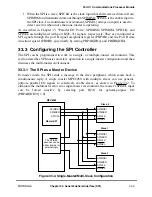32-4
MPC8260 PowerQUICC II UserÕs Manual
MOTOROLA
Part IV. Communications Processor Module
32.3.3 Transparent Synchronization Example
Figure 32-2 shows an example of synchronization using external signals.
Figure 32-2. Sending Transparent Frames between MPC8260s
MPC8260(A) and MPC8260(B) exchange transparent frames and synchronize each other
using RTS and CD. However, CTS is not required because transmission begins at any time.
Thus, RTS is connected directly to the other MPC8260Õs CD. GFMR[SYNL] is not used
and transmission and reception from each MPC8260 are independent.
RXD
CD
CLKx
TXD
RTS
CD
RXD
BRGOx
RTS
TXD
CLKx
BRGOx
BRGOx
Last Bit of Frame Data
First Bit of Frame Data
(Output is CLKx Input)
TXD
(Output is RXD Input)
RTS
(Output is CD Input)
or CRC
TxBD[L] = 1 Causes Negation of RTS
CD Lost Condition Terminates Reception of Frame
MPC8260 A
MPC8260 B
Notes:
1. Each MPC8260 generates its own transmit clocks. If the transmit and receive clocks are the same, one can
generate transmit and receive clocks for the other MPC8260. For example, CLKx on MPC8260 (B) could be used to
clock the transmitter and receiver.
2. CTS should be conÞgured as always asserted in the parallel I/O port or connected to ground externally.
3. The required GSMR conÞgurations are DIAG= 00, CTSS=1, CTSP is a donÕt care, CDS=1, CDP=0, TTX=1, and
TRX=1. REVD and TCRC are application-dependent.
4. The transparent frame contains a CRC if TxBD[TC] is set.
Summary of Contents for MPC8260 PowerQUICC II
Page 1: ...MPC8260UM D 4 1999 Rev 0 MPC8260 PowerQUICC II UserÕs Manual ª ª ...
Page 66: ...lxvi MPC8260 PowerQUICC II UserÕs Manual MOTOROLA ...
Page 88: ...1 18 MPC8260 PowerQUICC II UserÕs Manual MOTOROLA Part I Overview ...
Page 120: ...2 32 MPC8260 PowerQUICC II UserÕs Manual MOTOROLA Part I Overview ...
Page 138: ...Part II iv MPC8260 PowerQUICC II UserÕs Manual MOTOROLA Part II Configuration and Reset ...
Page 184: ...4 46 MPC8260 PowerQUICC II UserÕs Manual MOTOROLA Part II ConÞguration and Reset ...
Page 202: ...Part III vi MPC8260 PowerQUICC II UserÕs Manual MOTOROLA Part III The Hardware Interface ...
Page 266: ...8 34 MPC8260 PowerQUICC II UserÕs Manual MOTOROLA Part III The Hardware Interface ...
Page 382: ...10 106 MPC8260 PowerQUICC II UserÕs Manual MOTOROLA Part III The Hardware Interface ...
Page 392: ...11 10 MPC8260 PowerQUICC II UserÕs Manual MOTOROLA Part III The Hardware Interface ...
Page 430: ...Part IV viii MOTOROLA Part IV Communications Processor Module ...
Page 490: ...14 36 MPC8260 PowerQUICC II UserÕs Manual MOTOROLA Part IV Communications Processor Module ...
Page 524: ...17 10 MPC8260 PowerQUICC II UserÕs Manual MOTOROLA Part IV Communications Processor Module ...
Page 556: ...18 32 MPC8260 PowerQUICC II UserÕs Manual MOTOROLA Part IV Communications Processor Module ...
Page 584: ...19 28 MPC8260 PowerQUICC II UserÕs Manual MOTOROLA Part IV Communications Processor Module ...
Page 632: ...21 24 MPC8260 PowerQUICC II UserÕs Manual MOTOROLA Part IV Communications Processor Module ...
Page 652: ...22 20 MPC8260 PowerQUICC II UserÕs Manual MOTOROLA Part IV Communications Processor Module ...
Page 668: ...23 16 MPC8260 PowerQUICC II UserÕs Manual MOTOROLA Part IV Communications Processor Module ...
Page 758: ...27 28 MPC8260 PowerQUICC II UserÕs Manual MOTOROLA Part IV Communications Processor Module ...
Page 780: ...28 22 MPC8260 PowerQUICC II UserÕs Manual MOTOROLA Part IV Communications Processor Module ...
Page 874: ...29 94 MPC8260 PowerQUICC II UserÕs Manual MOTOROLA Part IV Communications Processor Module ...
Page 920: ...31 18 MPC8260 PowerQUICC II UserÕs Manual MOTOROLA Part IV Communications Processor Module ...
Page 980: ...A 4 MPC8260 PowerQUICC II UserÕs Manual MOTOROLA Appendixes ...
Page 1002: ...Index 22 MPC8260 PowerQUICC II UserÕs Manual MOTOROLA INDEX ...
Page 1006: ......