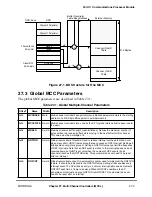MOTOROLA
Chapter 27. Multi-Channel Controllers (MCCs)
27-15
Part IV. Communications Processor Module
27.8 MCC ConÞguration Registers (MCCF
x
)
The MCC conÞguration register (MCCF), shown in Figure 27-11, deÞnes the mapping of
the MCC channels to the TDM channels. MCC1 can be connected to SI1 and MCC2 can
be connected to SI2. For each MCC
x
-SI
x
pair, each of the four 32 channels subgroups can
be connected to one of the four TDM highways (TDMA, TDMB, TDMC, and TDMD).
Table 27-9 describes MCCF Þelds.
Table 27-10 describes group assignments.
10
TS
Receive time stamp. If this bit is set a 4 byte time stamp is written at the beginning of every data
buffer that the BD points to.If this bit is set the data buffer must start from an address equal to 8*N-4
(N is any number larger than 0).
11Ð12
RQN
Receive queue number. SpeciÞes the receive interrupt queue number.
00 Queue number 0.
01 Queue number 1.
10 Queue number 2.
11 Queue number 3.
13Ð15 Ñ
Reserved, must be cleared.
Bits
0
1
2
3
4
5
6
7
Field
Group 1
Group 2
Group 3
Group 4
Reset
0000_0000
R/W
R/W
Addr
0x11B38 (MCCF1), 0x11B58 (MCCF2)
Figure 27-11. SI MCC Configuration Register (MCCF)
Table 27-9. MCCF Field Descriptions
Bits Name
Description
0Ð1, 2Ð3, 4Ð5, 6Ð7
GROUP
x
Group x of channels is used by TDM y as shown in Table 27-10.
00 Group x is used by TDM A.
01 Group x is used by TDM B.
10 Group x is used by TDM C.
11 Group x is used by TDM D.
Table 27-8. CHAMR Field DescriptionsÑTransparent Mode (Continued)
Bits Name
Description
Summary of Contents for MPC8260 PowerQUICC II
Page 1: ...MPC8260UM D 4 1999 Rev 0 MPC8260 PowerQUICC II UserÕs Manual ª ª ...
Page 66: ...lxvi MPC8260 PowerQUICC II UserÕs Manual MOTOROLA ...
Page 88: ...1 18 MPC8260 PowerQUICC II UserÕs Manual MOTOROLA Part I Overview ...
Page 120: ...2 32 MPC8260 PowerQUICC II UserÕs Manual MOTOROLA Part I Overview ...
Page 138: ...Part II iv MPC8260 PowerQUICC II UserÕs Manual MOTOROLA Part II Configuration and Reset ...
Page 184: ...4 46 MPC8260 PowerQUICC II UserÕs Manual MOTOROLA Part II ConÞguration and Reset ...
Page 202: ...Part III vi MPC8260 PowerQUICC II UserÕs Manual MOTOROLA Part III The Hardware Interface ...
Page 266: ...8 34 MPC8260 PowerQUICC II UserÕs Manual MOTOROLA Part III The Hardware Interface ...
Page 382: ...10 106 MPC8260 PowerQUICC II UserÕs Manual MOTOROLA Part III The Hardware Interface ...
Page 392: ...11 10 MPC8260 PowerQUICC II UserÕs Manual MOTOROLA Part III The Hardware Interface ...
Page 430: ...Part IV viii MOTOROLA Part IV Communications Processor Module ...
Page 490: ...14 36 MPC8260 PowerQUICC II UserÕs Manual MOTOROLA Part IV Communications Processor Module ...
Page 524: ...17 10 MPC8260 PowerQUICC II UserÕs Manual MOTOROLA Part IV Communications Processor Module ...
Page 556: ...18 32 MPC8260 PowerQUICC II UserÕs Manual MOTOROLA Part IV Communications Processor Module ...
Page 584: ...19 28 MPC8260 PowerQUICC II UserÕs Manual MOTOROLA Part IV Communications Processor Module ...
Page 632: ...21 24 MPC8260 PowerQUICC II UserÕs Manual MOTOROLA Part IV Communications Processor Module ...
Page 652: ...22 20 MPC8260 PowerQUICC II UserÕs Manual MOTOROLA Part IV Communications Processor Module ...
Page 668: ...23 16 MPC8260 PowerQUICC II UserÕs Manual MOTOROLA Part IV Communications Processor Module ...
Page 758: ...27 28 MPC8260 PowerQUICC II UserÕs Manual MOTOROLA Part IV Communications Processor Module ...
Page 780: ...28 22 MPC8260 PowerQUICC II UserÕs Manual MOTOROLA Part IV Communications Processor Module ...
Page 874: ...29 94 MPC8260 PowerQUICC II UserÕs Manual MOTOROLA Part IV Communications Processor Module ...
Page 920: ...31 18 MPC8260 PowerQUICC II UserÕs Manual MOTOROLA Part IV Communications Processor Module ...
Page 980: ...A 4 MPC8260 PowerQUICC II UserÕs Manual MOTOROLA Appendixes ...
Page 1002: ...Index 22 MPC8260 PowerQUICC II UserÕs Manual MOTOROLA INDEX ...
Page 1006: ......