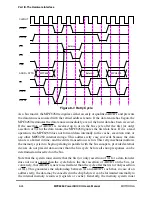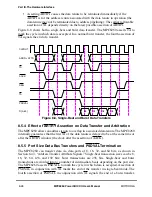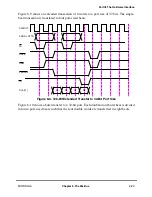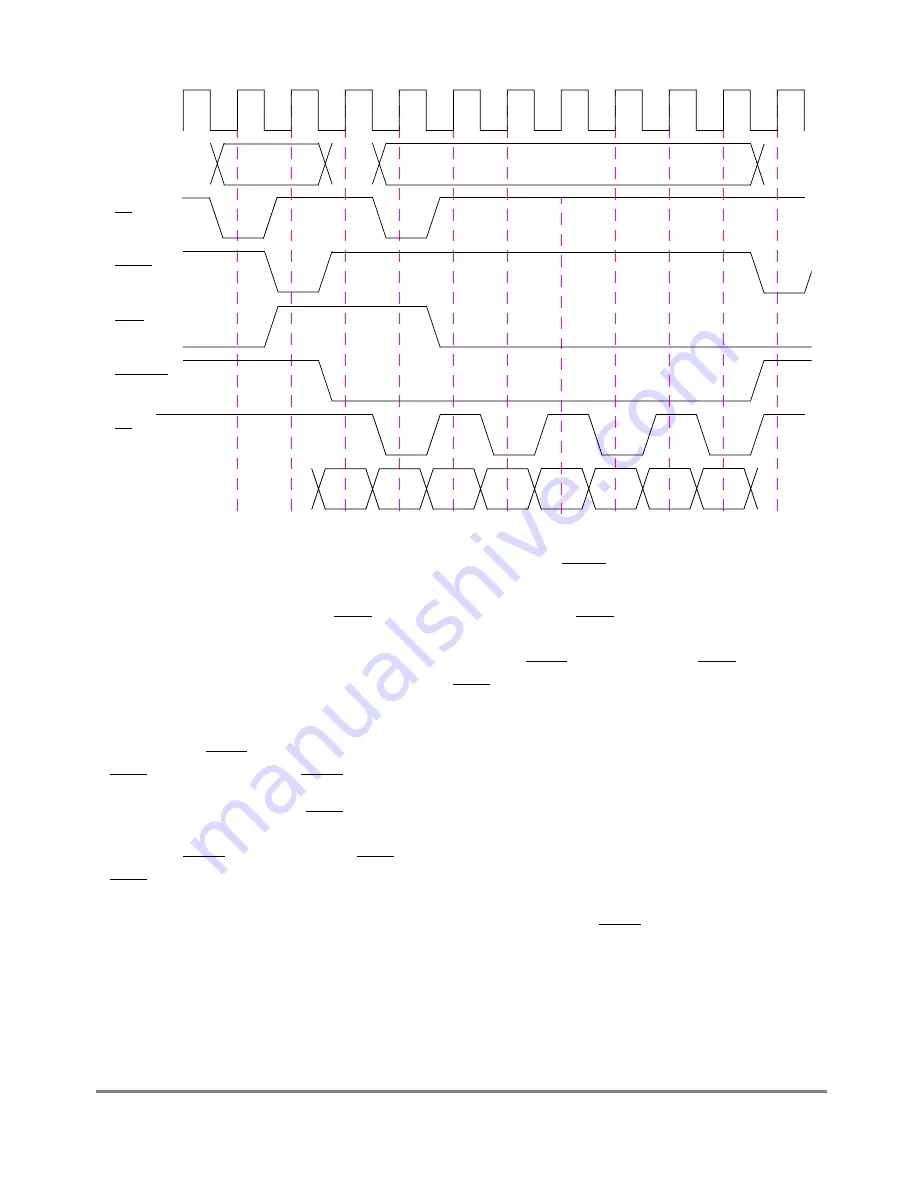
8-30
MPC8260 PowerQUICC II UserÕs Manual
MOTOROLA
Part III. The Hardware Interface
Figure 8-10. Burst Transfer to 32-Bit Port Size
8.5.6 Data Bus Termination by Assertion of TEA
If a device initiates a transaction that is not supported by the MPC8260, the MPC8260
signals an error by asserting TEA. Because the assertion of TEA is sampled by the device
only during the data tenure of the bus transaction, the MPC8260 ensures that the device
master receives a qualiÞed data bus grant by asserting DBG before asserting TEA. The data
tenure is terminated by a single assertion of TEA regardless of the port size or whether the
data tenure is a single-beat or burst transaction. This sequence is shown in Figure 8-11. In
Figure 8-11 the data bus is busy at the beginning of the transaction, thus delaying the
assertion of DBG. Note that data errors (parity and ECC) are reported not by assertion of
TEA but by assertion of MCP.
Because the assertion of TEA is sampled by the device only during the data tenure of the
bus transaction, the MPC8260 ensures that the device receives a qualiÞed data bus grant by
asserting DBG before asserting TEA. The data tenure is terminated by a single assertion of
TEA regardless of the port size or whether the data tenure is a single-beat or burst
transaction. This sequence is shown in Figure 8-11. In Figure 8-11 the data bus is busy at
the beginning of the transaction, thus delaying the assertion of DBG.
CLKOUT
ADDR + ATTR
TS
AACK
DBG
PSDVAL
D[0Ð31]
TA
D0
D1
D2
D3
D4
D5
D6
D7
Summary of Contents for MPC8260 PowerQUICC II
Page 1: ...MPC8260UM D 4 1999 Rev 0 MPC8260 PowerQUICC II UserÕs Manual ª ª ...
Page 66: ...lxvi MPC8260 PowerQUICC II UserÕs Manual MOTOROLA ...
Page 88: ...1 18 MPC8260 PowerQUICC II UserÕs Manual MOTOROLA Part I Overview ...
Page 120: ...2 32 MPC8260 PowerQUICC II UserÕs Manual MOTOROLA Part I Overview ...
Page 138: ...Part II iv MPC8260 PowerQUICC II UserÕs Manual MOTOROLA Part II Configuration and Reset ...
Page 184: ...4 46 MPC8260 PowerQUICC II UserÕs Manual MOTOROLA Part II ConÞguration and Reset ...
Page 202: ...Part III vi MPC8260 PowerQUICC II UserÕs Manual MOTOROLA Part III The Hardware Interface ...
Page 266: ...8 34 MPC8260 PowerQUICC II UserÕs Manual MOTOROLA Part III The Hardware Interface ...
Page 382: ...10 106 MPC8260 PowerQUICC II UserÕs Manual MOTOROLA Part III The Hardware Interface ...
Page 392: ...11 10 MPC8260 PowerQUICC II UserÕs Manual MOTOROLA Part III The Hardware Interface ...
Page 430: ...Part IV viii MOTOROLA Part IV Communications Processor Module ...
Page 490: ...14 36 MPC8260 PowerQUICC II UserÕs Manual MOTOROLA Part IV Communications Processor Module ...
Page 524: ...17 10 MPC8260 PowerQUICC II UserÕs Manual MOTOROLA Part IV Communications Processor Module ...
Page 556: ...18 32 MPC8260 PowerQUICC II UserÕs Manual MOTOROLA Part IV Communications Processor Module ...
Page 584: ...19 28 MPC8260 PowerQUICC II UserÕs Manual MOTOROLA Part IV Communications Processor Module ...
Page 632: ...21 24 MPC8260 PowerQUICC II UserÕs Manual MOTOROLA Part IV Communications Processor Module ...
Page 652: ...22 20 MPC8260 PowerQUICC II UserÕs Manual MOTOROLA Part IV Communications Processor Module ...
Page 668: ...23 16 MPC8260 PowerQUICC II UserÕs Manual MOTOROLA Part IV Communications Processor Module ...
Page 758: ...27 28 MPC8260 PowerQUICC II UserÕs Manual MOTOROLA Part IV Communications Processor Module ...
Page 780: ...28 22 MPC8260 PowerQUICC II UserÕs Manual MOTOROLA Part IV Communications Processor Module ...
Page 874: ...29 94 MPC8260 PowerQUICC II UserÕs Manual MOTOROLA Part IV Communications Processor Module ...
Page 920: ...31 18 MPC8260 PowerQUICC II UserÕs Manual MOTOROLA Part IV Communications Processor Module ...
Page 980: ...A 4 MPC8260 PowerQUICC II UserÕs Manual MOTOROLA Appendixes ...
Page 1002: ...Index 22 MPC8260 PowerQUICC II UserÕs Manual MOTOROLA INDEX ...
Page 1006: ......