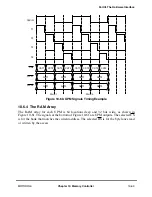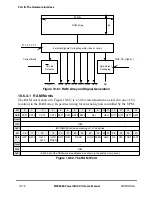10-80
MPC8260 PowerQUICC II UserÕs Manual
MOTOROLA
Part III. The Hardware Interface
This means that the address bus should be partitioned as shown in Table 10-38.
From the device perspective, during RAS assertion, its address port should look like
Table 10-39:
Table 10-37 indicates that to multiplex A[8Ð19] over A[17Ð28], choose AM
x =
001.
Table 10-40 shows the register conÞguration. Not shown are PURT and MPTPR, which
should be programmed according to the device refresh requirements.
10.6.6 Differences between MPC8xx UPM and MPC8260 UPM
Users familiar with the MPC8xx UPM should read this section Þrst.
Below is a list of the major differences between the MPC8xx devices and the MPC8260:
¥
First cycle timing transferred to the UPM arrayÑIn the MPC8xxÕs UPM, the Þrst
cycle value of some of the signals is determined from OR
x
[SAM,G5LA,G5LS].
This is eliminated in the MPC8260. All signals are controlled only by the pattern
written to the array.
Table 10-38. 60x Address Bus Partition
A[0Ð7]
A[8Ð19]
A[20Ð28]
A[29Ð31]
msb of start address
Row
Column
lsb
Table 10-39. DRAM Device Address Port during an
ACTIVATE
command
ÒA[0Ð16]Ó
A[17Ð28]
A[29Ð31]
Ñ
Row (A[8Ð19])
n.c.
Table 10-40. Register Settings
Register
Settings
BRx
BA
msb of base address
PS
00 = 64-bit port size
DECC
00
WP
0
MS
100 = UPMA
EMEMC
0
ATOM
00
DR
0
V
1
OR
x
AM
1111_1111_0000_0000_0 = 16 Mbyte
BI
0
EHTR
0
M
x
MR
BSEL
0 = 60x bus
RFEN
1
OP
00
AM
001
DSA
As needed
G0CLA
N/A
GPL_A4DIS
0
RLFA
As needed
WLFA
As needed
TLFA
As needed
MAD
N/A
Summary of Contents for MPC8260 PowerQUICC II
Page 1: ...MPC8260UM D 4 1999 Rev 0 MPC8260 PowerQUICC II UserÕs Manual ª ª ...
Page 66: ...lxvi MPC8260 PowerQUICC II UserÕs Manual MOTOROLA ...
Page 88: ...1 18 MPC8260 PowerQUICC II UserÕs Manual MOTOROLA Part I Overview ...
Page 120: ...2 32 MPC8260 PowerQUICC II UserÕs Manual MOTOROLA Part I Overview ...
Page 138: ...Part II iv MPC8260 PowerQUICC II UserÕs Manual MOTOROLA Part II Configuration and Reset ...
Page 184: ...4 46 MPC8260 PowerQUICC II UserÕs Manual MOTOROLA Part II ConÞguration and Reset ...
Page 202: ...Part III vi MPC8260 PowerQUICC II UserÕs Manual MOTOROLA Part III The Hardware Interface ...
Page 266: ...8 34 MPC8260 PowerQUICC II UserÕs Manual MOTOROLA Part III The Hardware Interface ...
Page 382: ...10 106 MPC8260 PowerQUICC II UserÕs Manual MOTOROLA Part III The Hardware Interface ...
Page 392: ...11 10 MPC8260 PowerQUICC II UserÕs Manual MOTOROLA Part III The Hardware Interface ...
Page 430: ...Part IV viii MOTOROLA Part IV Communications Processor Module ...
Page 490: ...14 36 MPC8260 PowerQUICC II UserÕs Manual MOTOROLA Part IV Communications Processor Module ...
Page 524: ...17 10 MPC8260 PowerQUICC II UserÕs Manual MOTOROLA Part IV Communications Processor Module ...
Page 556: ...18 32 MPC8260 PowerQUICC II UserÕs Manual MOTOROLA Part IV Communications Processor Module ...
Page 584: ...19 28 MPC8260 PowerQUICC II UserÕs Manual MOTOROLA Part IV Communications Processor Module ...
Page 632: ...21 24 MPC8260 PowerQUICC II UserÕs Manual MOTOROLA Part IV Communications Processor Module ...
Page 652: ...22 20 MPC8260 PowerQUICC II UserÕs Manual MOTOROLA Part IV Communications Processor Module ...
Page 668: ...23 16 MPC8260 PowerQUICC II UserÕs Manual MOTOROLA Part IV Communications Processor Module ...
Page 758: ...27 28 MPC8260 PowerQUICC II UserÕs Manual MOTOROLA Part IV Communications Processor Module ...
Page 780: ...28 22 MPC8260 PowerQUICC II UserÕs Manual MOTOROLA Part IV Communications Processor Module ...
Page 874: ...29 94 MPC8260 PowerQUICC II UserÕs Manual MOTOROLA Part IV Communications Processor Module ...
Page 920: ...31 18 MPC8260 PowerQUICC II UserÕs Manual MOTOROLA Part IV Communications Processor Module ...
Page 980: ...A 4 MPC8260 PowerQUICC II UserÕs Manual MOTOROLA Appendixes ...
Page 1002: ...Index 22 MPC8260 PowerQUICC II UserÕs Manual MOTOROLA INDEX ...
Page 1006: ......