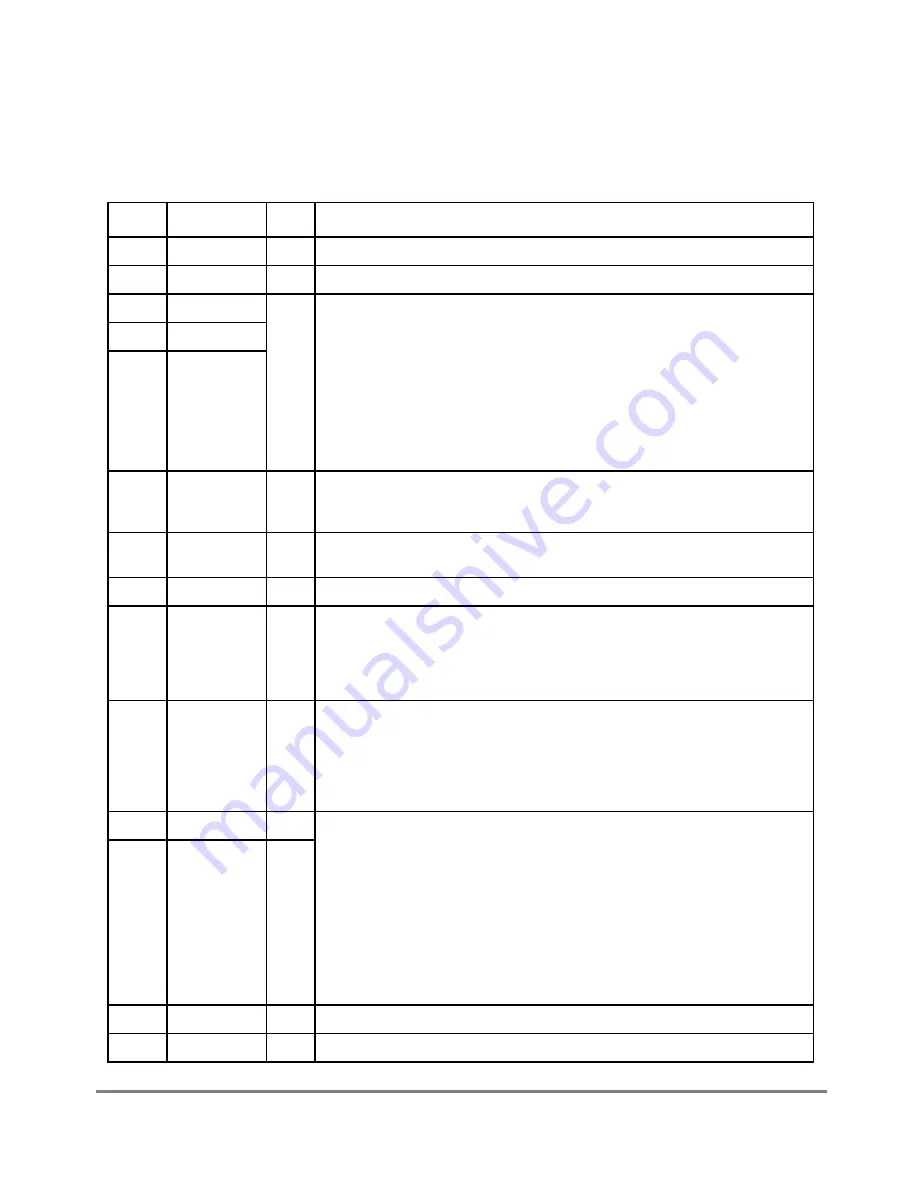
24-8
MPC8260 PowerQUICC II UserÕs Manual
MOTOROLA
Part IV. Communications Processor Module
24.7 SCC Ethernet Parameter RAM
For Ethernet mode, the protocol-speciÞc area of the SCC parameter RAM is mapped as in
Table 24-1.
Table 24-1. SCC Ethernet Parameter RAM Memory Map
Offset
1
Name
Width
Description
0x30
C_PRES
Word
Preset CRC. For the 32-bit CRC-CCITT, initialize to 0xFFFFFFFF.
0x34
C_MASK
Word
Constant mask for CRC. For the 32-bit CRC-CCITT, initialized to 0xDEBB20E3.
0x38
CRCEC
Word
CRC error, alignment error, and discard frame counters. The CPM maintains these
32-bit (modulo 2
32
) counters that can be initialized while the channel is disabled.
CRCEC is incremented for each received frame with a CRC error, not including
frames not addressed to the controller, frames received in the out-of-buffers
condition, frames with overrun errors, or frames with alignment errors. ALEC is
incremented for frames received with dribbling bits, but does not include frames
not addressed to the controller, frames received in the out-of-buffers condition, or
frames with overrun errors. DISFC is incremented for frames discarded because of
the out-of-buffers condition or an overrun error. The CRC does not have to be
correct for DISFC to be incremented.
0x3C
ALEC
0x40
DISFC
0x44
PADS
Hword Short frame PAD character. Write the pad character pattern to be sent when short
frame padding is implemented into PADS. The pattern may be of any value, but
both the high and low bytes should be the same.
0x46
RET_LIM
Hword Retry limit. Number of retries (typically 15 decimal) that can be made to send a
frame. An interrupt can be generated if the limit is reached.
0x48
RET_CNT
Hword Retry limit counter. Temporary down-counter for counting retries.
0x4A
MFLR
Hword Maximum frame length register (Typically 1518 decimal). The Ethernet controller
checks the length of an incoming Ethernet frame against this limit. If it is exceeded,
the rest of the frame is discarded and LG is set in the last BD of that frame. The
controller reports frame status and length in the last BD. MFLR is defined as all in-
frame bytes between the start frame delimiter and the end of the frame.
0x4C
MINFLR
Hword Minimum frame length register. The Ethernet controller checks the incoming
frameÕs length against MINFLR (typically 64 decimal). If the received frame is
smaller than MINFLR, it is discarded unless PSMR[RSH] is set, in which case, SH
is set in the last BD for the frame. For transmitting a frame that is too short, the
Ethernet controller pads the frame to make it MINFLR bytes long, depending on
how PAD is set in the TxBD and on the PAD value in the parameter RAM.
0x4E
MAXD1
Hword Max DMA
n
length register. Gives the option to stop system bus writes after a
frame exceeds a certain size. However, this value is valid only if an address match
is found. The Ethernet controller checks the length of an incoming Ethernet frame
against this user-defined value (usually 1520 decimal). If this limit is exceeded, the
rest of the incoming frame is discarded. The Ethernet controller waits until the end
of the frame or until MFLR bytes are received and reports the frame status and the
frame length in the last RxBD.
MAXD1 is used when an address matches an individual or group address. MAXD2
is used in promiscuous mode when no address match is detected. In a monitor
station, MAXD2 can be much less than MAXD1 to receive entire frames
addressed to this station, but only the headers of the other frames are received.
0x50
MAXD2
Hword
0x52
MAXD
Hword Rx max DMA.
0x54
DMA_CNT
Hword Rx DMA counter. A temporary down-counter used to track frame length.
Summary of Contents for MPC8260 PowerQUICC II
Page 1: ...MPC8260UM D 4 1999 Rev 0 MPC8260 PowerQUICC II UserÕs Manual ª ª ...
Page 66: ...lxvi MPC8260 PowerQUICC II UserÕs Manual MOTOROLA ...
Page 88: ...1 18 MPC8260 PowerQUICC II UserÕs Manual MOTOROLA Part I Overview ...
Page 120: ...2 32 MPC8260 PowerQUICC II UserÕs Manual MOTOROLA Part I Overview ...
Page 138: ...Part II iv MPC8260 PowerQUICC II UserÕs Manual MOTOROLA Part II Configuration and Reset ...
Page 184: ...4 46 MPC8260 PowerQUICC II UserÕs Manual MOTOROLA Part II ConÞguration and Reset ...
Page 202: ...Part III vi MPC8260 PowerQUICC II UserÕs Manual MOTOROLA Part III The Hardware Interface ...
Page 266: ...8 34 MPC8260 PowerQUICC II UserÕs Manual MOTOROLA Part III The Hardware Interface ...
Page 382: ...10 106 MPC8260 PowerQUICC II UserÕs Manual MOTOROLA Part III The Hardware Interface ...
Page 392: ...11 10 MPC8260 PowerQUICC II UserÕs Manual MOTOROLA Part III The Hardware Interface ...
Page 430: ...Part IV viii MOTOROLA Part IV Communications Processor Module ...
Page 490: ...14 36 MPC8260 PowerQUICC II UserÕs Manual MOTOROLA Part IV Communications Processor Module ...
Page 524: ...17 10 MPC8260 PowerQUICC II UserÕs Manual MOTOROLA Part IV Communications Processor Module ...
Page 556: ...18 32 MPC8260 PowerQUICC II UserÕs Manual MOTOROLA Part IV Communications Processor Module ...
Page 584: ...19 28 MPC8260 PowerQUICC II UserÕs Manual MOTOROLA Part IV Communications Processor Module ...
Page 632: ...21 24 MPC8260 PowerQUICC II UserÕs Manual MOTOROLA Part IV Communications Processor Module ...
Page 652: ...22 20 MPC8260 PowerQUICC II UserÕs Manual MOTOROLA Part IV Communications Processor Module ...
Page 668: ...23 16 MPC8260 PowerQUICC II UserÕs Manual MOTOROLA Part IV Communications Processor Module ...
Page 758: ...27 28 MPC8260 PowerQUICC II UserÕs Manual MOTOROLA Part IV Communications Processor Module ...
Page 780: ...28 22 MPC8260 PowerQUICC II UserÕs Manual MOTOROLA Part IV Communications Processor Module ...
Page 874: ...29 94 MPC8260 PowerQUICC II UserÕs Manual MOTOROLA Part IV Communications Processor Module ...
Page 920: ...31 18 MPC8260 PowerQUICC II UserÕs Manual MOTOROLA Part IV Communications Processor Module ...
Page 980: ...A 4 MPC8260 PowerQUICC II UserÕs Manual MOTOROLA Appendixes ...
Page 1002: ...Index 22 MPC8260 PowerQUICC II UserÕs Manual MOTOROLA INDEX ...
Page 1006: ......
















































