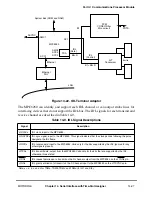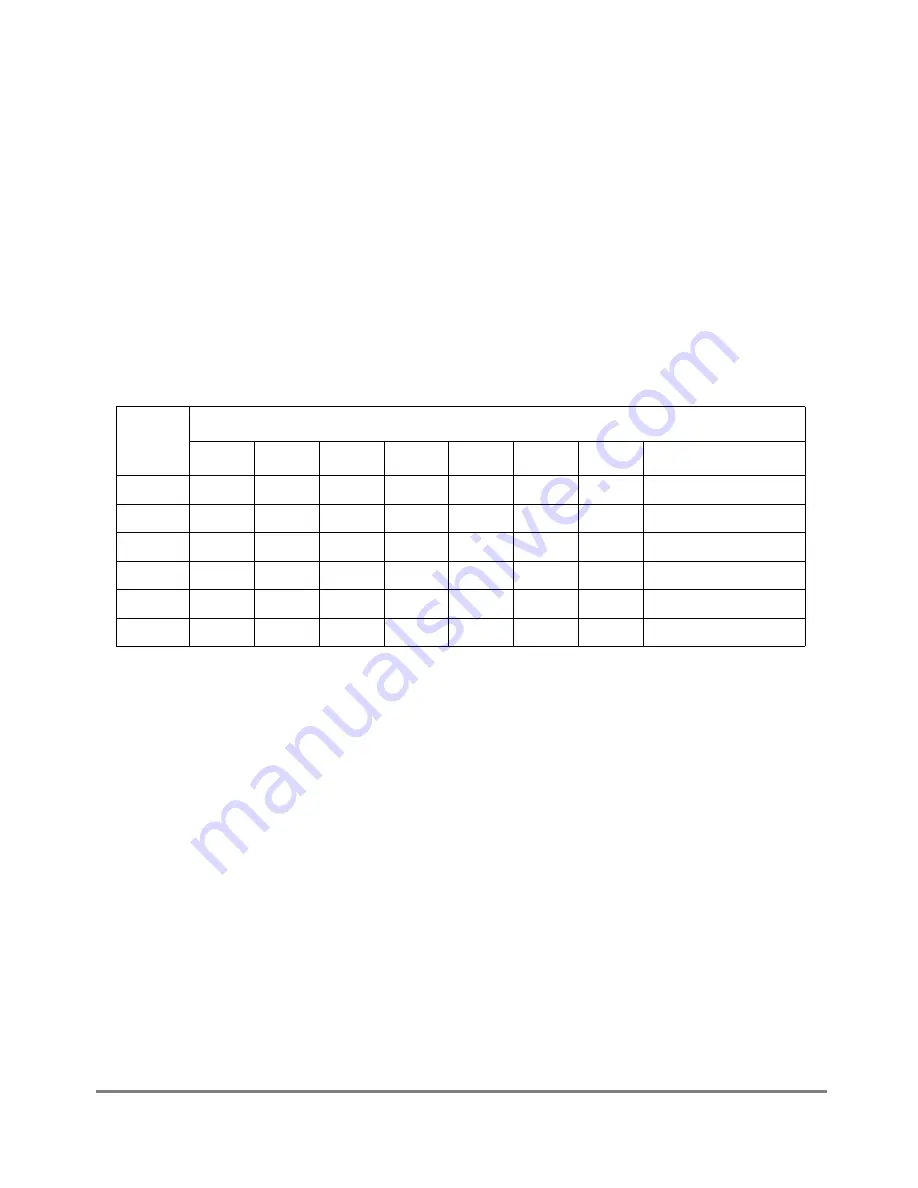
14-14
MPC8260 PowerQUICC II UserÕs Manual
MOTOROLA
Part IV. Communications Processor Module
First, divide the frame from the start (the sync) to the end of the frame according to the
support that is required:
¥
8 bits (B1)ÑSCC2
¥
1 bit (D)ÑSCC1 + strobe 1
¥
1 bitÑno support
¥
4 bits (B2)Ñstrobe 2
¥
4 bits (B2)ÑSMC1
¥
1 bit (D)ÑSCC1 + strobe 1
Each of these six divisions can be supported by a single SI
x
RAM entry. Thus, six SI
x
RAM
entries are needed. See Table 14-3.
Note that because IDL requires the same routing for both receive and transmit, an exact
duplicate of the above entries should be written to both the receive and transmit sections of
the SI
x
RAM. Then SI
x
MR[CRTx] can be used to instruct the SI
x
RAM to use the same
clock and sync to simultaneously control both sets of SI
x
RAM entries.
14.4.5 Static and Dynamic Routing
The SI
x
RAM has two operating modes for the TDMs:
¥
Static routing. The number of SI
x
RAM entries is determined by the banks the user
relates to the corresponding TDM and is divided into two parts (Rx and Tx). Three
requirements must be met before the new routing takes effect.
Ñ All serial devices connected to the TSA must be disabled.
Ñ SI routing can be modiÞed.
Ñ All appropriate serial devices connected to the TSA must be reenabled.
Table 14-3. SI
x
RAM Entry Descriptions
Entry
Number
SI
x
RAM Entry
MCC
SWTR
SSEL
CSEL
CNT
BYT
LST
Description
0
0
0
0000
0010
000
1
0
8-bit SCC2
1
0
0
1000
0001
000
0
0
1-bit SCC1 strobe1
2
0
0
0000
0000
000
0
0
1-bit no support
3
0
0
0100
0000
011
0
0
4-bit strobe2
4
0
0
0000
0101
011
0
0
4-bit SMC1
5
0
0
1000
0001
000
0
1
1-bit SCC1 strobe1
Summary of Contents for MPC8260 PowerQUICC II
Page 1: ...MPC8260UM D 4 1999 Rev 0 MPC8260 PowerQUICC II UserÕs Manual ª ª ...
Page 66: ...lxvi MPC8260 PowerQUICC II UserÕs Manual MOTOROLA ...
Page 88: ...1 18 MPC8260 PowerQUICC II UserÕs Manual MOTOROLA Part I Overview ...
Page 120: ...2 32 MPC8260 PowerQUICC II UserÕs Manual MOTOROLA Part I Overview ...
Page 138: ...Part II iv MPC8260 PowerQUICC II UserÕs Manual MOTOROLA Part II Configuration and Reset ...
Page 184: ...4 46 MPC8260 PowerQUICC II UserÕs Manual MOTOROLA Part II ConÞguration and Reset ...
Page 202: ...Part III vi MPC8260 PowerQUICC II UserÕs Manual MOTOROLA Part III The Hardware Interface ...
Page 266: ...8 34 MPC8260 PowerQUICC II UserÕs Manual MOTOROLA Part III The Hardware Interface ...
Page 382: ...10 106 MPC8260 PowerQUICC II UserÕs Manual MOTOROLA Part III The Hardware Interface ...
Page 392: ...11 10 MPC8260 PowerQUICC II UserÕs Manual MOTOROLA Part III The Hardware Interface ...
Page 430: ...Part IV viii MOTOROLA Part IV Communications Processor Module ...
Page 490: ...14 36 MPC8260 PowerQUICC II UserÕs Manual MOTOROLA Part IV Communications Processor Module ...
Page 524: ...17 10 MPC8260 PowerQUICC II UserÕs Manual MOTOROLA Part IV Communications Processor Module ...
Page 556: ...18 32 MPC8260 PowerQUICC II UserÕs Manual MOTOROLA Part IV Communications Processor Module ...
Page 584: ...19 28 MPC8260 PowerQUICC II UserÕs Manual MOTOROLA Part IV Communications Processor Module ...
Page 632: ...21 24 MPC8260 PowerQUICC II UserÕs Manual MOTOROLA Part IV Communications Processor Module ...
Page 652: ...22 20 MPC8260 PowerQUICC II UserÕs Manual MOTOROLA Part IV Communications Processor Module ...
Page 668: ...23 16 MPC8260 PowerQUICC II UserÕs Manual MOTOROLA Part IV Communications Processor Module ...
Page 758: ...27 28 MPC8260 PowerQUICC II UserÕs Manual MOTOROLA Part IV Communications Processor Module ...
Page 780: ...28 22 MPC8260 PowerQUICC II UserÕs Manual MOTOROLA Part IV Communications Processor Module ...
Page 874: ...29 94 MPC8260 PowerQUICC II UserÕs Manual MOTOROLA Part IV Communications Processor Module ...
Page 920: ...31 18 MPC8260 PowerQUICC II UserÕs Manual MOTOROLA Part IV Communications Processor Module ...
Page 980: ...A 4 MPC8260 PowerQUICC II UserÕs Manual MOTOROLA Appendixes ...
Page 1002: ...Index 22 MPC8260 PowerQUICC II UserÕs Manual MOTOROLA INDEX ...
Page 1006: ......