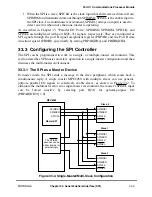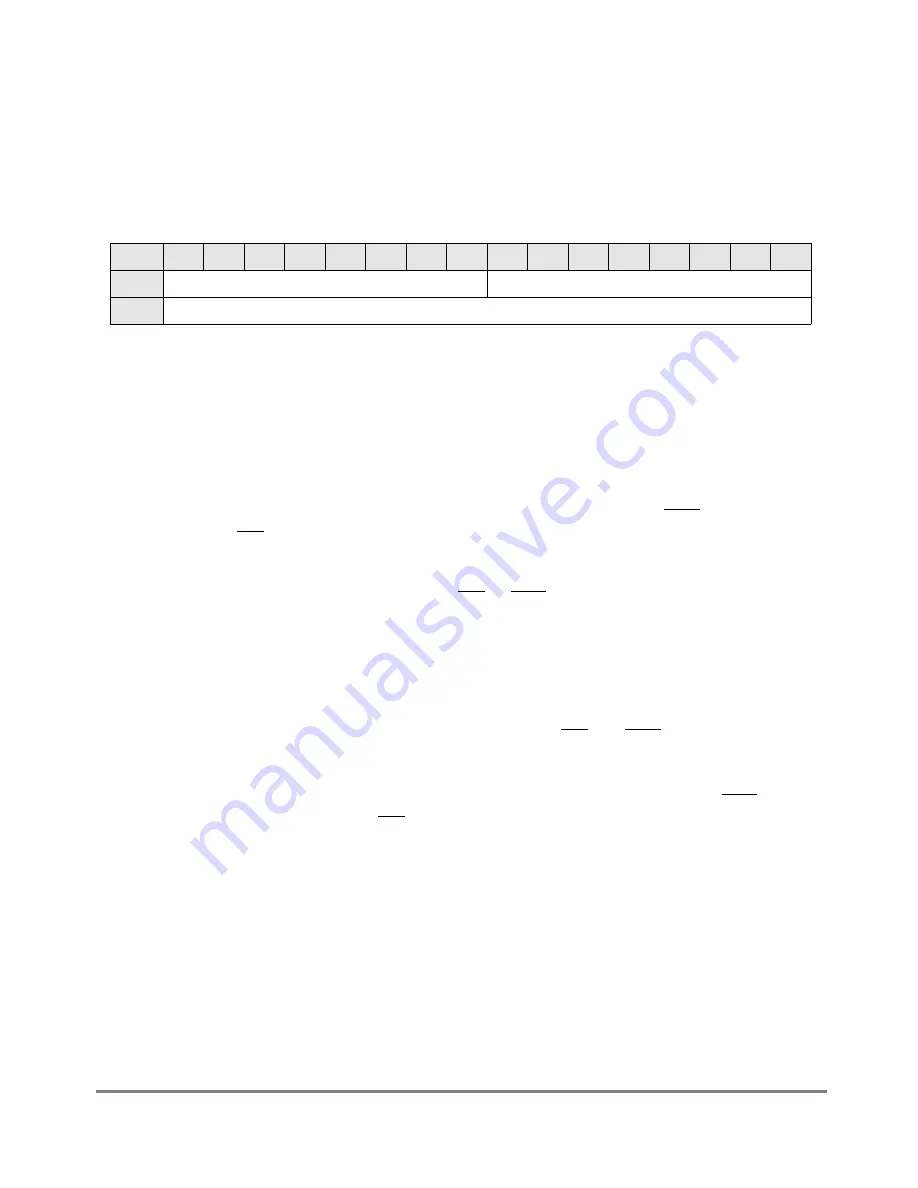
MOTOROLA
Chapter 32. FCC Transparent Controller
32-3
Part IV. Communications Processor Module
32.3.1 In-Line Synchronization Pattern
The transparent channel can be programmed to transmit and receive a synchronization
pattern if GFMR[SYNL]
¹
0; see Section 28.2, ÒGeneral FCC Mode Registers (GFMRx).Ó
The pattern is deÞned in the FDSR; see Section 28.4, ÒFCC Data Synchronization Registers
(FDSRx).Ó GFMR[SYNL] deÞnes the SYNC pattern length. The synchronization pattern
is shown in Figure 32-1.
The receiver synchronizes on the synchronization pattern located in the FDSR. For
instance, if an 8-bit SYNC is selected, reception begins as soon as these eight bits are
received, beginning with the Þrst bit following the 8-bit SYNC. This effectively links the
transmitter synchronization to the receiver synchronization.
32.3.2 External Synchronization Signals
If GFMR[SYNL] = 00, an external signal is used to begin the sequence. CTS is used for the
transmitter and CD is used for the receiver; these signals share the following sampling
options.
¥
The pulse option determines whether CD or CTS need to only be asserted once to
begin reception/transmission or whether they must be asserted and stay that way for
the duration of the transparent frame. This is controlled by the CDP and CTSP bits
of the GFMR. If the user expects a continuous stream of data without interruption,
then the pulse operation should be used. However, if the user is trying to identify
frames of transparent data, the envelope mode of the these signals should be used.
¥
The sampling option determines the delay between CD and CTS being asserted and
the resulting action by the FCC. These signals can be assumed to be asynchronous
to the data and then internally synchronized by the FCC, or they can be assumed to
be synchronous to the data giving faster operation. This option allows the RTS of one
FCC to be connected to the CD of another FCC (on another MPC8260) and to have
the data synchronized and bit aligned. It is also an option to link the transmitter
synchronization to the receiver synchronization.
Diagrams for the pulse/envelope and sampling options are in Section 28.11, ÒFCC Timing
Control.Ó
Bits
0
1
2
3
4
5
6
7
8
9
10
11
12
13
14
15
Field
8-Bit Sync Pattern
Ñ
Field
16-Bit Sync Pattern
Figure 32-1. In-Line Synchronization Pattern
Summary of Contents for MPC8260 PowerQUICC II
Page 1: ...MPC8260UM D 4 1999 Rev 0 MPC8260 PowerQUICC II UserÕs Manual ª ª ...
Page 66: ...lxvi MPC8260 PowerQUICC II UserÕs Manual MOTOROLA ...
Page 88: ...1 18 MPC8260 PowerQUICC II UserÕs Manual MOTOROLA Part I Overview ...
Page 120: ...2 32 MPC8260 PowerQUICC II UserÕs Manual MOTOROLA Part I Overview ...
Page 138: ...Part II iv MPC8260 PowerQUICC II UserÕs Manual MOTOROLA Part II Configuration and Reset ...
Page 184: ...4 46 MPC8260 PowerQUICC II UserÕs Manual MOTOROLA Part II ConÞguration and Reset ...
Page 202: ...Part III vi MPC8260 PowerQUICC II UserÕs Manual MOTOROLA Part III The Hardware Interface ...
Page 266: ...8 34 MPC8260 PowerQUICC II UserÕs Manual MOTOROLA Part III The Hardware Interface ...
Page 382: ...10 106 MPC8260 PowerQUICC II UserÕs Manual MOTOROLA Part III The Hardware Interface ...
Page 392: ...11 10 MPC8260 PowerQUICC II UserÕs Manual MOTOROLA Part III The Hardware Interface ...
Page 430: ...Part IV viii MOTOROLA Part IV Communications Processor Module ...
Page 490: ...14 36 MPC8260 PowerQUICC II UserÕs Manual MOTOROLA Part IV Communications Processor Module ...
Page 524: ...17 10 MPC8260 PowerQUICC II UserÕs Manual MOTOROLA Part IV Communications Processor Module ...
Page 556: ...18 32 MPC8260 PowerQUICC II UserÕs Manual MOTOROLA Part IV Communications Processor Module ...
Page 584: ...19 28 MPC8260 PowerQUICC II UserÕs Manual MOTOROLA Part IV Communications Processor Module ...
Page 632: ...21 24 MPC8260 PowerQUICC II UserÕs Manual MOTOROLA Part IV Communications Processor Module ...
Page 652: ...22 20 MPC8260 PowerQUICC II UserÕs Manual MOTOROLA Part IV Communications Processor Module ...
Page 668: ...23 16 MPC8260 PowerQUICC II UserÕs Manual MOTOROLA Part IV Communications Processor Module ...
Page 758: ...27 28 MPC8260 PowerQUICC II UserÕs Manual MOTOROLA Part IV Communications Processor Module ...
Page 780: ...28 22 MPC8260 PowerQUICC II UserÕs Manual MOTOROLA Part IV Communications Processor Module ...
Page 874: ...29 94 MPC8260 PowerQUICC II UserÕs Manual MOTOROLA Part IV Communications Processor Module ...
Page 920: ...31 18 MPC8260 PowerQUICC II UserÕs Manual MOTOROLA Part IV Communications Processor Module ...
Page 980: ...A 4 MPC8260 PowerQUICC II UserÕs Manual MOTOROLA Appendixes ...
Page 1002: ...Index 22 MPC8260 PowerQUICC II UserÕs Manual MOTOROLA INDEX ...
Page 1006: ......