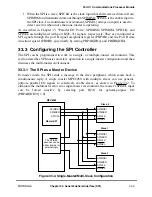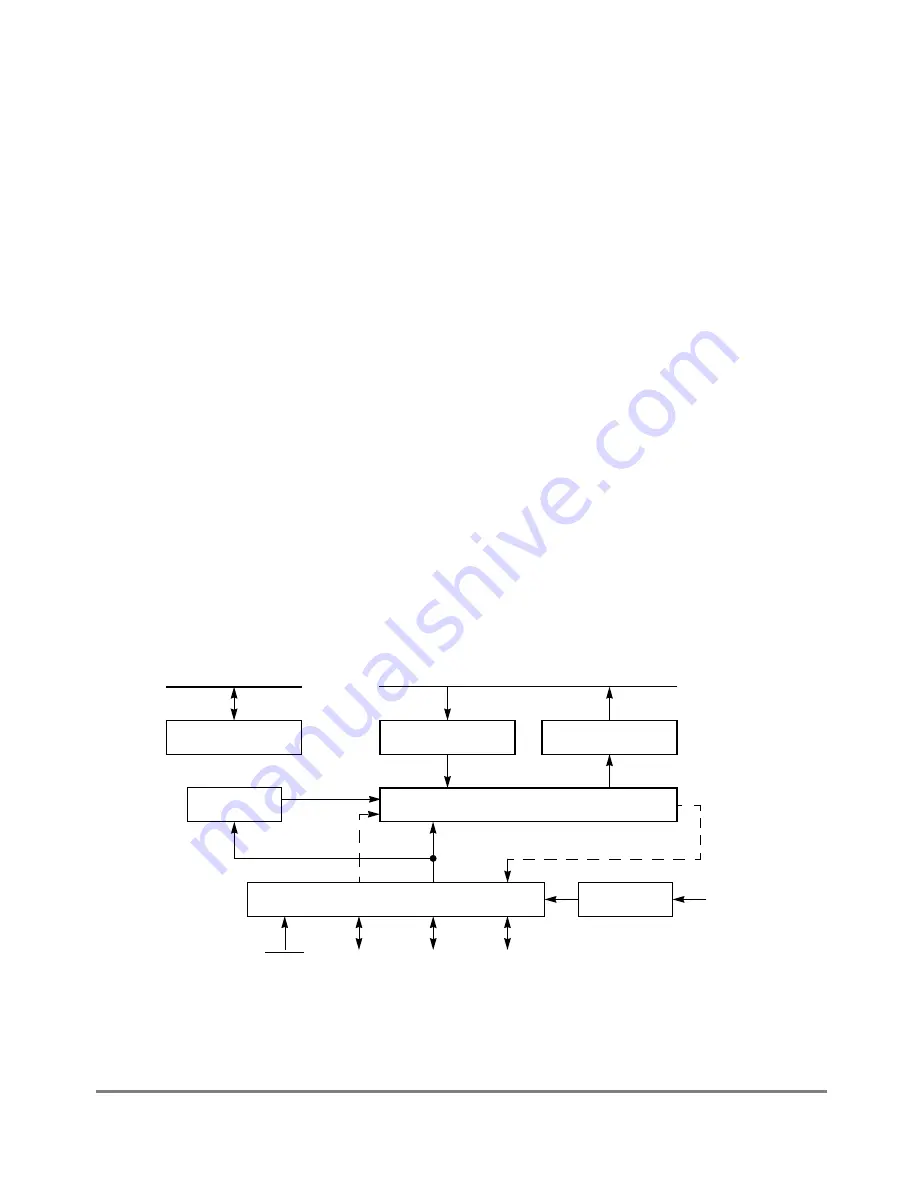
MOTOROLA
Chapter 33. Serial Peripheral Interface (SPI)
33-1
Chapter 33
Serial Peripheral Interface (SPI)
330
330
The serial peripheral interface (SPI) allows the MPC8260 to exchange data between other
MPC8260 chips, the MPC860, the MC68360, the MC68302, the M68HC11 and M68HC05
microcontroller families, and peripheral devices such as EEPROMs, real-time clocks, A/D
converters, and ISDN devices.
The SPI is a full-duplex, synchronous, character-oriented channel that supports a four-wire
interface (receive, transmit, clock and slave select). The SPI block consists of transmitter
and receiver sections, an independent baud-rate generator, and a control unit. The
transmitter and receiver sections use the same clock, which is derived from the SPI baud
rate generator in master mode and generated externally in slave mode. During an SPI
transfer, data is sent and received simultaneously.
Because the SPI receiver and transmitter are double-buffered, as shown in Figure 33-1, the
effective FIFO size (latency) is 2 characters. The SPIÕs msb is shifted out Þrst. When the
SPI is disabled in the SPI mode register (SPMODE[EN] = 0), it consumes little power.
Figure 33-1. SPI Block Diagram
SPI Mode Register
Transmit_Register
Receive_Register
Counter
Shift_Register
SPIBRG
Pins Interface
BRGCLK
SPIMOSI
SPISEL
SPIMISO
SPICLK
TxD
RxD
IN_CLK
60x Bus
Peripheral Bus
Summary of Contents for MPC8260 PowerQUICC II
Page 1: ...MPC8260UM D 4 1999 Rev 0 MPC8260 PowerQUICC II UserÕs Manual ª ª ...
Page 66: ...lxvi MPC8260 PowerQUICC II UserÕs Manual MOTOROLA ...
Page 88: ...1 18 MPC8260 PowerQUICC II UserÕs Manual MOTOROLA Part I Overview ...
Page 120: ...2 32 MPC8260 PowerQUICC II UserÕs Manual MOTOROLA Part I Overview ...
Page 138: ...Part II iv MPC8260 PowerQUICC II UserÕs Manual MOTOROLA Part II Configuration and Reset ...
Page 184: ...4 46 MPC8260 PowerQUICC II UserÕs Manual MOTOROLA Part II ConÞguration and Reset ...
Page 202: ...Part III vi MPC8260 PowerQUICC II UserÕs Manual MOTOROLA Part III The Hardware Interface ...
Page 266: ...8 34 MPC8260 PowerQUICC II UserÕs Manual MOTOROLA Part III The Hardware Interface ...
Page 382: ...10 106 MPC8260 PowerQUICC II UserÕs Manual MOTOROLA Part III The Hardware Interface ...
Page 392: ...11 10 MPC8260 PowerQUICC II UserÕs Manual MOTOROLA Part III The Hardware Interface ...
Page 430: ...Part IV viii MOTOROLA Part IV Communications Processor Module ...
Page 490: ...14 36 MPC8260 PowerQUICC II UserÕs Manual MOTOROLA Part IV Communications Processor Module ...
Page 524: ...17 10 MPC8260 PowerQUICC II UserÕs Manual MOTOROLA Part IV Communications Processor Module ...
Page 556: ...18 32 MPC8260 PowerQUICC II UserÕs Manual MOTOROLA Part IV Communications Processor Module ...
Page 584: ...19 28 MPC8260 PowerQUICC II UserÕs Manual MOTOROLA Part IV Communications Processor Module ...
Page 632: ...21 24 MPC8260 PowerQUICC II UserÕs Manual MOTOROLA Part IV Communications Processor Module ...
Page 652: ...22 20 MPC8260 PowerQUICC II UserÕs Manual MOTOROLA Part IV Communications Processor Module ...
Page 668: ...23 16 MPC8260 PowerQUICC II UserÕs Manual MOTOROLA Part IV Communications Processor Module ...
Page 758: ...27 28 MPC8260 PowerQUICC II UserÕs Manual MOTOROLA Part IV Communications Processor Module ...
Page 780: ...28 22 MPC8260 PowerQUICC II UserÕs Manual MOTOROLA Part IV Communications Processor Module ...
Page 874: ...29 94 MPC8260 PowerQUICC II UserÕs Manual MOTOROLA Part IV Communications Processor Module ...
Page 920: ...31 18 MPC8260 PowerQUICC II UserÕs Manual MOTOROLA Part IV Communications Processor Module ...
Page 980: ...A 4 MPC8260 PowerQUICC II UserÕs Manual MOTOROLA Appendixes ...
Page 1002: ...Index 22 MPC8260 PowerQUICC II UserÕs Manual MOTOROLA INDEX ...
Page 1006: ......