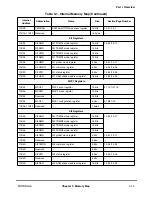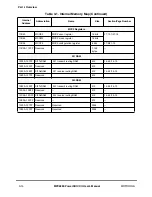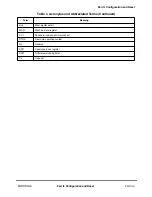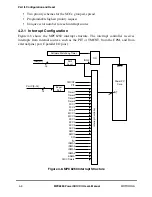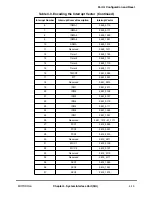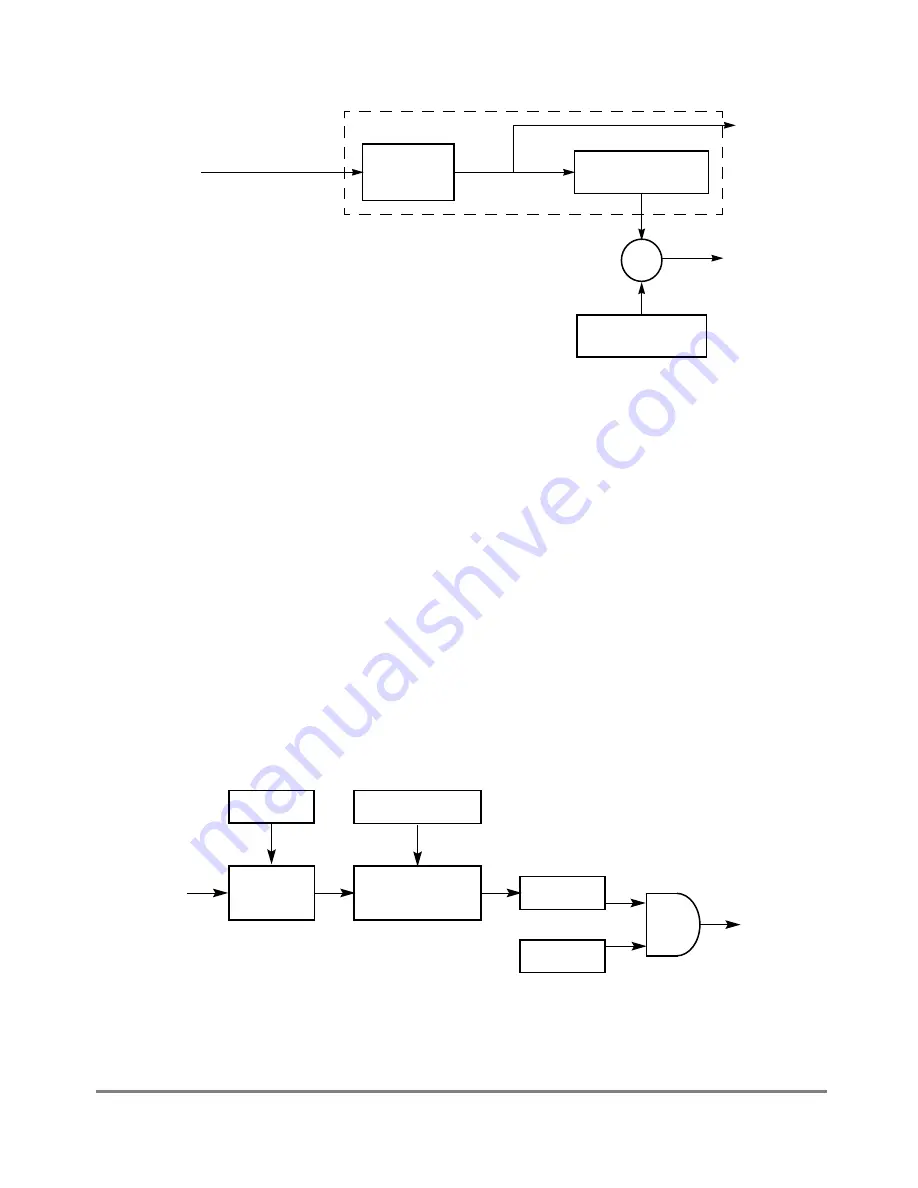
MOTOROLA
Chapter 4. System Interface Unit (SIU)
4-5
Part II. ConÞguration and Reset
Figure 4-4. TMCNT Block Diagram
Section 4.3.2.15, ÒTime Counter Register (TMCNT),Ó describes the time counter register.
4.1.4 Periodic Interrupt Timer (PIT)
The periodic interrupt timer consists of a 16-bit counter clocked by timersclk. The 16-bit
counter decrements to zero when loaded with a value from the periodic interrupt timer
count register (PITC); after the timer reaches zero, PISCR[PS] is set and an interrupt is
generated if PISCR[PIE] = 1. At the next input clock edge, the value in the PITC is loaded
into the counter and the process repeats. When a new value is loaded into the PITC, the PIT
is updated, the divider is reset, and the counter begins counting.
Setting PS creates a pending interrupt that remains pending until PS is cleared. If PS is set
again before being cleared, the interrupt remains pending until PS is cleared. Any write to
the PITC stops the current countdown and the count resumes with the new value in PITC.
If PTE = 0, the PIT cannot count and retains the old count value. The PIT is not affected by
reads. Figure 4-5 is a block diagram of the PIT.
Figure 4-5. PIT Block Diagram
Divide
32-Bit Counter
32-Bit Register
SEC
Alarm
=
Interrupt
Interrupt
by 8,192
timersclk for TMCNT (8,192 Hz)
Clock
PITC
timersclk
PISCR[PS]
PISCR[PIE]
PIT
PISCR[PTE]
Disable
for PIT
16-Bit Modulus
Interrupt
Counter
Summary of Contents for MPC8260 PowerQUICC II
Page 1: ...MPC8260UM D 4 1999 Rev 0 MPC8260 PowerQUICC II UserÕs Manual ª ª ...
Page 66: ...lxvi MPC8260 PowerQUICC II UserÕs Manual MOTOROLA ...
Page 88: ...1 18 MPC8260 PowerQUICC II UserÕs Manual MOTOROLA Part I Overview ...
Page 120: ...2 32 MPC8260 PowerQUICC II UserÕs Manual MOTOROLA Part I Overview ...
Page 138: ...Part II iv MPC8260 PowerQUICC II UserÕs Manual MOTOROLA Part II Configuration and Reset ...
Page 184: ...4 46 MPC8260 PowerQUICC II UserÕs Manual MOTOROLA Part II ConÞguration and Reset ...
Page 202: ...Part III vi MPC8260 PowerQUICC II UserÕs Manual MOTOROLA Part III The Hardware Interface ...
Page 266: ...8 34 MPC8260 PowerQUICC II UserÕs Manual MOTOROLA Part III The Hardware Interface ...
Page 382: ...10 106 MPC8260 PowerQUICC II UserÕs Manual MOTOROLA Part III The Hardware Interface ...
Page 392: ...11 10 MPC8260 PowerQUICC II UserÕs Manual MOTOROLA Part III The Hardware Interface ...
Page 430: ...Part IV viii MOTOROLA Part IV Communications Processor Module ...
Page 490: ...14 36 MPC8260 PowerQUICC II UserÕs Manual MOTOROLA Part IV Communications Processor Module ...
Page 524: ...17 10 MPC8260 PowerQUICC II UserÕs Manual MOTOROLA Part IV Communications Processor Module ...
Page 556: ...18 32 MPC8260 PowerQUICC II UserÕs Manual MOTOROLA Part IV Communications Processor Module ...
Page 584: ...19 28 MPC8260 PowerQUICC II UserÕs Manual MOTOROLA Part IV Communications Processor Module ...
Page 632: ...21 24 MPC8260 PowerQUICC II UserÕs Manual MOTOROLA Part IV Communications Processor Module ...
Page 652: ...22 20 MPC8260 PowerQUICC II UserÕs Manual MOTOROLA Part IV Communications Processor Module ...
Page 668: ...23 16 MPC8260 PowerQUICC II UserÕs Manual MOTOROLA Part IV Communications Processor Module ...
Page 758: ...27 28 MPC8260 PowerQUICC II UserÕs Manual MOTOROLA Part IV Communications Processor Module ...
Page 780: ...28 22 MPC8260 PowerQUICC II UserÕs Manual MOTOROLA Part IV Communications Processor Module ...
Page 874: ...29 94 MPC8260 PowerQUICC II UserÕs Manual MOTOROLA Part IV Communications Processor Module ...
Page 920: ...31 18 MPC8260 PowerQUICC II UserÕs Manual MOTOROLA Part IV Communications Processor Module ...
Page 980: ...A 4 MPC8260 PowerQUICC II UserÕs Manual MOTOROLA Appendixes ...
Page 1002: ...Index 22 MPC8260 PowerQUICC II UserÕs Manual MOTOROLA INDEX ...
Page 1006: ......