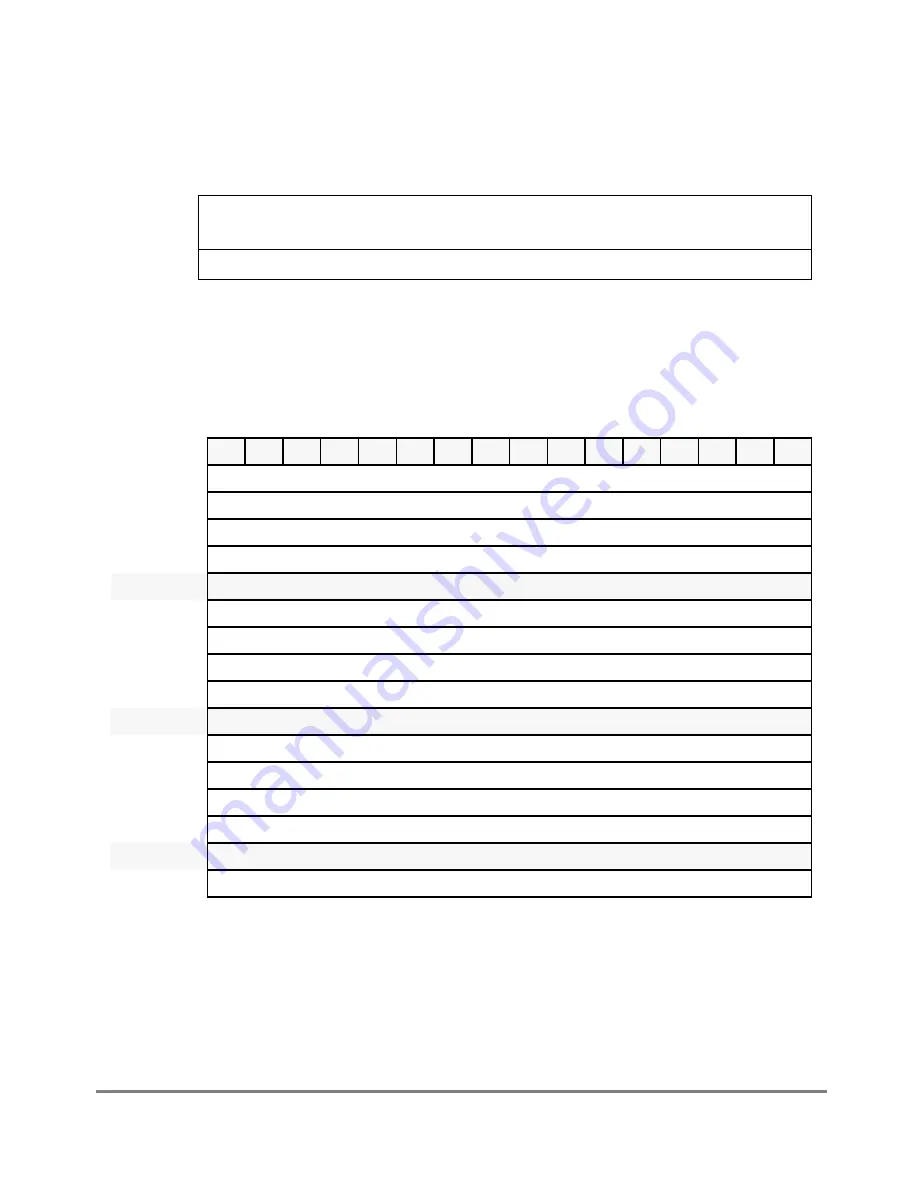
29-78
MPC8260 PowerQUICC II UserÕs Manual
MOTOROLA
Part IV. Communications Processor Module
29.10.5.11 AAL5, AAL1 User-DeÞned CellÑTxBD Extension
In user-deÞned cell mode, the AAL5 and AAL1 TxBDs are extended to 32 bytes; see
Figure 29-53. Note that for AAL0 a complete cell, including the UDC header, is stored in
the buffer; the AAL0 BD size is always 8 bytes.
29.10.6 AAL1 Sequence Number (SN) Protection Table (AAL1 Only)
The 32-byte sequence number protection table, pointed to by AAL1_SNPT_BASE in the
ATM parameter RAM, resides in dual-port RAM and is used for AAL1 only. The table
should be initialized according to Figure 29-54.
29.10.7 UNI Statistics Table
The UNI statistics table, shown in Table 29-41, resides in the dual-port RAM and holds
UNI statistics parameters. UNI_STATT_BASE points to the base address of this table.
Each PHY has its own table with a starting address given by UNI_STA PHY#
´
8.
0x08
Extra Cell Header.
Used to store the user-deÞned cellÕs extra cell header. The extra cell header can be 1Ð12 bytes long.
0x14
Reserved (12 bytes)
Figure 29-53. User-Defined CellÑTxBD Extension
0
1
2
3
4
5
6
7
8
9
10
11
12
13
14
15
0x00
0x0000
0x02
0x0007
0x04
0x000D
0x06
0x000A
0x08
0x000E
0x0A
0x0009
0x0C
0x0003
0x0E
0x0004
0x10
0x000B
0x12
0x000C
0x14
0x0006
0x16
0x0001
0x18
0x0005
0x1A
0x0002
0x1C
0x0008
0x1E
0x000F
Figure 29-54. AAL1 Sequence Number (SN) Protection Table
Summary of Contents for MPC8260 PowerQUICC II
Page 1: ...MPC8260UM D 4 1999 Rev 0 MPC8260 PowerQUICC II UserÕs Manual ª ª ...
Page 66: ...lxvi MPC8260 PowerQUICC II UserÕs Manual MOTOROLA ...
Page 88: ...1 18 MPC8260 PowerQUICC II UserÕs Manual MOTOROLA Part I Overview ...
Page 120: ...2 32 MPC8260 PowerQUICC II UserÕs Manual MOTOROLA Part I Overview ...
Page 138: ...Part II iv MPC8260 PowerQUICC II UserÕs Manual MOTOROLA Part II Configuration and Reset ...
Page 184: ...4 46 MPC8260 PowerQUICC II UserÕs Manual MOTOROLA Part II ConÞguration and Reset ...
Page 202: ...Part III vi MPC8260 PowerQUICC II UserÕs Manual MOTOROLA Part III The Hardware Interface ...
Page 266: ...8 34 MPC8260 PowerQUICC II UserÕs Manual MOTOROLA Part III The Hardware Interface ...
Page 382: ...10 106 MPC8260 PowerQUICC II UserÕs Manual MOTOROLA Part III The Hardware Interface ...
Page 392: ...11 10 MPC8260 PowerQUICC II UserÕs Manual MOTOROLA Part III The Hardware Interface ...
Page 430: ...Part IV viii MOTOROLA Part IV Communications Processor Module ...
Page 490: ...14 36 MPC8260 PowerQUICC II UserÕs Manual MOTOROLA Part IV Communications Processor Module ...
Page 524: ...17 10 MPC8260 PowerQUICC II UserÕs Manual MOTOROLA Part IV Communications Processor Module ...
Page 556: ...18 32 MPC8260 PowerQUICC II UserÕs Manual MOTOROLA Part IV Communications Processor Module ...
Page 584: ...19 28 MPC8260 PowerQUICC II UserÕs Manual MOTOROLA Part IV Communications Processor Module ...
Page 632: ...21 24 MPC8260 PowerQUICC II UserÕs Manual MOTOROLA Part IV Communications Processor Module ...
Page 652: ...22 20 MPC8260 PowerQUICC II UserÕs Manual MOTOROLA Part IV Communications Processor Module ...
Page 668: ...23 16 MPC8260 PowerQUICC II UserÕs Manual MOTOROLA Part IV Communications Processor Module ...
Page 758: ...27 28 MPC8260 PowerQUICC II UserÕs Manual MOTOROLA Part IV Communications Processor Module ...
Page 780: ...28 22 MPC8260 PowerQUICC II UserÕs Manual MOTOROLA Part IV Communications Processor Module ...
Page 874: ...29 94 MPC8260 PowerQUICC II UserÕs Manual MOTOROLA Part IV Communications Processor Module ...
Page 920: ...31 18 MPC8260 PowerQUICC II UserÕs Manual MOTOROLA Part IV Communications Processor Module ...
Page 980: ...A 4 MPC8260 PowerQUICC II UserÕs Manual MOTOROLA Appendixes ...
Page 1002: ...Index 22 MPC8260 PowerQUICC II UserÕs Manual MOTOROLA INDEX ...
Page 1006: ......
















































