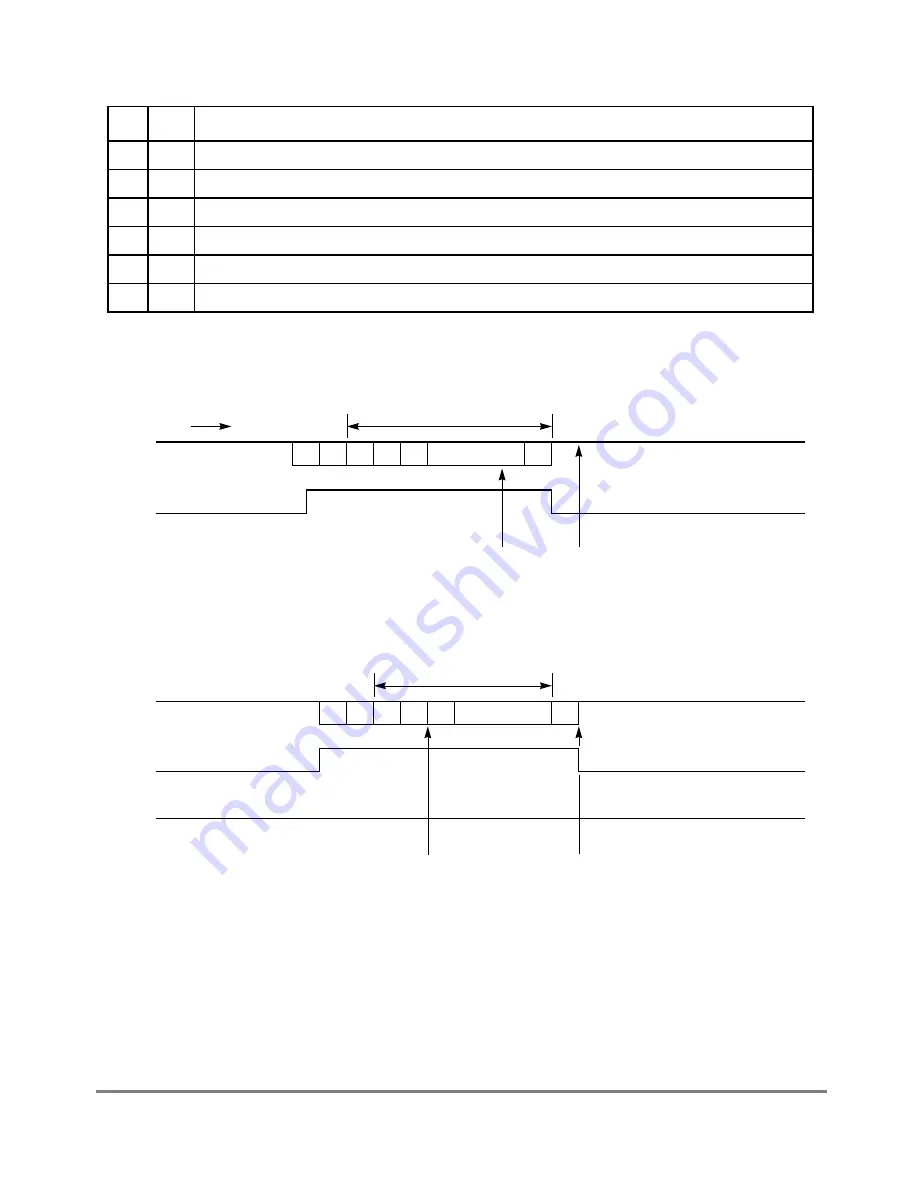
24-22
MPC8260 PowerQUICC II UserÕs Manual
MOTOROLA
Part IV. Communications Processor Module
Figure 24-10 shows an example of interrupts that can be generated in Ethernet protocol.
Figure 24-10. Ethernet Interrupt Events Example
9Ð10 Ñ
Reserved, should be cleared.
11
TXE
Set when an error occurs on the transmitter channel.
12
RXF
Rx frame. Set when a complete frame has been received on the Ethernet channel.
13
BSY
Busy condition. Set when a frame is received and discarded due to a lack of buffers.
14
TXB
Tx buffer. Set when a buffer has been sent on the Ethernet channel.
15
RXB
Rx buffer. Set when a buffer that was not a complete frame was received on the Ethernet channel.
Table 24-9. SCCE/SCCM Field Descriptions (Continued)
Bits Name
Description
RXB
Line Idle
Stored in Rx Buffer
RXD
RENA
Frame
Received in Ethernet
Time
Line Idle
TXD
TENA
Frame
Transmitted by Ethernet
CLSN
TXB, GRA
TXB
Line Idle
Line Idle
Stored in Tx Buffer
NOTES
:
Ethernet SCCE
Events
1. RXB event assumes receive buffers are 64 bytes each.
2. The RENA events, if required, must be programmed in the parallel I/O ports, not in the SCC itself.
3. The RxF interrupt may occur later than RENA due to receive FIFO latency.
NOTES:
Ethernet SCCE
Events
1. TXB events assume the frame required two transmit buffers.
2. The GRA event assumes a
GRACEFUL
STOP
TRANSMIT
command was issued during frame transmission.
P SFD DA SA
CR
RXF
3. The TENA or CLSN events, if required, must be programmed in the parallel I/O ports, not in the SCC itself.
T/L
D
P SFD DA SA
CR
T/L
D
LEGEND:
P = Preamble, SFD = Start frame delimiter, DA and SA = Source/Destination address,
T/L = Type/Length, D = Data, CR = CRC bytes
Summary of Contents for MPC8260 PowerQUICC II
Page 1: ...MPC8260UM D 4 1999 Rev 0 MPC8260 PowerQUICC II UserÕs Manual ª ª ...
Page 66: ...lxvi MPC8260 PowerQUICC II UserÕs Manual MOTOROLA ...
Page 88: ...1 18 MPC8260 PowerQUICC II UserÕs Manual MOTOROLA Part I Overview ...
Page 120: ...2 32 MPC8260 PowerQUICC II UserÕs Manual MOTOROLA Part I Overview ...
Page 138: ...Part II iv MPC8260 PowerQUICC II UserÕs Manual MOTOROLA Part II Configuration and Reset ...
Page 184: ...4 46 MPC8260 PowerQUICC II UserÕs Manual MOTOROLA Part II ConÞguration and Reset ...
Page 202: ...Part III vi MPC8260 PowerQUICC II UserÕs Manual MOTOROLA Part III The Hardware Interface ...
Page 266: ...8 34 MPC8260 PowerQUICC II UserÕs Manual MOTOROLA Part III The Hardware Interface ...
Page 382: ...10 106 MPC8260 PowerQUICC II UserÕs Manual MOTOROLA Part III The Hardware Interface ...
Page 392: ...11 10 MPC8260 PowerQUICC II UserÕs Manual MOTOROLA Part III The Hardware Interface ...
Page 430: ...Part IV viii MOTOROLA Part IV Communications Processor Module ...
Page 490: ...14 36 MPC8260 PowerQUICC II UserÕs Manual MOTOROLA Part IV Communications Processor Module ...
Page 524: ...17 10 MPC8260 PowerQUICC II UserÕs Manual MOTOROLA Part IV Communications Processor Module ...
Page 556: ...18 32 MPC8260 PowerQUICC II UserÕs Manual MOTOROLA Part IV Communications Processor Module ...
Page 584: ...19 28 MPC8260 PowerQUICC II UserÕs Manual MOTOROLA Part IV Communications Processor Module ...
Page 632: ...21 24 MPC8260 PowerQUICC II UserÕs Manual MOTOROLA Part IV Communications Processor Module ...
Page 652: ...22 20 MPC8260 PowerQUICC II UserÕs Manual MOTOROLA Part IV Communications Processor Module ...
Page 668: ...23 16 MPC8260 PowerQUICC II UserÕs Manual MOTOROLA Part IV Communications Processor Module ...
Page 758: ...27 28 MPC8260 PowerQUICC II UserÕs Manual MOTOROLA Part IV Communications Processor Module ...
Page 780: ...28 22 MPC8260 PowerQUICC II UserÕs Manual MOTOROLA Part IV Communications Processor Module ...
Page 874: ...29 94 MPC8260 PowerQUICC II UserÕs Manual MOTOROLA Part IV Communications Processor Module ...
Page 920: ...31 18 MPC8260 PowerQUICC II UserÕs Manual MOTOROLA Part IV Communications Processor Module ...
Page 980: ...A 4 MPC8260 PowerQUICC II UserÕs Manual MOTOROLA Appendixes ...
Page 1002: ...Index 22 MPC8260 PowerQUICC II UserÕs Manual MOTOROLA INDEX ...
Page 1006: ......
















































