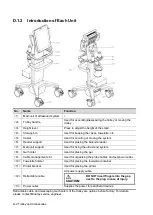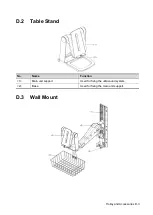C-12 Barcode Reader
5. Hold the trigger until the digital imager reader beeps, indicating the barcode is successfully
decoded.
NOTE: Steps 2 - 4 may be required to repeat on poor quality or difficult barcodes.
The aiming pattern is smaller when the digital imager reader is closer to the symbol and larger
when it is farther from the symbol. Scan symbols with smaller bars or elements (mil size) closer to
the digital imager reader, and those with larger bars or elements (mil size) farther from the digital
imager reader.
The digital imager reader can also read a barcode presented within the aiming dot not centered.
The top examples in show acceptable aiming options, while the bottom examples cannot be
decoded.
Summary of Contents for TE5
Page 1: ...TE7 TE5 Diagnostic Ultrasound System Operator s Manual Basic Volume ...
Page 2: ......
Page 6: ......
Page 12: ......
Page 24: ......
Page 36: ......
Page 54: ......
Page 110: ......
Page 115: ...Display Cine Review 6 5 6 Tap Return on the screen or tap Freeze to exit image compare ...
Page 120: ......
Page 124: ......
Page 156: ......
Page 174: ......
Page 192: ...12 18 Setup Select Advanced and do as follows Select MAPS and do as follows ...
Page 202: ...13 2 Probes and Biopsy C5 2s L12 4s L7 3s P4 2s L14 6s C11 3s L14 6Ns V11 3Ws P7 3Ts 7LT4s ...
Page 226: ...13 26 Probes and Biopsy NGB 034 NGB 035 ...
Page 250: ......
Page 272: ......
Page 276: ...A 4 Wireless LAN Tap Add Manually create a network profile to set ...
Page 282: ......
Page 318: ......
Page 322: ......
Page 323: ...P N 046 006959 07 1 0 ...