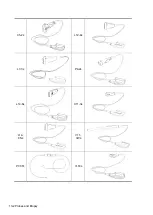Setup 12-13
2) Tap [OK] to return to the Security screen, tap [Wipe], and the system prompts the following
message:
3) Tap [OK], and the system prompts the following message:
4) Tap [Yes] to wipe the patient data.
5) Select [User Define] and tap [Confirm].
6) Input the password and tap [Confirm] to finish the password setting.
Notes
1. If you want switch to Factory Default, you should enter user defined
password and perform steps 1 to 6 again. The password is the same as
that of the User Define.
2. When you set password, multi-language and Chinese characters are not
supported.
2. Anti-Virus
The system provides two anti-virus software: Microsoft Security Essentials (MSE) and McAfee.
They can effectively prevent the ultrasound system from being attacked by virus, spyware, or other
malware.
Summary of Contents for TE5
Page 1: ...TE7 TE5 Diagnostic Ultrasound System Operator s Manual Basic Volume ...
Page 2: ......
Page 6: ......
Page 12: ......
Page 24: ......
Page 36: ......
Page 54: ......
Page 110: ......
Page 115: ...Display Cine Review 6 5 6 Tap Return on the screen or tap Freeze to exit image compare ...
Page 120: ......
Page 124: ......
Page 156: ......
Page 174: ......
Page 192: ...12 18 Setup Select Advanced and do as follows Select MAPS and do as follows ...
Page 202: ...13 2 Probes and Biopsy C5 2s L12 4s L7 3s P4 2s L14 6s C11 3s L14 6Ns V11 3Ws P7 3Ts 7LT4s ...
Page 226: ...13 26 Probes and Biopsy NGB 034 NGB 035 ...
Page 250: ......
Page 272: ......
Page 276: ...A 4 Wireless LAN Tap Add Manually create a network profile to set ...
Page 282: ......
Page 318: ......
Page 322: ......
Page 323: ...P N 046 006959 07 1 0 ...