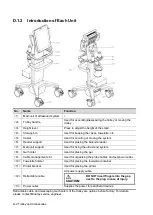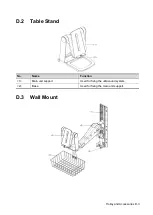Barcode Reader C-9
C.2.2.2
Removing the Interface Cable
1. Using the tip of a screwdriver or some other tools with a sharp head, depress the cable’s modular
connector clip.
2. Carefully slide out the cable.
C.2.3 Setting
The reader has factory settings; please refer to A.4 for details.
The reader supports some user-defined functions as introduced below.
For more details, please contact the SYMBOL reader agents or Mindray Customer Service Department.
Volume setting:
Scan the following barcode to set the volume parameter.
Summary of Contents for TE5
Page 1: ...TE7 TE5 Diagnostic Ultrasound System Operator s Manual Basic Volume ...
Page 2: ......
Page 6: ......
Page 12: ......
Page 24: ......
Page 36: ......
Page 54: ......
Page 110: ......
Page 115: ...Display Cine Review 6 5 6 Tap Return on the screen or tap Freeze to exit image compare ...
Page 120: ......
Page 124: ......
Page 156: ......
Page 174: ......
Page 192: ...12 18 Setup Select Advanced and do as follows Select MAPS and do as follows ...
Page 202: ...13 2 Probes and Biopsy C5 2s L12 4s L7 3s P4 2s L14 6s C11 3s L14 6Ns V11 3Ws P7 3Ts 7LT4s ...
Page 226: ...13 26 Probes and Biopsy NGB 034 NGB 035 ...
Page 250: ......
Page 272: ......
Page 276: ...A 4 Wireless LAN Tap Add Manually create a network profile to set ...
Page 282: ......
Page 318: ......
Page 322: ......
Page 323: ...P N 046 006959 07 1 0 ...