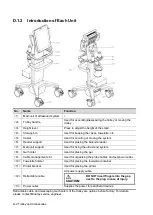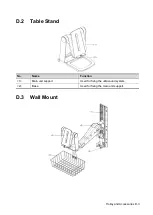E-2 Electrical Safety Inspection
E.2 Device Enclosure and Accessories
E.2.1 Visual Inspection
Test Item
Acceptance Criteria
The enclosure and accessories
No physical damage to the enclosure and accessories.
No physical damage to meters, switches, connectors, etc.
No residue of fluid spillage (e.g., water, coffee, chemicals,
etc.).
No loose or missing parts (e.g., knobs, dials, terminals,
etc.).
E.2.2 Contextual Inspection
Test Item
Acceptance Criteria
The enclosure and accessories
No unusual noises (e.g., rattles inside the case).
No unusual smells (e.g., burning or smoky smells,
particularly from ventilation holes).
No taped notes that may suggest device deficiencies or
operator concerns.
E.3 Device Labeling
Check that the labels provided by the manufacturer or the healthcare facility are present and
legible.
Main unit label
Integrated warning labels
E.4 Protective Earth Resistance
1. Plug the analyzer probes into the device’s protective earth terminal and the protective
earth terminal of the AC power cord.
2. Test the earth resistance with a current of 25 A.
3. Verify the resistance is less than the limits.
LIMITS
ALL COUNTRIES R = 0.2 Ω Maximum
Summary of Contents for TE5
Page 1: ...TE7 TE5 Diagnostic Ultrasound System Operator s Manual Basic Volume ...
Page 2: ......
Page 6: ......
Page 12: ......
Page 24: ......
Page 36: ......
Page 54: ......
Page 110: ......
Page 115: ...Display Cine Review 6 5 6 Tap Return on the screen or tap Freeze to exit image compare ...
Page 120: ......
Page 124: ......
Page 156: ......
Page 174: ......
Page 192: ...12 18 Setup Select Advanced and do as follows Select MAPS and do as follows ...
Page 202: ...13 2 Probes and Biopsy C5 2s L12 4s L7 3s P4 2s L14 6s C11 3s L14 6Ns V11 3Ws P7 3Ts 7LT4s ...
Page 226: ...13 26 Probes and Biopsy NGB 034 NGB 035 ...
Page 250: ......
Page 272: ......
Page 276: ...A 4 Wireless LAN Tap Add Manually create a network profile to set ...
Page 282: ......
Page 318: ......
Page 322: ......
Page 323: ...P N 046 006959 07 1 0 ...