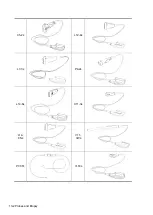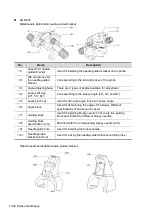13-14 Probes and Biopsy
NOTE:
Observe the figure above carefully to immerse the transducer. Only soak parts of the
transducer below the strain relief.
Compatible Disinfectants
See P7-3Ts accompanied manual for P7-3Ts disinfection.
See
Mindray Transducer Disinfectant Recommendation
for details.
Disinfection Type
Probe
Low level disinfection
C5-2s, C11-3s, L12-4s, L7-3s, L14-6s, L14-6Ns, P4-2s, L14-
5sp, P10-4s, L20-5s, SC6-1s, SP5-1s, 7L4s, P7-3s, C5-1s,
L9-3s, L11-3VNs, C4-1s, L12-3RCs, L14-5Ws
High level disinfection
P7-3Ts, V11-3Ws, 6CV1s
High level disinfection (for
biopsy and intra-operative
exam)
V11-3Ws, L12-4s, L7-3s, L14-6Ns, 7LT4s, P4-2s, C5-2s, L14-
6s, C11-3s, L14-5sp, SC6-1s
For details about additional infection control procedures or disinfection information, contact
Mindray North America Customer Service [Tel: (1-800) 288 2121, (1-201) 995 8000].
Sterilization
For intra-operative probes, they have to be sterilized after completing each examination.
1. Wear sterile gloves to prevent infection.
2. Clean the probe before sterilizing it. MINDRAY recommends the following solutions to sterilize
the probe.
Glutaraldehyde-based sterilization solution
Trade Name
Chemical Name
Procedures
Cidex Activated Dialdehyde
Solution
2.4%
Glutaraldehyde
Soak the transducer into the activated
solution for 10 hours (
20-25
℃
)
Please refer to the instructions provided
by the manufacturer of the solution for
details.
Before safety and performance is affected, probe 7LT4s can be sterilized by Cidex Activated
Glutaraldehyde
Solution for at least 217 times (10 hours for one time).
Refer to the instructions provided by the chemical manufacturer concerning concentration
of the sterilization solution, method of sterilization and dilution and cautions during use.
Strain relief
Probe handle
Summary of Contents for TE5
Page 1: ...TE7 TE5 Diagnostic Ultrasound System Operator s Manual Basic Volume ...
Page 2: ......
Page 6: ......
Page 12: ......
Page 24: ......
Page 36: ......
Page 54: ......
Page 110: ......
Page 115: ...Display Cine Review 6 5 6 Tap Return on the screen or tap Freeze to exit image compare ...
Page 120: ......
Page 124: ......
Page 156: ......
Page 174: ......
Page 192: ...12 18 Setup Select Advanced and do as follows Select MAPS and do as follows ...
Page 202: ...13 2 Probes and Biopsy C5 2s L12 4s L7 3s P4 2s L14 6s C11 3s L14 6Ns V11 3Ws P7 3Ts 7LT4s ...
Page 226: ...13 26 Probes and Biopsy NGB 034 NGB 035 ...
Page 250: ......
Page 272: ......
Page 276: ...A 4 Wireless LAN Tap Add Manually create a network profile to set ...
Page 282: ......
Page 318: ......
Page 322: ......
Page 323: ...P N 046 006959 07 1 0 ...