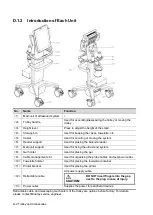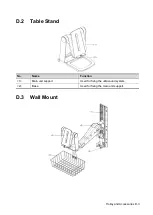E-2 iScanHelper
F.3.2 Help Information Area
Ultrasonic image, anatomic graphic, scanning picture and scanning tips are provided in the
“View” menu.
Ultrasonic image
It is used to compare with images scanned by the operator.
Anatomic graphic
Related anatomical tissue information are provided here.
Scanning picture
Ordinary scanning tips can be observed here, including posture, probe mark, probe
swing/sweep techniques.
Scanning tips
You can read tissue related anatomical information and adjacent tissue information here.
F.3.3 Single/quad-window Display
You can zoom in the anatomic graphic, ultrasonic image as well as scanning picture to view
those information more conveniently.
Tap on the anatomic graphic, the ultrasonic image or scanning tips to go to the single window
of each of them. Tap again to return to quad-window display.
F.4 Measurement, Comments, and Body
Mark
Switching probe or exam, measurement, comments and the body mark are unavailable under
iScanHelper status.
Scanning
tips
Scanning
picture
Ultrasonic
image
Anatomic
graphic
Summary of Contents for TE5
Page 1: ...TE7 TE5 Diagnostic Ultrasound System Operator s Manual Basic Volume ...
Page 2: ......
Page 6: ......
Page 12: ......
Page 24: ......
Page 36: ......
Page 54: ......
Page 110: ......
Page 115: ...Display Cine Review 6 5 6 Tap Return on the screen or tap Freeze to exit image compare ...
Page 120: ......
Page 124: ......
Page 156: ......
Page 174: ......
Page 192: ...12 18 Setup Select Advanced and do as follows Select MAPS and do as follows ...
Page 202: ...13 2 Probes and Biopsy C5 2s L12 4s L7 3s P4 2s L14 6s C11 3s L14 6Ns V11 3Ws P7 3Ts 7LT4s ...
Page 226: ...13 26 Probes and Biopsy NGB 034 NGB 035 ...
Page 250: ......
Page 272: ......
Page 276: ...A 4 Wireless LAN Tap Add Manually create a network profile to set ...
Page 282: ......
Page 318: ......
Page 322: ......
Page 323: ...P N 046 006959 07 1 0 ...